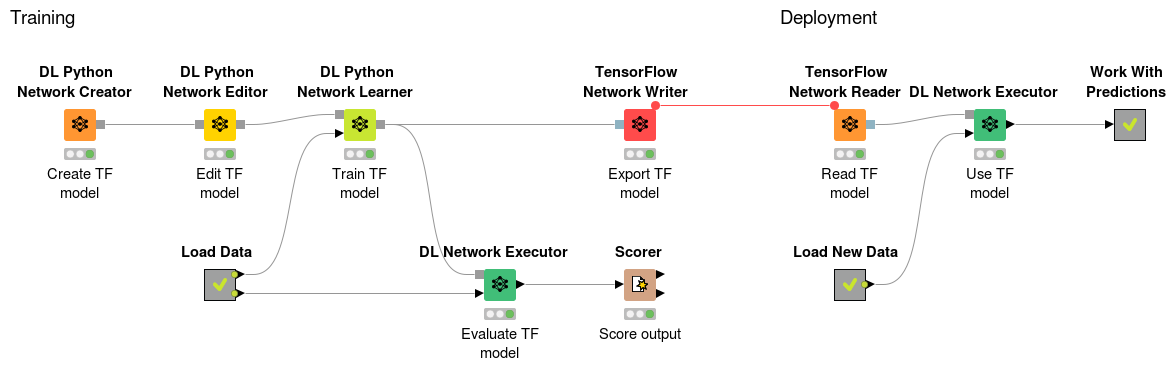This repository contains the plugins for the KNIME TensorFlow Integration which contains a set of KNIME nodes for executing TensorFlow models in KNIME.
The extension contains the following nodes:
- The TensorFlow Network Reader node for reading TensorFlow SavedModels.
- The TensorFlow Network Writer node for writing TensorFlow SavedModels.
- The Keras to TensorFlow Network Converter node for converting Keras models to TensorFlow.
Additionally, the DL Python nodes provided in KNIME Deep Learning can be used to create, edit, execute and train models with user-supplied Python scripts.
The KNIME TensorFlow Integration can be used with the DL Python Network nodes which allow you to create, train and modify a TensorFlow model using the powerful TensorFlow Python API.
The KNIME TensorFlow Integration provides a TFModel object to Python whenever a model is loaded into Python and requires you to set a TFModel object whenever a model should be returned to KNIME for further usage.
tensorflowortensorflow-gpu(version: 1.8.0)
Note that newer or older versions can cause problems because the TensorFlow for Java version used is 1.8.0.
Create a TensorFlow model:
import tensorflow as tf
from TFModel import TFModel
# Create a graph
graph = tf.Graph()
# Set the graph as default -> Create every tensor in this graph
with graph.as_default():
# Create an input tensor
x = tf.placeholder(tf.float32, shape=(None,4))
# define the graph...
# Create an output tensor
y = tf.nn.softmax(last_layer)
# Create the output network
output_network = TFModel(inputs={ 'input': x }, outputs={ 'output': y }, graph=graph)
Use/Train/Edit a TensorFlow model:
import tensorflow as tf
from TFModel import TFModel
# Use the session from the TFModel
with input_network.session as sess:
# Get the input tensor
x = input_network.inputs['input']
# Get the output tensor
y = input_network.outputs['output']
# Use/Train/Edit the model...
# Create the output network
# NOTE: The whole session is passed to the model (to save the variables)
# This needs to be called before the session is closed
output_network = TFModel(inputs={ 'input': x }, outputs={ 'output': y }, session=sess)
You can download the example workflows from the KNIME public example server (See here how to connect...) or from the KNIME node guide.
You can find instructions on how to work with our code or develop extensions for KNIME Analytics Platform in the knime-sdk-setup repository on BitBucket or GitHub.