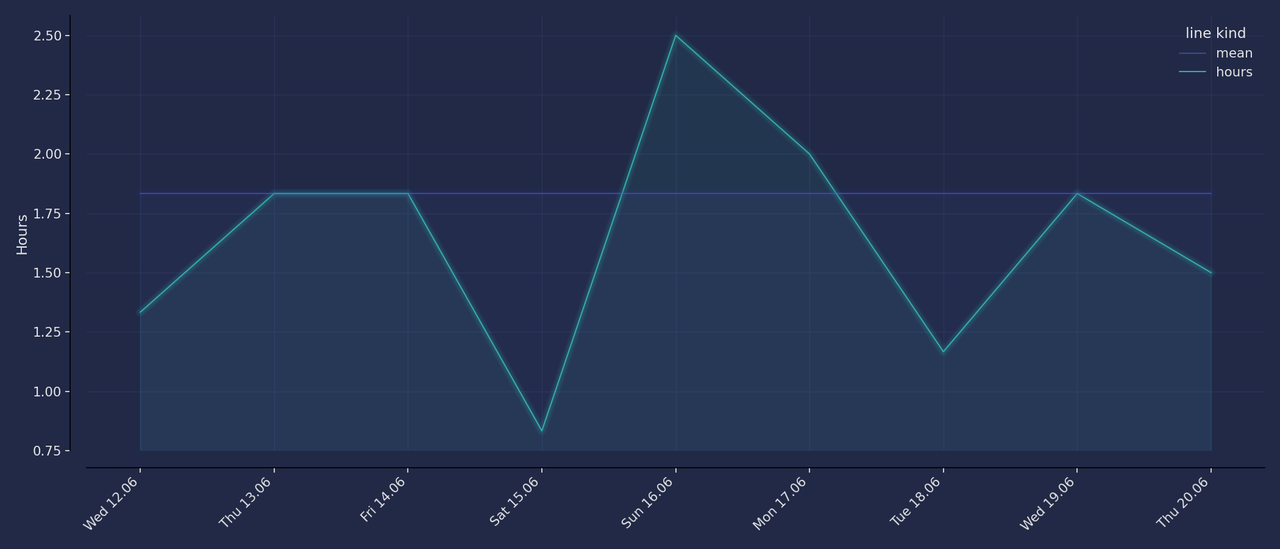# copy repo
git clone https://github.com/zp33dy/inu
cd inu
cp template-config.yaml config.yaml
# Set the Discord token in the config.yaml
# Set other with `XXX` or `000` filled fields in the config
# start the bot
docker compose up --build| Command | Importance | finished |
|---|---|---|
| game | 6/10 | x |
| errors | 10/10 | x |
| statistics | 9/10 | x |
| settings | 8/10 | x |
| basics | 6/10 | x |
| maths | 3/10 | x |
| tags | 10/10 | x |
| counter | 3/10 | x |
| tmdb | 7/10 | x |
| message | 7/10 | x |
| w2g | 6/10 | x |
| xkcd | 4/10 | |
| autoroles | 2/10 | |
| code | 1/10 | |
| qrcode | / | |
| / | ||
| anime | 9/10 | x |
| vocable | 3/10 | |
| random | 8/10 | x |
| voice | 8/10 | |
| stats | 9/10 | |
| reminders | 7/10 | |
| github | 1/10 | |
| dictionary | 2/10 | |
| polls | 1/10 | |
| stopwatch | 3/10 | x |
| rtfm | 3/10 | |
| owner | 5/10 |
| command | sub command | description |
|---|---|---|
| tag | add | add a tag (same as a note) |
| tag | get | get a tag |
| tag | edit | edit a tag (value / name / ...) |
| anime | Shows information for an Anime | |
| tv-show | Shows information for a tv-show | |
| movie | Shows information about a movie | |
| anime-of-the-week | Shows which anime are popular this week | |
| play | play a song | |
| current-games | displays a chart with the games which where played during a specified time period (default 14d) | |
| week-activity | the same as current-games but with one chart summing it up |
shows the last played games as a line chart. Example:
Similar to /current-games but with one chart summing all games up:
Shows information for an Anime
to start after making changes to config:
docker-compose up --build
to start without making changes:
docker-compose up
to enter the terminal and use psql:
docker exec -it postgresql psql -U inu inu_db
backup:
python inu.py backuprestore:
python inu.py restoreThe restore command is interactive and lets you choose the dumb to restore
to backup the database:
docker exec -t <postgres-container-id> pg_dumpall -c -U inu > dump_file.sql
docker exec -t postgresql pg_dumpall -c -U inu > dump_file.sql
to restore the dump:
cat dump_file.sql | docker exec -i <postgres-container-id> psql -U inu inu_db
"postgresql" can also be used instead of the id, hence it's the containers name
to backup from ssh:
ssh host@IP "docker exec -t postgresql pg_dumpall -c -U inu" > dump_file.sql