-
-
Notifications
You must be signed in to change notification settings - Fork 1k
New issue
Have a question about this project? Sign up for a free GitHub account to open an issue and contact its maintainers and the community.
By clicking “Sign up for GitHub”, you agree to our terms of service and privacy statement. We’ll occasionally send you account related emails.
Already on GitHub? Sign in to your account
Stretch/Shrink/Shorten Patterns via SongEditor #1658
Comments
|
@tresf Could you develop this feature request a little more? How should this functionality behave/be like? |
|
I'll quote @Sti2nd here as this was extracted from another closed bug report:
-Tres |
|
In terms of functionality, I don't know exactly (haven't thought of it much to be honest) but I would assume it would have the same exact effect as doing this in the Piano Roll and it would probably only work for piano roll patterns out of the gate. Possible functionality:
|
Or without Shift. Can someone think of another feature which could make use of resizing a instrument pattern? I think I remember diizy perhaps having a plan, maybe I should tag him and ask?
Not sure :p If more simple note editing like this feature could be done from the Song Editor I guess it could be really useful and time saving. |
I suppose "without shift" depends on how intuitive stretching our patterns is. For example... in an automation pattern and BBEditor pattern, you can make them bigger, but they certainly don't stretch. Why would we allow the same shortcut to have a completely different behavior? Shift seems to be consistent with the Piano Roll and also prevents the confusions that a non-shift shortcut could potentially create. -Tres |
I think it can be somewhat valuable as melodies/drums patterns can slow down and speed up in an arrangement. This could be a very quick shortcut for doubling or halfing the note frequency of an arrangement. I can't say I've ever thought of this prior to the OP's suggestion in 1648 though. 😄 |
|
You are right, Tres, and simply dragging in and out an instrument pattern should add and remove space normally just as the others. I didn't think that would be useful, but it is. |
|
If this piano roll trick is what I think it is, it works correctly only for
|
|
@unfa This gif that is referenced by @tresf is not really related to this issue. In fact the functionality denoted there already exists: select notes on Piano Roll and use The functionality that is wanted in this issue actually is about stretching/shrinking patterns on the Song Editor instead of the Piano Roll. The only similarity with the gif denoted here is that it should make notes faster/slower like it is being shown. |
|
Oh, I've gone offtopic again - sorry!
|
|
As part of a pruning effort, this |

For some time we've had the ability to stretch a piano roll pattern in the piano roll editor via
Select Alland theShiftmodifier key when dragging a note.Possible functionality:
Similar to this current functionality: (animation courtesy of Uros).
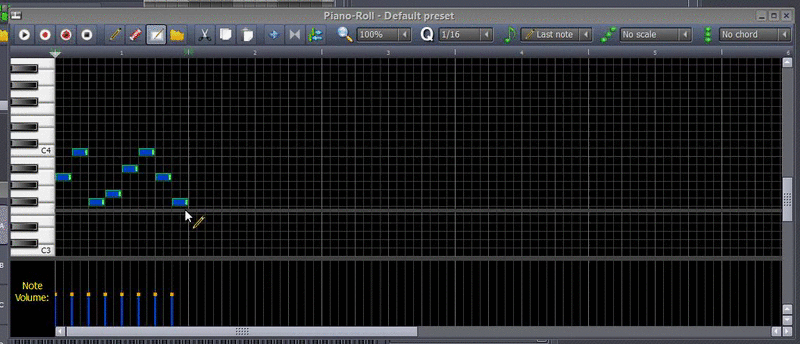
This is an enhancement request to add the same functionality to the Song Editor window, including shortening capabilities. :)
The text was updated successfully, but these errors were encountered: