-
Notifications
You must be signed in to change notification settings - Fork 19
Not support Android studio dolphin #3
Comments
|
@kirin521 First of all, thank you for using my plugin. |
@kirin521 The version I provided earlier cannot work in Android Studio Dolphin either. To solve this issue, I suggest you do the following:
|
|
Sorry I just got the message. I'll try later. thanks! |
|
@LiLittleCat 太棒了,解决方案 |
|
I tried so many times your way but it still doesn't work |
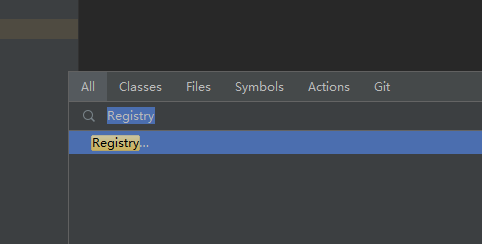
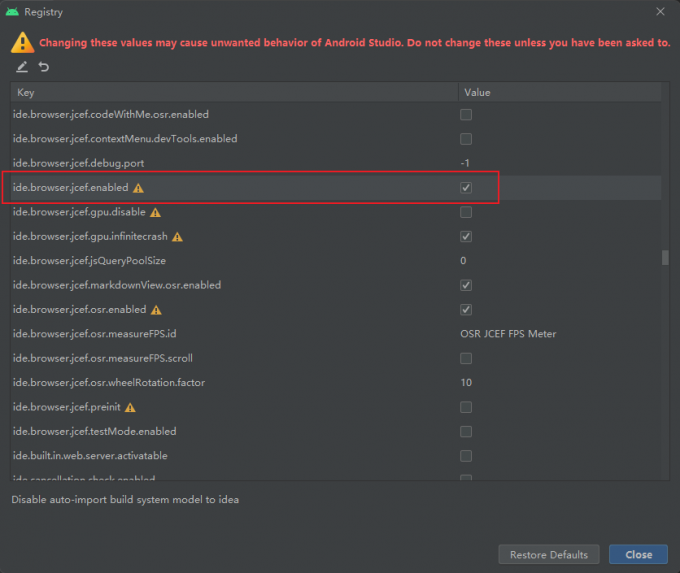
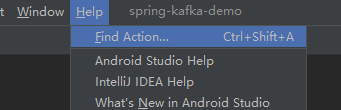
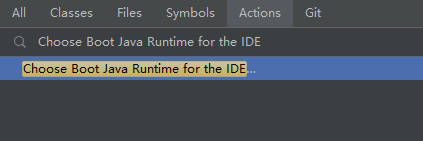
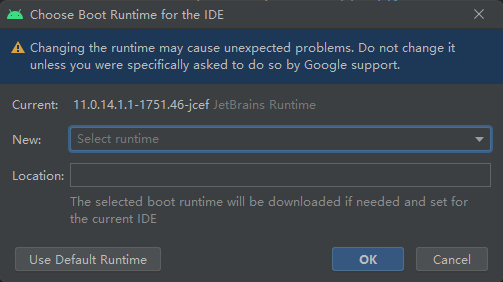
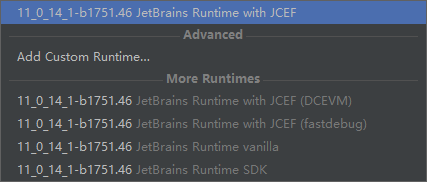
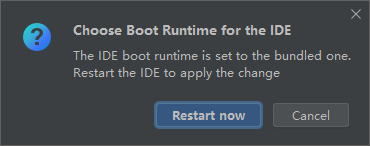
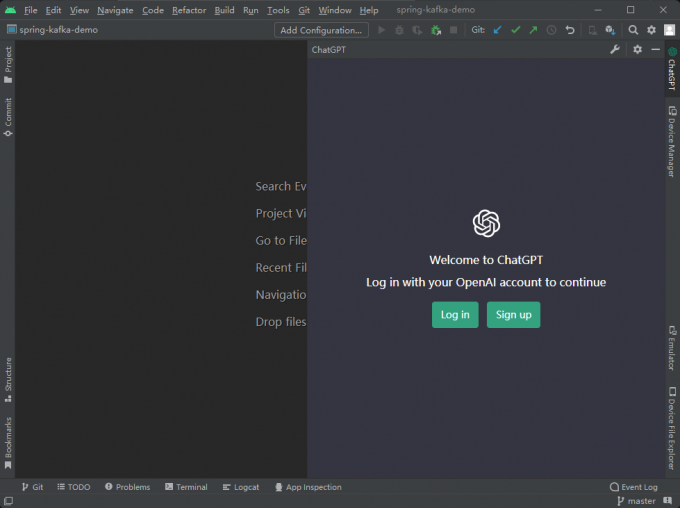
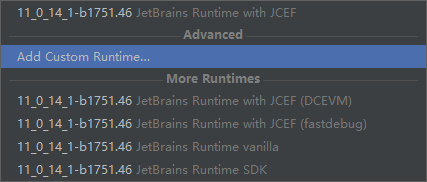
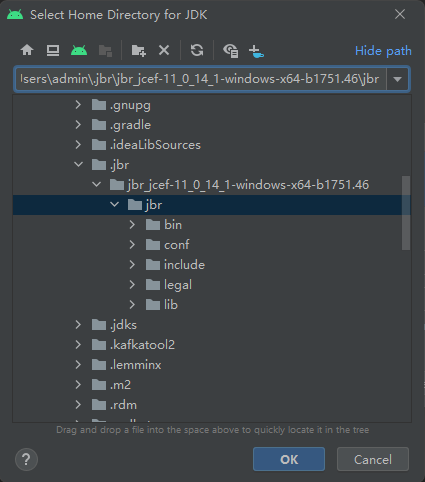
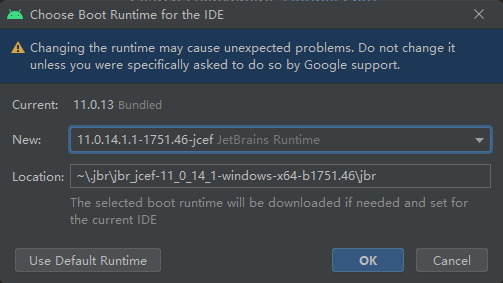
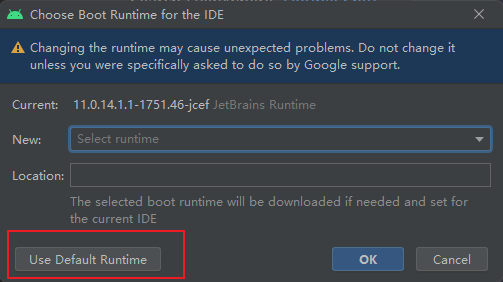
No description provided.
The text was updated successfully, but these errors were encountered: