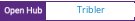Towards making Bittorrent anonymous and impossible to shut down.
Developers usually hang out in the official IRC channel #tribler @ FreeNode (click here for direct a webchat window)
We use our own dedicated Tor-like network for anonymous torrent downloading. We implemented and enhanced the Tor protocol specifications plus merged them with Bittorrent streaming. More info: https://github.com/Tribler/tribler/wiki Tribler includes our own Tor-like onion routing network with hidden services based seeding and end-to-end encryption, detailed specs: https://github.com/Tribler/tribler/wiki/Anonymous-Downloading-and-Streaming-specifications
The aim of Tribler is giving anonymous access to online (streaming) videos. We are trying to make privacy, strong cryptography and authentication the Internet norm.
Tribler currently offers a Youtube-style service. For instance, Bittorrent-compatible streaming, fast search, thumbnail previews and comments. For the past 9 years we have been building a very robust Peer-to-Peer system. Today Tribler is robust: "the only way to take Tribler down is to take The Internet down" (but a single software bug could end everything).
We make use of submodules, so remember using the --recursive argument when cloning this repo.
Just click here and download the latest package for your OS.
If you found a bug or have a feature request, please make sure you read contributing and then open an issue. We will have a look at it ASAP.
Contributions are very welcome! If you are interested in contributing code or otherwise, please have a look at contributing. Have a look at the issue tracker if you are looking for inspiration :).
We support development on Linux, OS X and Windows. We have written documentation that guides you through installing the required packages when setting up a Tribler development environment. Click [here](doc/Tribler development on Linux.md) for the guide on setting up a development environment on Linux distributions. Click [here](doc/Tribler development on Windows.md) for the guide on setting everything up on Windows. The guide for setting up the development environment on OS X can be found [here](doc/Tribler development on OS X.md). For German translations look here.
First clone the repository:
git clone --recursive [email protected]:Tribler/tribler.gitor, if you haven't added your ssh key to your github account:
git clone --recursive https://github.com/Tribler/tribler.gitDone!
Now you can run tribler by executing the tribler.sh script on the root of the repository:
cd tribler
./tribler.shsudo apt-get install devscripts
cd tribler
Tribler/Main/Build/update_version_from_git.py
debuild -i -us -uc -bFor instructions about building and packaging Tribler on OS X, we have written a guide that can be found [here](doc/Building Tribler on OS X.md).
To package Tribler for Windows, have a look at the [guide for building Tribler on Windows](doc/Building Tribler on Windows.md). Both x86 and x64 are supported.
We don't have a generic setup.py yet.
So for the time being, the easiest way to package Tribler is to put Tribler/ in /usr/share/tribler/ and debian/bin/tribler in /usr/bin/
A good reference for the dependency list is debian/control
- As updated submodules are in detached head state, remember to check out a branch before commiting changes on them.
- If you forgot to check out a branch before doing a commit, you should get a warning telling you about it. To get the commit to a branch just check out the branch and do a git cherry-pick of the commit.
- Take care of not accidentally commiting a submodule revision change with git commit -a
- Do not commit a submodule update without running all the tests first and making sure the new code is not breaking Tribler.