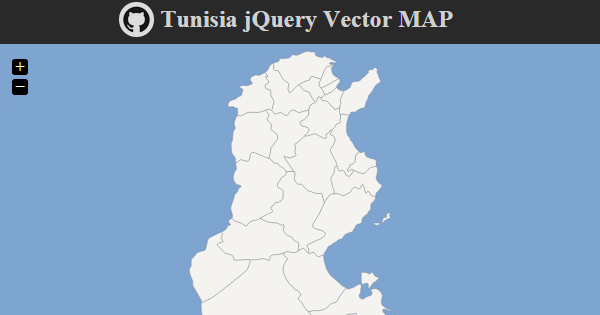This project is based on JQVMap. So you can have a full documentation at their git repository.
This project is only for the Tunisia Regions MAP
Feel free to try the map HERE.
To get started, all you need to do is include the JavaScript and CSS files for the map you want to load. Here is a sample HTML page for loading the World Map with default settings:
<html lang="en">
<head>
<title>Tunisia jQuery Vector MAP</title>
<link href="css/jqvmap.css" media="screen" rel="stylesheet" type="text/css" />
<script src="http://ajax.googleapis.com/ajax/libs/jquery/1.7.2/jquery.min.js" type="text/javascript"></script>
<script src="js/jquery.vmap.min.js" type="text/javascript"></script>
<script src="js/maps/jquery.vmap.tunisia.min.js" type="text/javascript" charset="utf-8"></script>
<script type="text/javascript">
jQuery(document).ready(function() {
jQuery('#jqvmap').vectorMap({ map: 'tn_regions_fr' });
});
</script>
</head>
<body>
<div id="jqvmap" style="width:600px;height:400px;"></div>
</body>
</html>
While initializing a map you can provide parameters to change its look and feel.
jQuery('#vmap').vectorMap({
map: 'tn_regions_fr',
backgroundColor: '#7EA4D0',
borderColor: '#818181',
borderOpacity: 0.75,
borderWidth: 1,
color: '#f4f3f0',
enableZoom: true,
hoverColor: '#C9DFAF',
hoverOpacity: null,
normalizeFunction: 'linear',
scaleColors: ['#b6d6ff', '#005ace'],
selectedColor: '#C9DFAF',
selectedRegion: null,
showTooltip: true,
onRegionClick: function(element, code, region) {
var msg = 'You clicked "'
+ region
+ '" which has the code: '
+ code.toUpperCase();
alert(msg);
}
});
map 'tn_regions_fr'
The Map you want to load. Must include the javascript file with the name of the map you want. There are many maps available with this library, but in this project the only map available is 'tn_regions_fr', it will be other libraries available in other languages. (e.g. tn_regions_ar, tn_regions_en, etc.)
backgroundColor '#7EA4D0'
Background color of map container in any CSS compatible format.
borderColor '#818181'
Border Color to use to outline map objects
borderOpacity 0.75
Border Opacity to use to outline map objects ( use anything from 0-1, e.g. 0.5, defaults is 0.25 )
borderWidth 3
Border Width to use to outline map objects ( defaults to 1 )
color '#f4f3f0'
Color of map regions.
colors
Colors of individual map regions. Keys of the colors objects are country codes according to ISO 3166-1 alpha-2 standard. Keys of colors must be in lower case.
enableZoom boolean
Whether to Enable Map Zoom ( true or false, defaults is true)
hoverColor '#C9DFAF'
Color of the region when mouse pointer is over it.
hoverOpacity 0.5
Opacity of the region when mouse pointer is over it.
normalizeFunction 'linear'
This function can be used to improve results of visualizations for data with non-linear nature. Function gets raw value as the first parameter and should return value which will be used in calculations of color, with which particular region will be painted.
scaleColors ['#b6d6ff', '#005ace']
This option defines colors, with which regions will be painted when you set option values. Array scaleColors can have more then two elements. Elements should be strings representing colors in RGB hex format.
selectedRegion 'TN-TN'
This is the Region that you are looking to have preselected ( 'TN-' suffixed with two letters ISO code, defaults is null )
TUNISIA
------------------------------
TN-AR = Ariana
TN-BE = Béja
TN-BA = Ben Arous
TN-BI = Bizerte
TN-GB = Gabès
TN-GF = Gafsa
TN-JN = Jendouba
TN-KR = Kairouan
TN-KS = Kasserine
TN-KE = Kébili
TN-KF = El Kéf
TN-MH = Mahdia
TN-MN = La Manouba
TN-MD = Médenine
TN-MS = Monastir
TN-NA = Nabeul
TN-SF = Sfax
TN-SB = Sidi Bouzid
TN-SI = Siliana
TN-SO = Sousse
TN-TT = Tataouine
TN-TZ = Tozeur
TN-TN = Tunis
TN-ZG = Zaghouan
showTooltip boolean
Whether to show Tooltips on Mouseover ( true or false, defaults is true)
onLabelShow function(event, label, code)
Callback function which will be called before label is shown. Label DOM object and country code will be passed to the callback as arguments.
onRegionOver function(event, code, region)
Callback function which will be called when the mouse cursor enters the region path. Country code will be passed to the callback as argument.
onRegionOut function(event, code, region)
Callback function which will be called when the mouse cursor leaves the region path. Country code will be passed to the callback as argument.
onRegionClick function(event, code, region)
Callback function which will be called when the user clicks the region path. Country code will be passed to the callback as argument. This callback may be called while the user is moving the map. If you need to distinguish between a "real" click and a click resulting from moving the map, you can inspect $(event.currentTarget).data('mapObject').isMoving.
#Copyright
All code in this Github Repository are available under both the MIT and GPL license
Copyright © 2015 CreaGen (Creative Generation)
See Tunisia Map LICENSE for details.
See jQVMap LICENSE for details.