Middleware that aims to connect to a Paradox Alarm panel, exposing the interface for monitoring and control via several technologies. With this interface it is possible to integrate Paradox panels with HomeAssistant, OpenHAB, Homebridge or other domotics system that supports MQTT, as well as several IM methods.
It supports MG/SP/EVO panels (firmwares below 7.50.000) connected through a serial port, which is present in all panels (TTL 5V), or through a USB 307 module. It also supports connections using the IP150 module, both directly (ip module firmware version < 4.0 or >= 4.40.004), and through the SITE ID (firmware versions >4.0).
Support for Magellan, Spectra and EVO panels is very stable. If you find a bug, please report it.
For further information and detailed usage refer to the Wiki.
If you are having issues, or wish to discuss new features, join us at our Discord community
On Android, if you install MQTT Dash, and follow the instructions you will automatically get a panel like this:
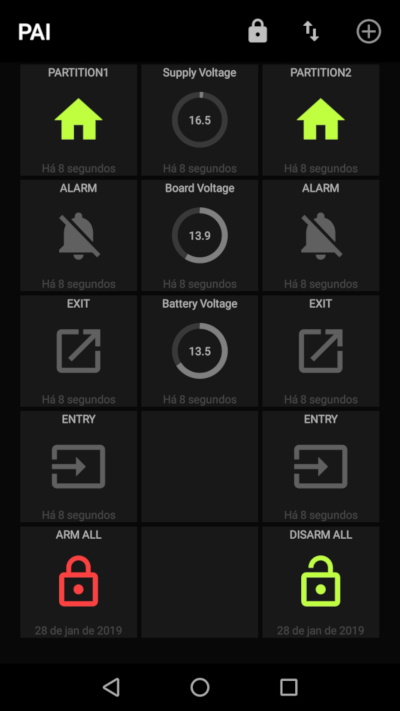
We support two connection options: via Serial and via IP150 Module.
- PC Password: 4 digit
[0-9a-f]password. Can be looked up in Babyware (Right click on a panel ⇾ Properties ⇾ PC Communication (BabyWare) ⇾ PC Communication (BabyWare) ⇾ PC Password)
- IP Module password: Default is
paradox
- SITE ID
- Email registered in the site
We do not recommend using SWAN because of https://github.com/CriticalSecurity/paradox
Do not upgrade EVO firmware versions to 7.50.000+ if you use Serial connection. Process is irreversible! Paradox introduces serial communication encryption which most probably will break our PAI ability to talk to the panel. Note: Paradox sells unlock code to re-enable the unencrypted serial port.
See wiki
Tested in the following environment:
- Python 3.6, 3.7, 3.8, 3.9, 3.10, 3.11
- Mosquitto MQTT Broker > 1.4.8
- OrangePi 2G-IOT, NanoPi NEO, and Raspberry Pi 3 through their built in Serial Port (with a level shifter!), or a USB RS232 TTL adapter (CP2102, PL2303, CH340, etc..)
- Ubuntu Server 16.04.3 LTS
- Paradox MG5050, SP7000 and EVO panels
- Signal Cli through a DBUS interface
- Pushbullet.py
- SIM900 module through a serial port
- Serial over TCP (ESP32 or Arduino connected to the panel's serial port acts as a proxy)
- João Paulo Barraca - @jpbarraca - Main code and MG/SP devices
- Jevgeni Kiski - @yozik04 - Main code and EVO devices
- Ion Darie - @iondarie - PAI Logo, Homebridge integration, testing
This work is inspired or uses parts from the following projects:
- Tertiush at https://github.com/Tertiush/ParadoxIP150v2
- Spinza at https://github.com/spinza/paradox_mqtt
- Ivan Markov - @ivmarkov - Multi-platform Docker builds
- Claudiu Bucur - @clau-bucur - For fixing HomeAssistant plugin after Supervisor(2021.02.5) upgrade #199
- David Tekan - @tekand - For supporting different label encodings.
Paradox, MG5050 and IP150 are registered marks of PARADOX. Other brands are owned by their respective owners.
The code was developed as a way of integrating personally owned Paradox systems, and it cannot be used for other purposes. It is not affiliated with any company and it doesn't have have commercial intent.
The code is provided AS IS and the developers will not be held responsible for failures in the alarm systems, or any other malfunction.
We have fully stopped accepting donations due to lack of free time to spend on this project.




