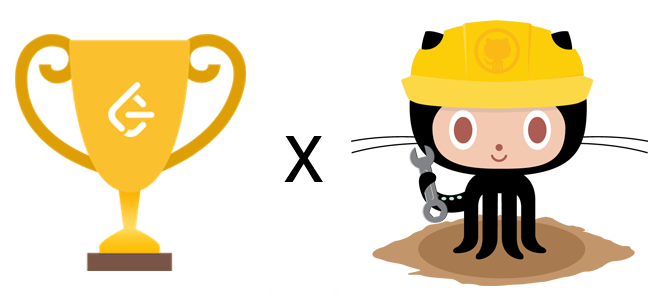About Submit Just 4 PRs to earn SWAGS and Tshirts🔥
🗣 A month-long celebration from October 1 to October 31 sponsored by Digital Ocean and GitHub to get people involved in Open Source. Create your very first pull request to any public repository on GitHub and contribute to the open source developer community.
📢 Register here for Hacktoberfest and make four pull requests (PRs) and Complete the challenge between from October 1 and October 31 to grab free SWAGS and earn a limited edition T-shirt 🔥.
- Don't use filthy words and be welcome for beginners and other people in this community.
- Pull requests can be submitted to any opted-in repository on GitHub or GitLab.
- The pull request must contain commits you made yourself.
- If a maintainer reports your pull request as spam, it will not be counted toward your participation in Hacktoberfest.
- If a maintainer reports behavior that’s not in line with the LeetCode's solutions, you will be ineligible to participate.
- To get a shirt, you must make 4 approved pull/merge requests on opted-in LeetCode's solutions/projects between October 1 and October 31 in any time zone.
- This year, the first 40,000 participants can earn a T-shirt.
- Read GUIDELINES.md and RULES.md before making a PR.
- There are language Specific folders in the repository choose any you're comfortable with if not, make one.
- Inside the spacific folder, Upload the unique LeetCode's programs.
- Contribute your LeetCode's programs, that can be in different languages.
- Make sure your follow the below steps.
-
Login using github @ Hacktoberfest
-
Create four valid pull requests (PRs) between October 1 and October 31.
-
Follow the Hacktoberfest Maintainer here @ LinkedIn, @ Github, @ Instagram
Raj Kumar Sony
- Fork the repository (Click the Fork button in the top right of this page, click your Profile Image)
- Clone the forked repository to your local machine.
git clone https://github.com/RajkumarSony/LeetCode-Solutions.git- Change the present working directory.
cd LeetCode-Solutions- Add/Create your project to the specific folder as described in what you can contribute section.
- Make a new branch.
git checkout -b branch-name- Make change in the repository with the new branch.
- push the changes.
git add .
git commit -m "Your commit Message"
git push origin branch-name- Make a pull request.
- Star the repository.
- Make Sure you commit your changes in a new branch.
- Make Sure you Give proper name to your files describing the addition.
- Also Make Sure you comment your code whereever necessary.