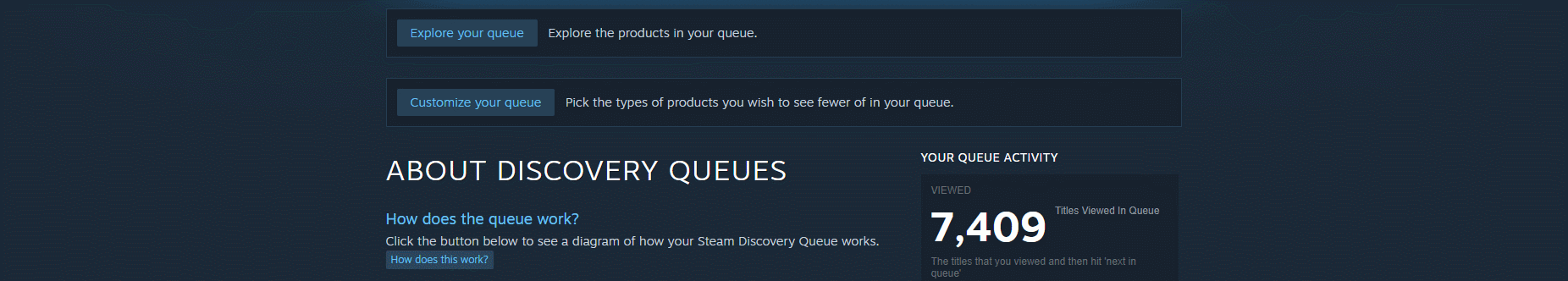Userscript that improves the overall experience of exploring the Steam Discovery Queue.
Userscript that aims to improve the process and presentation of the Steam Discovery Queue.
The script adds a new button to request the information from all the games in your queue. Once the data is retrieved, each game found will be presented in a convenient Steam-like button, showing details like name and price. Each button opens the respective game store page in a new browser tab.
As a bonus, this userscript can be used to obtain trading cards easily when available (e.g. Steam events or sales). Also, as the design is responsive, this userscript can be on mobile devices too (e.g. Kiwi Browser).
- Tampermonkey - Tampermonkey is the most popular userscript manager, with over 10 million users. It's available for Chrome, Microsoft Edge, Safari, Opera Next, and Firefox.
- Install the userscript.
- Head to Your Discovery Queue page.
- Click on the
Explore your queuebutton.
© RatserX