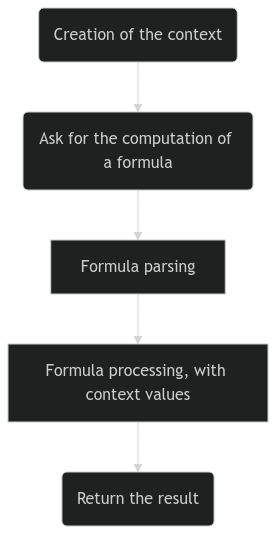A pure C library that works as an interface to compute Excel formulas, given a data context.
The real purpose of this library is to be used in other contexts than just spreadsheets. Of course, it aims at being capable of such thing, but again, my interest in making it simply is not about spreadsheets. In fact, it is to allow integration of variable based calculations in other programmes, using formulas defined by users. That's why I chose Excel, since it is the most commonly used CAS on the market, and its syntax is well-known or well-documented.
I'll detail here the way it is intended to work.
Detailed below is the workflow followed by the library.
The context is a set of variables that can be called for in the formula to be calculated.
Here's an example of how to create your own context:
#include "/path/to/efce.h"
formula_context context = create_context(10);
insert_new_number_variable(context, "A1", 1);
insert_new_string_variable(context, "B1", "Another variable");
/* Now the context contains the following (as json):
* 'context': {
* 'variables': [
* {
* 'type': 1, // = TYPE_NUMBER
* 'number_value': {
* 'id': "A1",
* 'value': 1,
* 'type': 1 // = TYPE_NUMBER
* },
* 'rate_value': null,
* 'string_value': null,
* 'date_value': null
* },
* {
* 'type': 3, // = TYPE_STRING
* 'number_value': null,
* 'rate_value': null,
* 'string_value': {
* 'id': "B1",
* 'value': "Another variable",
* 'type': 3 // = TYPE_STRING
* },
* 'date_value': null
* }
* ]
* }
*/
// Adding a self-prepared variable, and overwriting an existing one
rate_variable rate = { "A1", 0.25, TYPE_RATE };
formula_variable variable = { NULL, &rate, NULL, NULL, TYPE_RATE };
insert_variable(context, variable);
/* Now the context contains the following (as json):
* 'context': {
* 'variables': [
* {
* 'type': 2, // = TYPE_RATE
* 'number_value': null,
* 'rate_value': {
* 'id': "A1",
* 'value': 0.25,
* 'type': 2 // = TYPE_RATE
* },
* 'string_value': null,
* 'date_value': null
* },
* {
* 'type': 3, // = TYPE_STRING
* 'number_value': null,
* 'rate_value': null,
* 'string_value': {
* 'id': "B1",
* 'value': "Another variable",
* 'type': 3 // = TYPE_STRING
* },
* 'date_value': null
* }
* ]
* }
*/
// Using (in a wrong way) the fast insertion
rate_variable *new_rate = malloc(sizeof(rate_variable)); // Note that using malloc here is very important (refer to the header's doc to know more)
new_rate->id = "A1";
new_rate->value = 0.125;
new_rate->type = TYPE_RATE;
date_variable *date = malloc(sizeof(date_variable));
date->id = "B1";
date->value = 1716881088;
date->type = TYPE_DATE;
formula_variable new_rate_variable = { NULL, new_rate, NULL, NULL, TYPE_RATE };
formula_variable date_variable = { NULL, NULL, NULL, date, TYPE_DATE };
formula_variable *vars = malloc(3 * sizeof(formula_variable));
vars[0] = new_rate_variable;
vars[1] = date_variable;
vars[2] = formula_variable_sentinel; // Very important, remember to include it!
fast_insert_variables(context, vars);
// Can now free the variables created, as their values has been copied.
free(vars);
/* Now the context contains the following (as json):
* 'context': {
* 'variables': [
* {
* 'type': 2, // = TYPE_RATE
* 'number_value': null,
* 'rate_value': {
* 'id': "A1",
* 'value': 0.25,
* 'type': 2 // = TYPE_RATE
* },
* 'string_value': null,
* 'date_value': null
* },
* {
* 'type': 3, // = TYPE_STRING
* 'number_value': null,
* 'rate_value': null,
* 'string_value': {
* 'id': "B1",
* 'value': "Another variable",
* 'type': 3 // = TYPE_STRING
* },
* 'date_value': null
* },
* {
* 'type': 2, // = TYPE_RATE
* 'number_value': null,
* 'rate_value': {
* 'id': "A1",
* 'value': 0.125,
* 'type': 2 // = TYPE_RATE
* },
* 'string_value': null,
* 'date_value': null
* },
* {
* 'type': 4, // = TYPE_DATE
* 'number_value': null,
* 'rate_value': null,
* 'string_value': null,
* 'date_value': {
* 'id': "B1",
* 'value': 1716881088,
* 'type': 4 // = TYPE_DATE
* }
* }
* ]
* }
*
* => The values for A1 & B1 appears twice, as the fast insert skips the existence verification!
*/Here the example used cell-like identification names, but you can basically set whatever you like.
NOTE:
Theformula_variable_sentinelis nothing but a value identified as the end of the list, when met while looping. That is why it is very important to include it.For the few curious out there, here's what it contains (basically nothing):
{ "formula_variable_sentinel": { "number_value": null, "rate_value": null, "string_value": null, "date_value": null, "type": 0 // = TYPE_SENTINEL } }
The type constants are the following:
TYPE_NUMBER; meaning it should be interpreted as a number (will be cast as adouble).TYPE_RATE; meaning it should be interpreted as a rate (generally a number between 0 and 1 ; will be cast as adouble).TYPE_STRING; meaning it should be interpreted as a pointer of char (will be cast as achar *).TYPE_DATE; meaning it should be interpreted as a UNIX timestamp (will be cast as along).
NOTE:
It is highly recommended to use the functions that create a variable for you:
insert_new_number_variable(formula_context context, char *id, double value);insert_new_rate_variable(formula_context context, char *id, double value);insert_new_string_variable(formula_context context, char *id, char *value)andinsert_new_date_variable(formula_context context, char *id, unsigned long value).
Once your context is ready, you can call the compute_formula function to calculate its result with the context you've just set up.
Here's the next part of the first example:
// Still including the `efce` header.
#include <stdio.h>
char *concatenation = (char *)compute_formula(context, "=A1&\"_\"&B1"); // =A1&"_"&B1
printf(concatenation);
// Output:
// 1_Another variableThe formula parsing is one of the most crucial steps in the process. It consists in three things:
If we take back our formula =A1&"_"&B1, the tokens here are:
A1, which corresponds to our first variable&, which is the concatenation operator"_", a value which is not predeclared (presumably a constant).&, the concatenation operator againB1, our second value.
Of course, parsing the formula will not succeed if the formula is incorrect.
This step consists in replacing the variable tokens by their actual value in the context.
On our example again, here's what our tokens would look like after this step:
1, which corresponds to our first variable&, which is the concatenation operator"_", a value which is not predeclared (presumably a constant).&, the concatenation operator again"Another variable", our second value.
Of course, injecting the values will not succeed if they don't exist in the context.
The execution tree is what defines the execution order of the different operands in the formula. It is indeed affected by operator's priority, whether they are regular (unary or binary) operators, or actual Excel functions.
In our case, this is what the execution tree should be:

Once all preliminary tasks accomplished, the result of the formula can finally be computed, using a DFS algorithm on the execution tree.
Here's what it would give on our example:

In order to build the project on your own, you are going to need make.
More specifically, you have three options:
- The
makecommand, at the root of the project, which will simply compile a version of the library as a shared object (.so) out in thebinfolder. - The
make testscommand, at the root too, which will build the library, like the previous command, but the tests also, and start executing them. - The
make installcommand, at the root, which will build the library, and move it to your/usr/local/lib/directory, enabling you to use it in your projects.
NOTE:
Themake installneeds access to a directory owned by the root user, therefore it will need root permissions to work. Once installed, to include it in your project, add the-lefceoption when compiling. If it doesn't work, try to verify that your linker searches in your/usr/local/libdirectory and add it in your library search path if it isn't.Also, this command is platform specific, contrarily to the two preceding ones. Sorry to put it that way, but as I don't use Windows on a regular basis, I will not document a way to install the library on that platform for now, so you will have to install it by yourself.
Of course, the project depends on Make, but also on Docker, so you will need to have those two packages installed on your machine.
Those tips will allow you to make a better use of the library.
- Choosing the right order for your formula variables:
As you might have noticed, there is no mention of a system to access rapidly each variable within the context. That means the accession is actually sequential, looking for each value one after the other. It is made this way because when creating the library, dealing with huge amounts of formula variables wasn't a key element. So basically, if you're using lots of variables for your formula(s) and your calculations become slow, try to reorganise them, so that the most frequently used ones can be accessed rapidly by putting them at the beginning of the array.