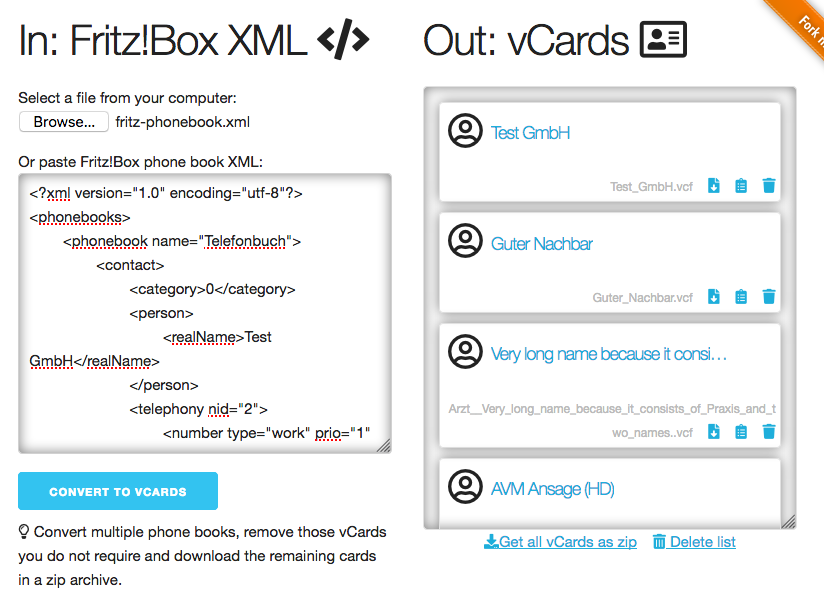Convert FRITZ!Box address book XML format to vCards.
An online web-version is available. You may also download the entire website.
Requires nodejs and npm.
Install the fritz-xml-2vcard package from npm.
npm i -g fritz-xml-2vcard
fritz-xml-2vcard /path/to/contact.xml /path/to/output/dirgit clone https://github.com/Rillke/fritzXML2vcard.git
cd fritzXML2vcard
npm install
npm run build
npm test
mkdir -p /path/to/output/dir
/path/to/node_or_nodejs ./convert.js /path/to/contact.xml /path/to/output/dirvar libConvert = require('fritz-xml-2vcard');
// area code and country code are optional arguments
var result = libConvert.fritzXML2vcard(xmlString, '030', '+49');
for (var vcfFile in result) {
if (result.hasOwnProperty(vcfFile)) {
fs.writeFileSync(outputDir + '/' + vcfFile, result[vcfFile]);
}
}Get fritzXML2vcard-browser-api-min.js or fritzXML2vcard-browser-api.js. Put it side by side with the following html file:
<!DOCTYPE html>
<html lang="en">
<head>
<meta charset="utf-8">
<title>Cool vcf converter.</title>
</head>
<body>
<!-- page content -->
<script src="fritzXML2vcard-browser-api-min.js"></script>
<script>
var fritzXML = '<?xml version="1.0" encoding="utf-8"?>' +
'<phonebooks><phonebook name="Telefonbuch">' +
'<contact><person><realName>Test GmbH</realName></person>' +
'<telephony nid="2"><number type="work" prio="1" id="0">(01234) 567890</number>' +
'<number type="fax_work" prio="0" id="1">56789-2</number></telephony>' +
'</contact></phonebook></phonebooks>';
var vCards = window.libConvert.fritzXML2vcard(fritzXML, '030', '+49');
console.log(vCards);
for (var vcfFile in vCards) {
if (vCards.hasOwnProperty(vcfFile)) {
alert(vcfFile + ': ' + vCards[vcfFile]);
}
}
</script>
</body>
</html>| Tool | Language / Plattform | Web-Version | Import | Export | License |
|---|---|---|---|---|---|
| Contact-Conversion-Wizard | C# easy to run on Windows; MacOS and Linux possible | - | Outlook, Fritz!Box XML, vCard, Fritz!Adr, CSV, Google Contacts | Outlook, Fritz!Box XML, vCard, Fritz!Adr, Snom v7, Snom v8, Gigaset Talk&Surf CSV, Asstra, Grandstream, Auerswald, Google Contacts | GPLv3 |
| fritzXML2vcard | JavaScript - Node.js Almost all operating systems | available | Fritz!Box XML | vCard(s) | MIT |
| vcard2fritzXML | Java - Almost all operating systems | - | vCard | Fritz!Box XML | GPLv2 |