-
Notifications
You must be signed in to change notification settings - Fork 217
New issue
Have a question about this project? Sign up for a free GitHub account to open an issue and contact its maintainers and the community.
By clicking “Sign up for GitHub”, you agree to our terms of service and privacy statement. We’ll occasionally send you account related emails.
Already on GitHub? Sign in to your account
Apple Silicon/ARM support #368
Comments
|
It would be nice indeed... unfortunately, at the moment we do not have any M1 hardware available. Nevertheless, we depend on an extensive tool chain that has not been ported to Apple Silicon, yet, so we still have to wait before working on this. In the meantime, it would be interesting to know if (and how well) the current Syncplay app bundle runs on Apple Silicon via Rosetta 2. @yerbestpal Do you have a Mac with Apple Silicon to test that? |
Yes, and I will set a remainder to test it out tomorrow afternoon. |
|
I thought I had better write back to say that I haven't forgotten this, I've just had some trouble trying to get someone I know who uses Syncplay to spare the time to help test it out. |
|
qt 6.2 now supports apple silicon which would require upgrading from PySide2 to PySide6 |
|
Finally got a new M2 MacBook Air, of course it is time to experiment with Apple Silicon and universal2 for Syncplay. At this link you can find a universal2 build of Syncplay latest master: [REDACTED, use the second build linked below] Known issues:
Please, report here if you managed to run this universal2 bundle on your Apple Silicon/Intel Macs and also if you find any other issues with it. |
|
I managed to obtain a Artifacts for the new build can be downloaded from here: https://github.com/Syncplay/syncplay/actions/runs/2905232376, direct link to dmg: https://github.com/Syncplay/syncplay/suites/7924100603/artifacts/337689553 Once again, please test this on your Macs and let me know if it correctly runs as a |
|
@yerbestpal @cordelac @tristan-k @NilsIrl Gentle ping to ask you if you could test the |
|
Thanks for reporting this. I can reproduce, and I am frankly surprised this had worked for me the first time. Perhaps I focused my testing mostly on the binary built on my system. Basically, one of our dependencies (namely, I asked upstream for advice. We could also build our own If this issue is not solved, our only option is to ship two versions of the macOS app (Intel: |
|
i don't use my mac for content watching, so my comment should not be taken into account, but having a dedicated binary for my arch looks better, you get smaller size and less bloat it only have what you need :) |
|
That would be indeed preferable for many reasons but, unfortunately GitHub Actions does not support the |
|
I applied the advice I received in a discussion in the @ExTBH Could you check this new bundle on your system and verify that Syncplay and TLS work well also for you? Thank you. |
Aggregate directory is gone, but the other one still shows idk if its a problem with syncplay itself |
|
Great, that I consider the test as passed.
I am also not sure this is related to our code or not. |
|
Asahi Linux as well... Perhaps an aarch64 AppImage? |
|
Syncplay 1.7.0's macOS release is in the form of a universal2 binary with native code for both Intel and Apple Silicon. Is this issue therefore now fully resolved? |
Should there be a separate issue for Linux aarch64? e.g. Raspberry Pi OS or specifically Linux on Apple Silicon, e.g. Asahi Linux |
|
I would consider this issue fully resolved and split Linux aarch64 to another issue. At the moment, GitHub Actions does not provide any ARM runner, so it will take a while to address this (for macOS, we pack a universal2 binary on a x86-64 runner). |

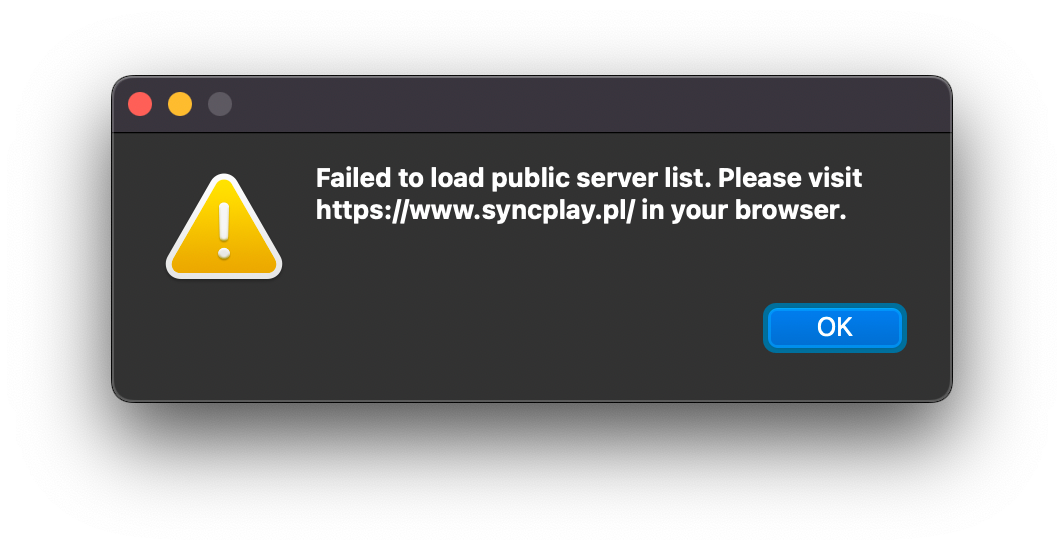
New and upcoming apple hardware includes ARM SoC chips instead of Intel. It would be great if Syncplay had a native build to go alongside its already great release lineup. Unfortunately I can't contribute myself (I am not a developer), this is just to bring the issue to attention.
The text was updated successfully, but these errors were encountered: