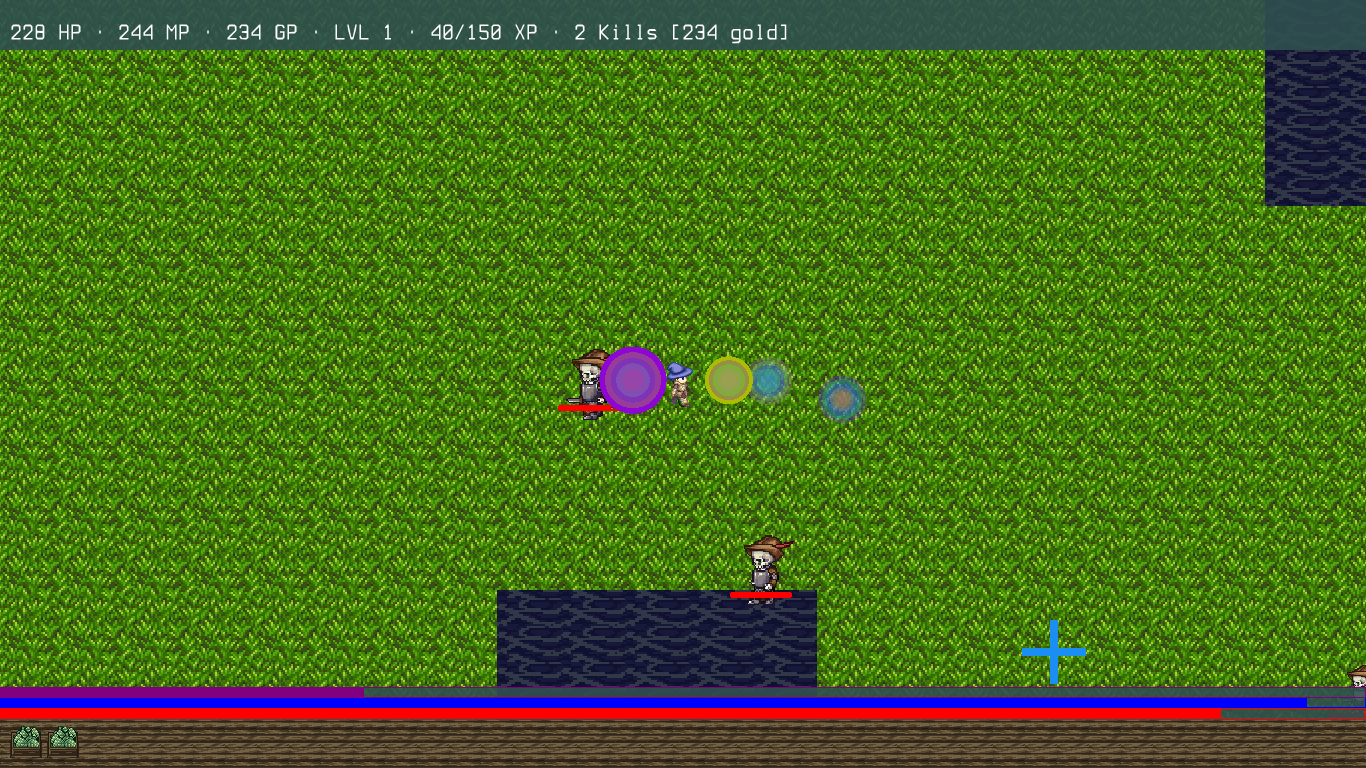lets make a game
2D, top-down, pixelized magic action RPG
contributions very welcome (see roadmap)
demo
-
aerpg - play the demo rpg: explore map, kill skeletons, pick up loot, gain xp, collect magic items
-
mapmaker - create/edit a map: read source code for keymap
-
mapgen - generate a map: run
mapgen ______to use specific seed such asmapgen mycoolseed
-
install Go: go
-
install C dependencies:
apt-get install xorg-dev libx11-dev libxrandr-dev libxinerama-dev libxcursor-dev libxi-dev libopenal-dev libasound2-dev -
fetch this source code and dependencies:
go get -v -d -u github.com/aerth/rpg/cmd/...
If you're using Windows and having trouble building Pixel, please check this guide on the wiki.
PixelGL backend uses OpenGL to render graphics. Because of that, OpenGL development libraries are needed for compilation. The dependencies are same as for GLFW.
The OpenGL version used is OpenGL 3.3.
- On macOS, you need Xcode or Command Line Tools for Xcode (
xcode-select --install) for required headers and libraries. - On Ubuntu/Debian-like Linux distributions, you need
libgl1-mesa-devandxorg-devpackages. - On CentOS/Fedora-like Linux distributions, you need
libX11-devel libXcursor-devel libXrandr-devel libXinerama-devel mesa-libGL-devel libXi-develpackages. - See here for full details.
The combination of Go 1.8, macOS and latest XCode seems to be problematic as mentioned in issue #7. This issue is probably not related to Pixel. Upgrading to Go 1.8.1 fixes the issue.
go get -v -d github.com/aerth/rpg
GOBIN=$PWD go install github.com/aerth/rpg/cmd/...
-
Pause, Inventory, Char Stats:
i -
Movement:
arrows,asdw,hjkl,hold right mouse -
Zoom:
mouse wheel -
Identify tile:
left click -
Pick up loot:
left click -
Attack (manastorm):
spacemiddle click -
Attack (magic bullet):
Bleft click (point/shoot) -
Quit: ctrl+Q
-
Toggle show enemy paths:
= -
Toggle fly mode:
caps lock -
Mana potion:
1 -
Health potion:
2 -
XP potion:
3 -
Speed up time:
LSHIFT -
Slow motion:
TAB -
Random Loot:
ctrl+L(random location),ctrl+K(under mouse) -
Spawn fresh mob:
M(watch FPS go down)
-
Regions (separated by doors)
-
Doors/Portals connect regions
-
Spawn tiles (instead of random tile) (should be Rectangle)
-
Map editor improvements (toolbar, pallet, fix offsets)
-
Text boxes (space to speed past conversations, pgup pgdown scroll)
-
Text Input (cheat codes, debug, chat, user input)
-
Pick up loot
-
Drop item
-
proper Inventory and Wearing
-
Optimization
-
Replace spritesheets, allow texturepacks, skins
-
"Stage 1" map and missions, villages with markets, npcs, enemies, and a generated dungeon with bad guys and a boss
-
D2 style multiplayer co-operative and chat (no p2p)
donations support the author and will make more frequent updates
PayPal Me: https://www.paypal.me/aerth
questions and comments can be directed to the email address published at https://github.com/aerth
- font 'Admtas' by adem taş
- font 'Terminus TTF Font' (SIL Open Font License, version 1.1)
- sprite generator
- main character sprite
- big thanks to the pixel library
- additional credits in
assets/sprites/credits.txtfile