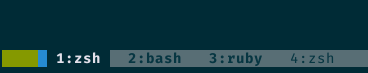Tmux plugin that enables starting and displaying a pomodoro in your tmux status line.
Introduces a new #{pomodoro_status} format.
There are several configuration options, most of which should be intuitive
Pomodoro Duration is configurable. The statements are optional and default to a pomodoro of 25 minutes.
set -g @pomodoro_duration 25
Foreground and background colors are configurable. The statements are optional and default to a green foreground and blue background.
set -g @pomodoro_fg_color 'green'
set -g @pomodoro_bg_color 'blue'
The glyphs used in the progress bar are configurable. The statements are optional and default to a full block unicode character for active / remaining segments and an empty space for segments of the pomodoro that have passed.
set -g @pomodoro_filled_glyph '█'
set -g @pomodoro_empty_glyph '▒'
set -g @pomodoro_active_glyph '█'
Showing the tmux clock when the pomodoro finishes One of my favorite features is showing the tmux clock when the pomodoro is done. It forces me to take a break and acknowledge that I'm aware of the finished pomodoro before resumming work. It's disabled by default, and can be enabled as follows:
set -g @pomodoro_show_clock 'on_stop'
Installation with Tmux Plugin Manager (recommended)
Add plugin to the list of TPM plugins in .tmux.conf:
set -g @plugin 'alexanderjeurissen/tmux-pomodoro'
Hit prefix + I to fetch the plugin and source it.
#{pomodoro_status} interpolation should now work.
Clone the repo:
$ git clone https://github.com/alexanderjeurissen/tmux-pomodoro ~/clone/path
Add this line to the bottom of .tmux.conf:
run-shell ~/clone/path/tmux_pomodoro.tmux
Reload TMUX environment:
# type this in terminal
$ tmux source-file ~/.tmux.conf
#{pomodoro_status} interpolation should now work.
This plugin uses python, and more specifically the pytz package to do the timezone magic, as such
having python 2.7 or python 3.0 installed is required for this plugin to work.