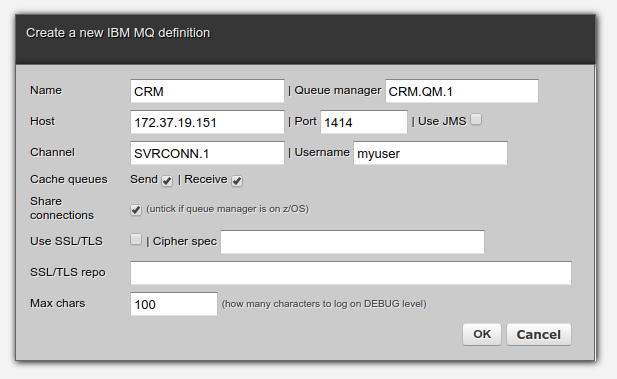Sponsored by Zato - ESB, SOA, REST, APIs and Cloud Integrations in Python
PyMQI allows one to connect to queue managers to issue MQAI and PCF requests.
Consider the code below which establishes a connection, puts a message on a queue and disconnects.
import pymqi
queue_manager = 'QM01'
channel = 'SVRCONN.1'
host = '192.168.1.135'
port = '1434'
queue_name = 'TEST.1'
message = 'Hello from Python!'
conn_info = '%s(%s)' % (host, port)
qmgr = pymqi.connect(queue_manager, channel, conn_info)
queue = pymqi.Queue(qmgr, queue_name)
queue.put(message)
queue.close()
qmgr.disconnect()More usage examples can be found here https://dsuch.github.io/pymqi/examples.html
Any MQ version between 5.0 and 9.0 will work however the author is able to provide free support only for Linux x86 64-bit, MQ versions 9.x and Python 2.7.x.
Support for other versions and systems needs either someone from the commnuity to step up or contacting the author [email protected] in order to discuss paid support options.
-
PyMQI can be installed using pip - downloads are on PyPI
-
As a prerequisite, you first need to install an IBM MQ client in the system that PyMQI is about to be installed; it is a free library offered by IBM on top of which higher-level ones, such as PyMQI, can connect to queue managers. IBM MQ clients can be downloaded from IBM's website.
-
Now you can use pip to install PyMQI itself:
$ sudo pip install pymqiPyMQI is a relatively low-level library that requires one to know IBM APIs fairly well.
It serves, however, as the basis for IBM MQ support in Zato, which is an enterprise integration platform and backend application server in Python that lets one connect to many technologies with little or no programming
This includes IBM MQ queue managers along with ability to seamlessly integrate with Java JMS systems.
Check out this blog post for an introduction and visit Zato documentation for more information.