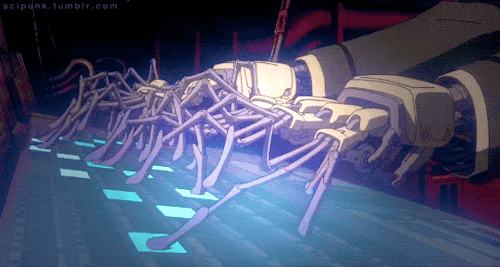A tmux "mode" that allows you to open file links in an $EDITOR, urls in the browser and more.
Demo
super_fingers_demo2.mp4
Tmux fingers plugin introduced the "fingers" mode, where particularly looking chunks of text (e.g. file paths) are highlighted and assigned a character "mark". When user hits the mark key, the highlighted text gets copied to clipboard.
Super Fingers builds upon this idea. Notably:
- it opens files in a terminal
$EDITOR* running elsewhere within the same tmux session** - only files paths that actually exist are highlighted
- it opens files at line number
- text that isn't a file path, but maps onto one (e.g.
UsersController#showin rails log or+++ b/app/models/user.rbin a diff) is also highlighted - different types of marks are actioned differently: text files are sent to editor, urls and image files - to OS open.***
- works across all panes in a window
- can be invoked while scrolling up
- handles multiline marks (wrapping)
* currently this behavior only works for (n)vim - everything else is sent to OS open.
** if no running terminal $EDITOR is found in the session, plugin attempts to start one in a new window.
*** code is designed in such a way that it should be easy to add new types of marks/actions.
When in fingers mode, pressing space toggles "secondary" mode. In this mode, mark is copied to clipboard.
Requires Python >= 3.9.
Using TPM:
set -ga update-environment EDITOR
set -g @plugin 'artemave/tmux_super_fingers'
Hit prefix + I to fetch and source the plugin.
Clone the repo:
git clone https://github.com/artemave/tmux_super_fingers.git ~/.tmux/plugins/tmux_super_fingers
Source it in your .tmux.conf:
set -ga update-environment EDITOR
run-shell ~/.tmux/plugins/tmux_super_fingers/tmux_super_fingers.tmux
Reload TMUX conf by running:
tmux source-file ~/.tmux.conf
Customize how to enter fingers mode. Always preceded by prefix: prefix + @super-fingers-key. Defaults to f.
set -g @super-fingers-key f
Requires writing some python code.
There are different types of mark targets (e.g. text file target, url target). Each target type has a primary and a secondary action. You can supply a python file that changes default actions for target types.
For example, the following code changes primary action to open files in vscode and secondary action to send them to vim:
import os
from .targets.file_target import FileTarget
from .actions.send_to_vim_in_tmux_pane_action import SendToVimInTmuxPaneAction
from .actions.action import Action
from .targets.target_payload import EditorOpenable
class SendToVsCodeAction(Action):
def __init__(self, target_payload: EditorOpenable):
self.target_payload = target_payload
def perform(self):
path = self.target_payload.file_path
if self.target_payload.line_number:
path += f':{self.target_payload.line_number}'
os.system(f'code -g {path}')
FileTarget.primary_action = SendToVsCodeAction
FileTarget.secondary_action = SendToVimInTmuxPaneActionYou can also define new action types. See existing actions for details.
Now let's plug it in:
set -g @super-fingers-extend /path/to/the/above/code.py
Check /tmp/tmux_super_fingers_error.txt for errors:
tail -F /tmp/tmux_super_fingers_error.txt
Please make sure your EDITOR env is set, and it's exclusively is set to vim or nvim (i.e. EDITOR=/my/custom/path/nvim will not work)
Prerequisites: python3, pipenv, node, make
git clone https://github.com/artemave/tmux_super_fingers.git
cd tmux_super_fingers
pipenv install --dev
npm install
Run checks and tests:
make
- generic, configurable/pluggable way to send highlited text to arbitrary action (not just
vimandxdg-open) - search marks
- secondary action
- configurable
@super-fingers-key - create vim window if there are none in the session
- extract untested code into tested packages
- python stack traces (line numbers)
- handle image files