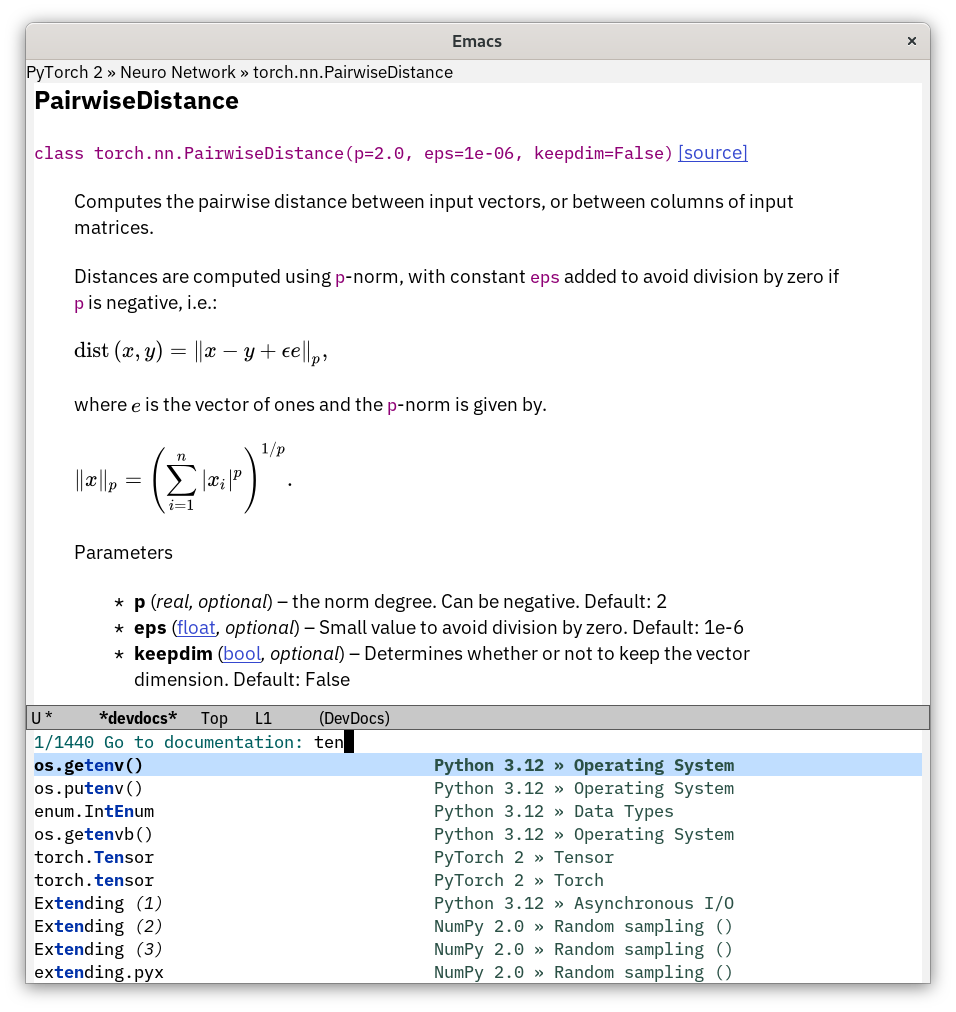devdocs.el is a documentation viewer for Emacs similar to the built-in Info browser, but geared towards documentation distributed by the DevDocs website. Currently, this covers over 500 versions of 188 different software components.
The stable version of the package is available from GNU ELPA and a
development version is available from MELPA; to install, type
M-x package-install RET devdocs.
To get started, download some documentation with
M-x devdocs-install. This will query https://devdocs.io for the
available documents and save the selected one to disk. To read the
installed documentation, there are two options:
devdocs-peruse: Select a document and display its first page.devdocs-lookup: Select an index entry and display it.
It’s handy to have a keybinding for the latter command. One
possibility, in analogy to C-h S (info-lookup-symbol), is
(global-set-key (kbd "C-h D") 'devdocs-lookup)In any given buffer, the first call to devdocs-lookup will query for
a list of documents to search (you can select more than one option by
entering a comma-separated list). This selection will be remembered
in subsequent calls to devdocs-lookup, unless a prefix argument is
given; in this case you can select a new list of documents.
In the *devdocs* buffer, navigation keys similar to Info and
*Help* buffers are available; press C-h m for details. Internal
hyperlinks are opened in the same viewing buffer, and external links
are opened as browse-url normally would.
To manage the collection of installed documents, use the following commands:
devdocs-install: Download and install (or reinstall) a document distributed by https://devdocs.io.devdocs-delete: Remove an installed document.devdocs-update-all: Download and reinstall all installed documents for which a newer version is available.
In some cases, variants of a document are available for each (major) version. It is possible to install several versions in parallel.
Documents are installed under devdocs-data-dir, which defaults to
~/.emacs.d/devdocs. To completely uninstall the package, remove
this directory.
Run M-x customize-group RET devdocs RET to see a listing of
customization options.
Before enabling rendering of mathematical formulas, make sure that you
have Node.js installed and run M-x devdocs-mathjax-setup.
You may wish to select a predefined list of documents in all buffers
of a certain major mode or project. To achieve this, set the
devdocs-current-docs variable directly, say via dir-local variables
or a mode hook:
(add-hook 'python-mode-hook
(lambda () (setq-local devdocs-current-docs '("python~3.9"))))As usual, calling devdocs-lookup with a prefix argument redefines
the selected documents for that specific buffer.
Discussions, suggestions and code contributions are welcome! Since this package is part of GNU ELPA, nontrivial contributions (above 15 lines of code) require a copyright assignment to the FSF.