-
-
Notifications
You must be signed in to change notification settings - Fork 742
New issue
Have a question about this project? Sign up for a free GitHub account to open an issue and contact its maintainers and the community.
By clicking “Sign up for GitHub”, you agree to our terms of service and privacy statement. We’ll occasionally send you account related emails.
Already on GitHub? Sign in to your account
[Bug] Error: An executablePath or channel must be specified for puppeteer-core
#730
Comments
|
"win64-1045629" are you going to update this each time the version changes? :) I have the same problem too |
Same Problem |
|
Same here |
|
Same error |
|
Same here Edit: Solutions:
|
|
Thanks @bribes, this worked for me: import { executablePath } from 'puppeteer';
import puppeteer from 'puppeteer-extra';
const browser = await puppeteer.launch({
headless: true,
executablePath: executablePath(),
});
|
|
Any ideas for how to work around this issue if you can't leverage the full puppeteer in production? See the Sparticuz/chromium project to use headless chrome in a lambda function. None of the mentioned workarounds work for me. I didn't test using https://www.npmjs.com/package/puppeteer-chromium-resolver, but that seems to download chromium, which is something already handled by the Sparticuz/chromium project. I did try using |
oh man you save my day |
|
For me, I had to:
Everything fixed. I have no idea what was issue but this helped me finally after going through all above |
Worked for me, 12h trying to fix this, you helped me a lot, thanks mate :) |
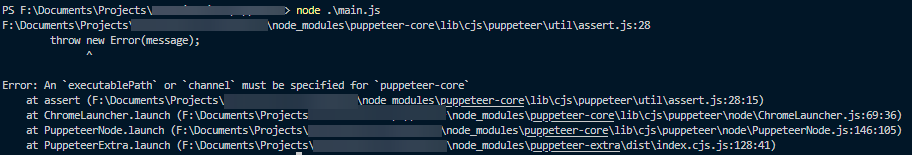
Describe the bug
Fresh installation with :
npm install puppeteer puppeteer-extra puppeteer-extra-plugin-stealthCopy paste the main from
puppeteer-extra-plugin-stealthnpmStart the program with
node index.jsI get the error
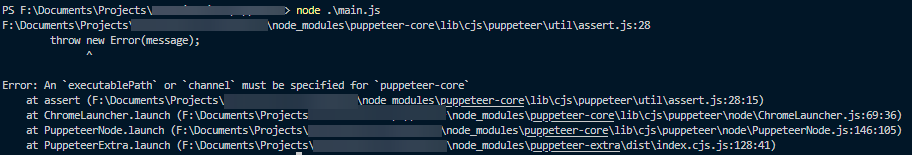
Error: An 'executablePath' or 'channel' must be specified for 'puppeteer-core':Code Snippet
Versions
===================================
Edit
So it seems that puppeteer-core require now the
executablePathas mandatory? I think this is new I never got this error before.I fixed it by adding the path to the
chrome.exefile:Maybe puppeteer-extra could look for the presence of a browser in the cache and automatically find the installed one ?
Probably linked with #728
Edit: Use this answer for better fix: #730 (comment)
The text was updated successfully, but these errors were encountered: