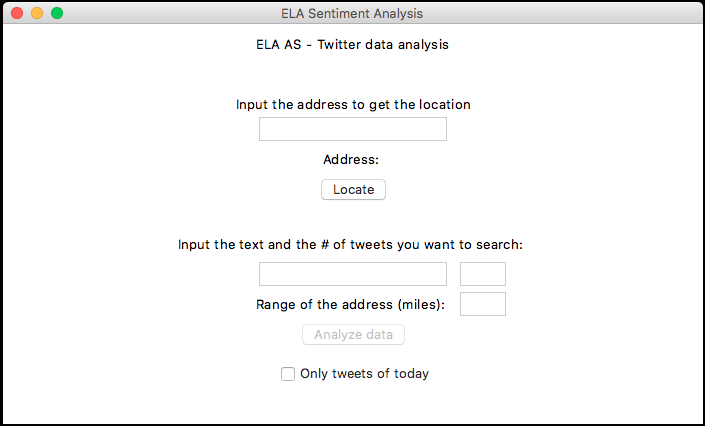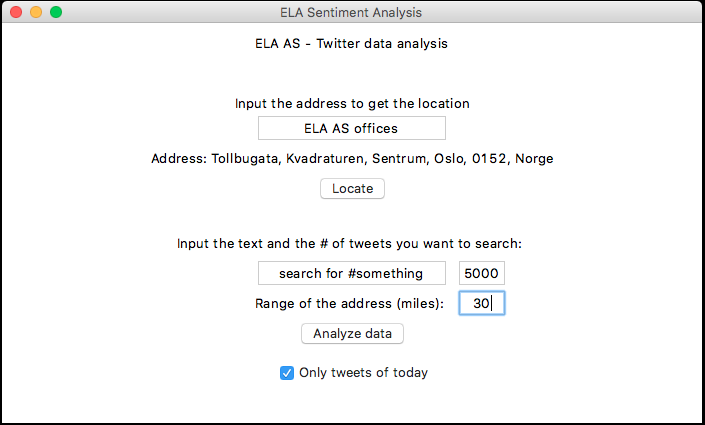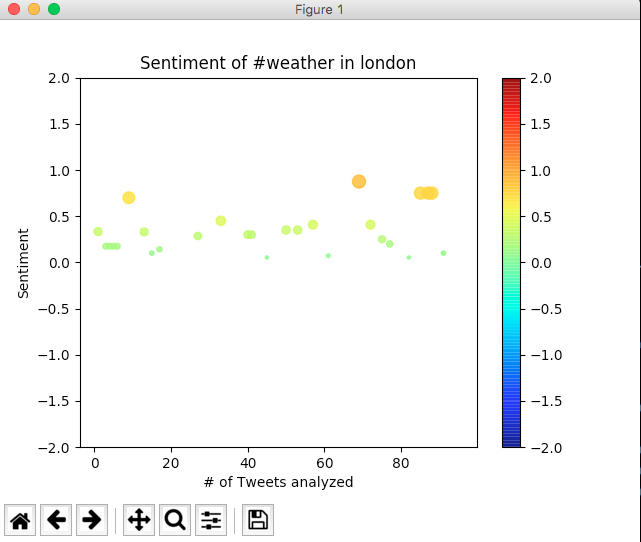Twitter Sentiment Analysis
Main goal of this mini-software is to identify emotional tone in the series of words that make each tweet. You will be asked to input the location, range of location, what tweets and the amount of tweets you are searching for and you will be served with a nice scatter plot of the sentiment of the each tweet.
These instructions will get you a copy of the project up and running on your local machine for development and testing purposes.
You will need to install some packages to run the software including:
- Twython
- Textblob
- Geopy
- Matplotlib
- Numpy
To install those packages you can use pip, for example:
pip install Twython
You can clone this repository by adding this command to the path you want to save this software:
git clone https://github.com/besarism/Twitter-Sentiment-Analysis.git
And then you locate where main.py file is and run the file:
python main.py
And then you will see a window like this
And you will be able to filter your search by your keyword, location, range of the location (miles) also you will can decide if the tweets that are going to be analyzed to be less than a day old
After you hit analyze data button, the software in background will get all the tweets matching your search criteria using Twython, will analyze their sentiment using Textblob package and finally will serve you with a really beautiful scatter plot using Matplotlib.
- Besar Ismaili - Initial work - @besarism
See also the list of contributors who participated in this project.
This project is licensed under the MIT License - see the LICENSE.md file for details