-
Notifications
You must be signed in to change notification settings - Fork 1
Anki2 database documentation
Anki uses one single sqlite database to store information of multiple decks, templates, fields and cards. This file can be found inside the Anki package file (.apkg file) with the extension anki2.
Extracting example.apkg we have the following structure.
.
├── example
│ ├── example.anki2
│ └── media
└── example.apkg
In linux sqliteman can be used to read and modify the .anki2 files.
Anki contains bascially the following types:
- Cards
- Decks
- Notes
- Templates
- Collection
More information on what these represent are clearly explained in http://ankisrs.net/docs/manual.html#basics.
Anki database structure contains the following tables
The table represents collection.
TODO Can it have multiple collection?? What does multiple collection mean?
The structure is given below:
table|col|col|2|CREATE TABLE col (
id integer primary key,
crt integer not null,
mod integer not null,
scm integer not null,
ver integer not null,
dty integer not null,
usn integer not null,
ls integer not null,
conf text not null,
models text not null,
decks text not null,
dconf text not null,
tags text not null
)
Two important fields here are models and decks. A model defines how cards are generated from notes. More on this will be explained below. Also, each deck is a set of different cards. TODO link to deck section.
TODO Put image here
A note is a piece of information that will generate a card. Notice that a note itself is not the card.
Example: When learning chemistry, we have this information:
Name: oxygen
Symbol: O
Number: 8
This piece of information can be used to generate multiple cards.
Card 1
Q: Chemical symbol for oxygen?
A: O
Card 2
Q: Chemical number for oxygen?
A: 8
Card 3
Q: Chemical name for O?
A: oxygen
A note can have two or more fields. In our example above we had three fields. The cards however will always have two sides. Front and Back.
Table structure for notes is given below:
table|notes|notes|3|CREATE TABLE notes (
id integer primary key, /* 0 */
guid text not null, /* 1 */
mid integer not null, /* 2 */
mod integer not null, /* 3 */
usn integer not null, /* 4 */
tags text not null, /* 5 */
flds text not null, /* 6 */
sfld integer not null, /* 7 */
csum integer not null, /* 8 */
flags integer not null, /* 9 */
data text not null /* 10 */
)
A card is generated when a note is combined with one of the model. A note contains facts for different fields. It contains no information on how to generate the cards. A model contains templates and each template contains how to take the fields in the note and show it as question side (also called front side) and answer side (also called back side).
In our example above, the model used contains three templates.
Template 1
Q: Chemical symbol for {{Name}}?
A: {{Symbol}}
Template 2
Q: Chemical number for {{Name}}?
A: {{Number}}
Template 3
Q: Chemical name for {{Symbol}}?
A: {{Name}}
So with these templates, we have three different cards for each note under our particular model.
Table structure for cards:
table|cards|cards|4|CREATE TABLE cards (
id integer primary key, /* 0 */
nid integer not null, /* 1 */
did integer not null, /* 2 Deck ID. Every deck has its own did. */
ord integer not null, /* 3 */
mod integer not null, /* 4 */
usn integer not null, /* 5 */
type integer not null, /* 6 */
queue integer not null, /* 7 */
due integer not null, /* 8 */
ivl integer not null, /* 9 */
factor integer not null, /* 10 */
reps integer not null, /* 11 */
lapses integer not null, /* 12 */
left integer not null, /* 13 */
odue integer not null, /* 14 */
odid integer not null, /* 15 Original deck ID. A filtered deck also has its own did. Each card inside a filtered deck has a reference to the deck it came from in odid. A card NOT in a filtered will have an odid of 0. */
flags integer not null, /* 16 */
data text not null /* 17 */
)
TODO
TODO
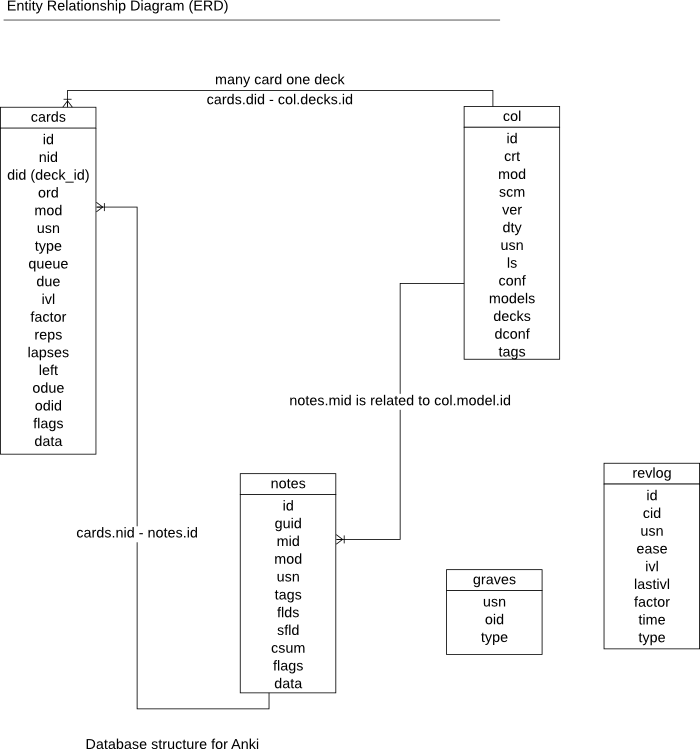
Anki data format relies on JSON to store the data. Example: col.models, col.decks are in JSON format.
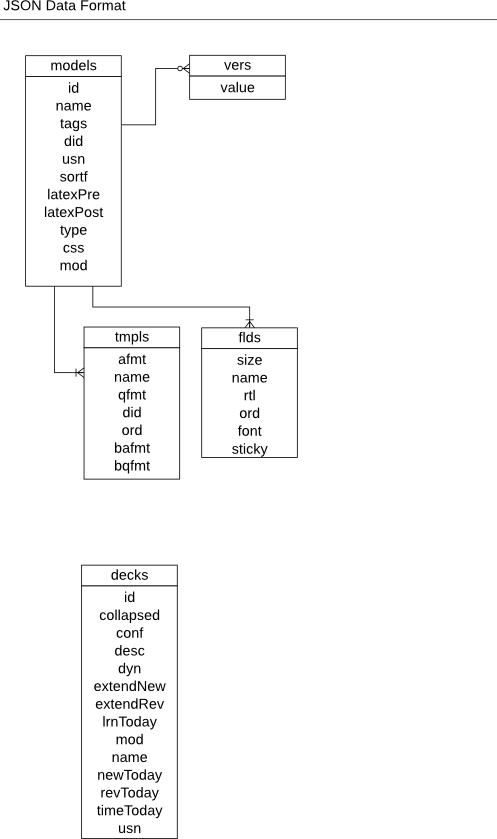
- TODO what does mid, usn values mean?
- TODO document the generic fields