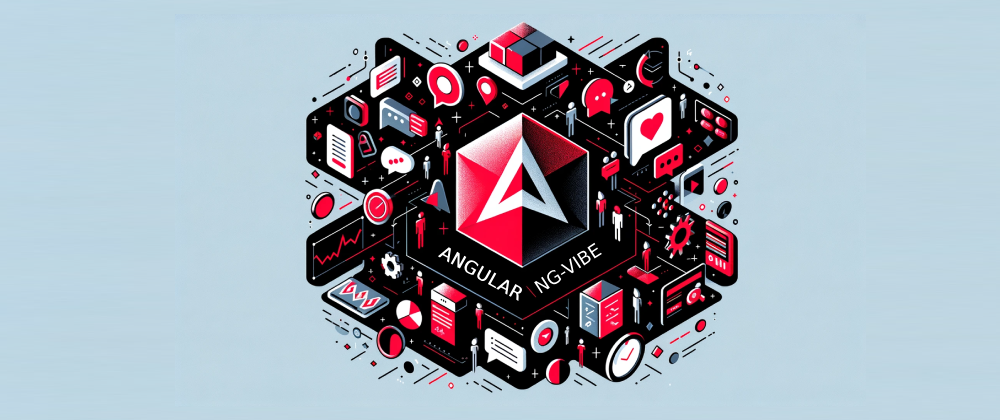Hello, Angular enthusiasts! I'm Boris Jenicek, coming straight to you with some exciting news from my digital workshop. Excited to share that a new series of open-source libraries, ng-vibe, is now available.
Designed for Angular 17+, these tools are here to enhance your development process with dynamic and efficient solutions. Here's a quick overview:
Explore the @ng-vibe collection, each library innovatively conceived for Angular 17+, designed to enhance your application's interactivity and aesthetic:
-
Dynamic Drawer Component: Seamlessly integrate animated side panels. Perfect for enriching UI with accessible and interactive drawers. GitHub
-
Versatile Dialog Management: Create and manage modals and pop-ups effortlessly. Offers flexibility for various use cases. GitHub
-
Fluid Toast Notifications: Generate attractive, customizable toast messages in multiple screen positions. Ideal for dynamic feedback and alerts. GitHub
-
Precise Timer Management: Equip your Angular applications with a comprehensive timer library, perfect for progress or remaining calculations. GitHub
-
Enhanced Service Management: A library that implements the Service Locator pattern to manage service instances in Angular, enabling easy access and dynamic service creation without relying on Angular's built-in DI annotations. GitHub
Contributions are what make the open-source community such an amazing place to learn, inspire, and create. Any contributions you make to ng-vibe are greatly appreciated.
If you have a suggestion that would make this better, please fork the repo and create a pull request. You can also simply open an issue with the tag "enhancement".
Don't forget to give the project a star! Thanks again!
- Fork the Project
- Create your Feature Branch (
git checkout -b feature/amazing-feature) - Commit your Changes (
git commit -m 'feat: some amazing feature') - Push to the Branch (
git push origin feature/amazing-feature) - Open a Pull Request
To get started with ng-vibe, clone this repository to your local machine. From there, you can navigate into the repository's root and install the necessary dependencies.
git clone https://github.com/yourusername/ng-vibe.git
cd ng-vibe
npm installTo test the functionality of the ng-vibe packages and see them in action, you can run the playground application. This application is a great way to explore the capabilities of each package and how they can be utilized in your projects.
npm startThis command will start the playground application, where you can interact with the components and utilities provided by the ng-vibe packages.
Distributed under the MIT License. See LICENSE for more information.
Boris Jenicek - LinkedIn
Project Link: https://github.com/boris-jenicek/ng-vibe