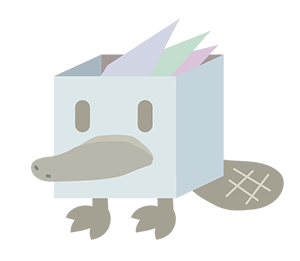Box is a builder for docker that gives you the power of mruby, a limited, embeddable ruby. It allows for notions of conditionals, loops, and data structures for use within your builder plan. If you've written a Dockerfile before, writing a box build plan is easy.
Exploit this! Use functions! Set variables and constants!
run this plan with:
GOLANG_VERSION=1.7.5 box <plan file>from "ubuntu"
# this function will create a new layer running the command inside the
# function, installing the required package.
def install_package(pkg)
run "apt-get install '#{pkg}' -y"
end
run "apt-get update"
install_package "curl" # `run "apt-get install curl -y"`
# get the local environment's setting for GOLANG_VERSION, and set it here:
go_version = getenv("GOLANG_VERSION")
run %Q[curl -sSL \
https://storage.googleapis.com/golang/go#{go_version}.linux-amd64.tar.gz \
| tar -xvz -C /usr/local]Box uses the mruby programming language. It does this to get a solid language syntax, functions, variables and more. However, it is not a fully featured Ruby such as MRI and contains almost zero standard library functionality, allowing for only the basic types, and no I/O operations outside of the box DSL are permitted.
You can however:
- Define classes, functions, variables and constants
- Access the environment through the getenv box function (which is also omittable if you don't want people to use it)
- Retrieve the contents of container files with read
- import libraries (also written in mruby) to re-use common build plan components.
You can tag images mid-plan to create multiple images, each subsets (or supersets, depending on how you look at it) of each other.
Additionally, you can use functions like after, skip, and flatten to manipulate images in ways you may not have considered:
from :ubuntu
skip do
run "apt-get update"
run "apt-get install curl -y"
run "curl -sSL -O https://github.com/box-builder/box/releases/download/v0.4.2/box_0.4.2_amd64.deb"
tag :downloaded
end
run "dpkg -i box*.deb"
after do
flatten
tag :installed
endAll the standard docker build commands such as user, env, and a few new ones:
with_userandinsidetemporarily scope commands to a specific user or working directory respectively, allowing you to avoid nasty patterns likecd foo && thing.debugdrop-in statement: drops you to a container in the middle of a build where you place the call.
REPL is short for "read eval print loop" and is just a fancy way of saying this
thing has readline support and a shell history. Check the thing out by invoking
box repl or box shell.
Here's a video of the shell in action (click for more):
- Easy install:
curl -sSL box-builder.sh | sudo bash - Download Releases
- Homebrew Tap
brew tap box-builder/box && brew install box-builder/box/boxThe documentation is the best resource for learning the different verbs and functions. However, check out our own build plan for box for an example of how to use different predicates, functions, and verbs to get everything you need out of it.
- Requires: compiler, bison, flex, and libgpgme, libdevmapper, btrfs headers.
go get -d github.com/box-builder/box && cd $GOPATH/src/github.com/box-builder/box- To build on the host (create a dev environment):
make
- To build a docker image for your dev environment (needed for test and release builds):
make build
- If you have a dev environment:
make test
- To do a release build:
VERSION=<version> make release