An implementation of Tacotron speech synthesis in TensorFlow.
- Audio Samples from models trained using this repo.
- The first set was trained for 877K steps on the LJ Speech Dataset
- Speech started to become intelligble around 20K steps.
- Although loss continued to decrease, there wasn't much noticable improvement after ~250K steps.
- The second set was trained by @MXGray for 140K steps on the Nancy Corpus.
- The first set was trained for 877K steps on the LJ Speech Dataset
In April 2017, Google published a paper, Tacotron: Towards End-to-End Speech Synthesis, where they present a neural text-to-speech model that learns to synthesize speech directly from (text, audio) pairs. However, they didn't release their source code or training data. This is an independent attempt to provide an open-source implementation of the model described in their paper.
The quality isn't as good as Google's demo yet, but hopefully it will get there someday :-). Pull requests are welcome!
-
Install Python 3.
-
Install the latest version of TensorFlow for your platform. For better performance, install with GPU support if it's available. This code works with TensorFlow 1.3 and later.
-
Install requirements:
pip install -r requirements.txt
-
Download and unpack a model:
curl http://data.keithito.com/data/speech/tacotron-20170720.tar.bz2 | tar xjC /tmp -
Run the demo server:
python3 demo_server.py --checkpoint /tmp/tacotron-20170720/model.ckpt -
Point your browser at localhost:9000
- Type what you want to synthesize
Note: you need at least 40GB of free disk space to train a model.
-
Download a speech dataset.
The following are supported out of the box:
- LJ Speech (Public Domain)
- Blizzard 2012 (Creative Commons Attribution Share-Alike)
You can use other datasets if you convert them to the right format. See TRAINING_DATA.md for more info.
-
Unpack the dataset into
~/tacotronAfter unpacking, your tree should look like this for LJ Speech:
tacotron |- LJSpeech-1.1 |- metadata.csv |- wavsor like this for Blizzard 2012:
tacotron |- Blizzard2012 |- ATrampAbroad | |- sentence_index.txt | |- lab | |- wav |- TheManThatCorruptedHadleyburg |- sentence_index.txt |- lab |- wav -
Preprocess the data
python3 preprocess.py --dataset ljspeech- Use
--dataset blizzardfor Blizzard data
- Use
-
Train a model
python3 train.pyTunable hyperparameters are found in hparams.py. You can adjust these at the command line using the
--hparamsflag, for example--hparams="batch_size=16,outputs_per_step=2". Hyperparameters should generally be set to the same values at both training and eval time. The default hyperparameters are recommended for LJ Speech and other English-language data. See TRAINING_DATA.md for other languages. -
Monitor with Tensorboard (optional)
tensorboard --logdir ~/tacotron/logs-tacotronThe trainer dumps audio and alignments every 1000 steps. You can find these in
~/tacotron/logs-tacotron. -
Synthesize from a checkpoint
python3 demo_server.py --checkpoint ~/tacotron/logs-tacotron/model.ckpt-185000Replace "185000" with the checkpoint number that you want to use, then open a browser to
localhost:9000and type what you want to speak. Alternately, you can run eval.py at the command line:python3 eval.py --checkpoint ~/tacotron/logs-tacotron/model.ckpt-185000If you set the
--hparamsflag when training, set the same value here.
-
TCMalloc seems to improve training speed and avoids occasional slowdowns seen with the default allocator. You can enable it by installing it and setting
LD_PRELOAD=/usr/lib/libtcmalloc.so. With TCMalloc, you can get around 1.1 sec/step on a GTX 1080Ti. -
You can train with CMUDict by downloading the dictionary to ~/tacotron/training and then passing the flag
--hparams="use_cmudict=True"to train.py. This will allow you to pass ARPAbet phonemes enclosed in curly braces at eval time to force a particular pronunciation, e.g.Turn left on {HH AW1 S S T AH0 N} Street. -
If you pass a Slack incoming webhook URL as the
--slack_urlflag to train.py, it will send you progress updates every 1000 steps. -
Occasionally, you may see a spike in loss and the model will forget how to attend (the alignments will no longer make sense). Although it will recover eventually, it may save time to restart at a checkpoint prior to the spike by passing the
--restore_step=150000flag to train.py (replacing 150000 with a step number prior to the spike). Update: a recent fix to gradient clipping by @candlewill may have fixed this. -
During eval and training, audio length is limited to
max_iters * outputs_per_step * frame_shift_msmilliseconds. With the defaults (max_iters=200, outputs_per_step=5, frame_shift_ms=12.5), this is 12.5 seconds.If your training examples are longer, you will see an error like this:
Incompatible shapes: [32,1340,80] vs. [32,1000,80]To fix this, you can set a larger value of
max_itersby passing--hparams="max_iters=300"to train.py (replace "300" with a value based on how long your audio is and the formula above). -
Here is the expected loss curve when training on LJ Speech with the default hyperparameters:
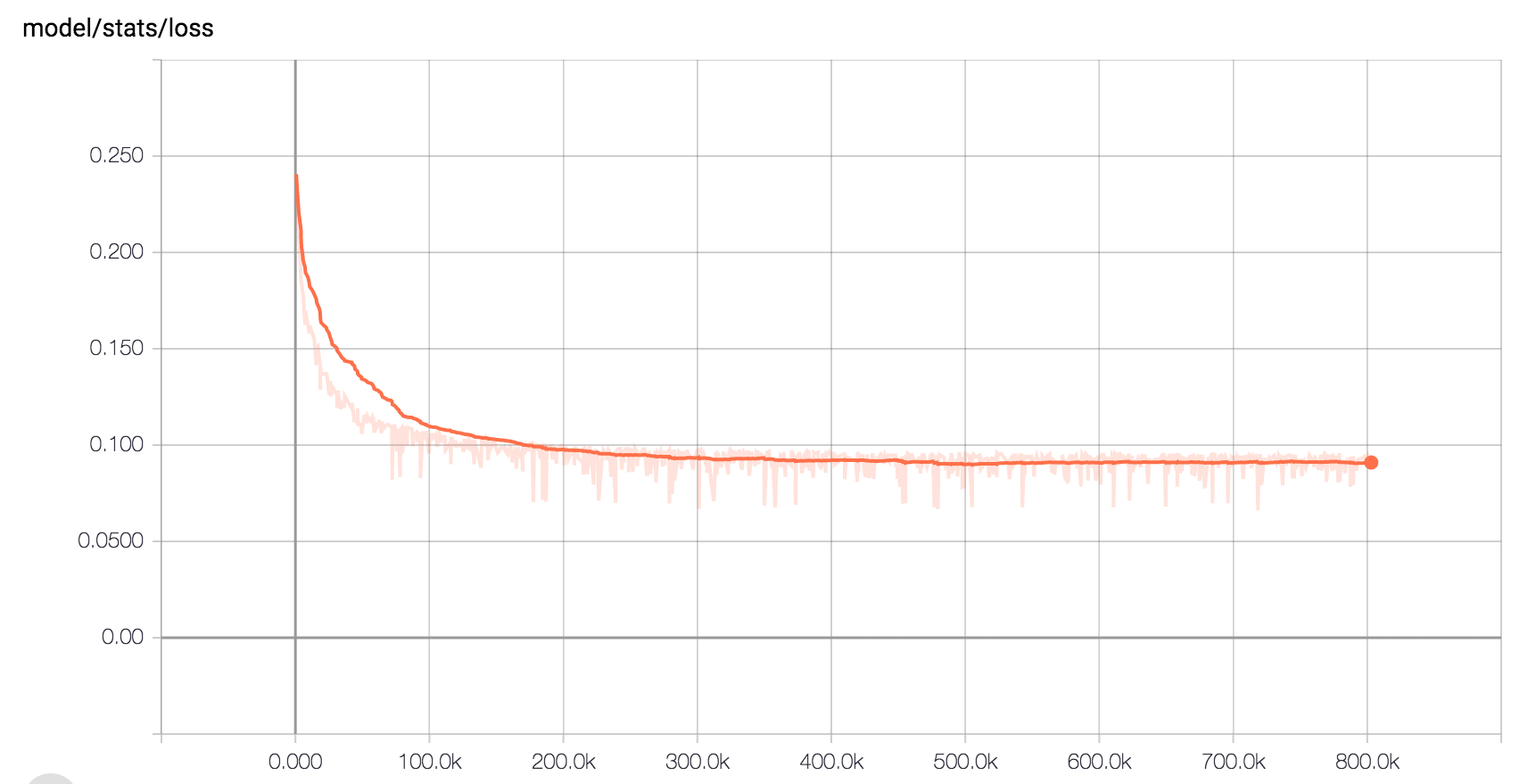
- By Alex Barron: https://github.com/barronalex/Tacotron
- By Kyubyong Park: https://github.com/Kyubyong/tacotron