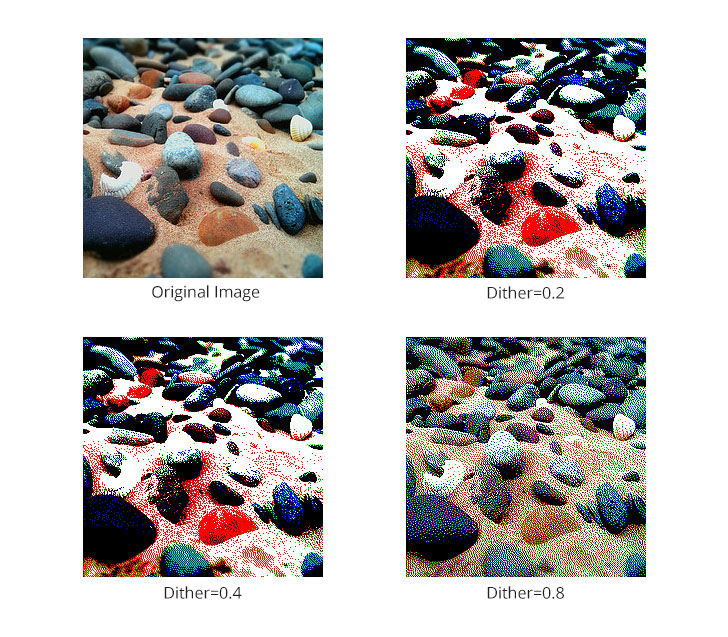GDIndexedColorConverter is a simple library that convert an image into indexed color mode. With indexed color mode, an image can be displayed with only a few specific colors.
To archieve image dithering effect, GDIndexedColorConverter uses [Floyd–Steinberg dithering] (http://en.wikipedia.org/wiki/Floyd%E2%80%93Steinberg_dithering) algorithm to apply error diffusion of each pixel onto its neighboring pixels.
Since GDIndexedColorConverter uses some functions of the
GD extension, you need to the enable GD extension
in the PHP configuration file (php.ini).
GDIndexedColorConverter provide a function named convertToIndexedColor to convert an image
into indexed color mode, it accepts three parameters(listed below), and return a new image
resource of indexed color mode.
-
im(imageresource) The image resource created by the functions of GD library. -
palette(array) The palette which contains all the specific colors that the indexed-color-mode image will use. This parameter is an array which stores all the colors, each color is an indexed array that consists of red, green and blue color channel values. -
dither(float) How much the Floyd–Steinberg dithering algorithm will affect the image. This parameter is optional, its default value is 0.75, and the value must be between 0 and 1.
Code example:
// create an image
$image = imagecreatefromjpeg('example.jpg');
// create a gd indexed color converter
$converter = new GDIndexedColorConverter();
// the color palette
$palette = array(
array(0, 0, 0),
array(255, 255, 255),
array(255, 0, 0),
array(0, 255, 0),
array(0, 0, 255)
);
// convert the image to indexed color mode
$new_image = $converter->convertToIndexedColor($image, $palette, 0.8);
// save the new image
imagepng($new_image, 'example_indexed_color.png', 0);Applying different dither values on indexed-color images, you can get various image effects.
In the example folder, there is a simple example that creates three indexed images with
different dither values(0.2, 0.4, 0.8) and five colors(white, black, red, green and blue).
The example image shell.jpg is
created by @sage_solar. The image is under
Creative Commons License.
GDIndexedColorConverter is licensed under the [MIT license] (https://raw.githubusercontent.com/ccpalettes/gd-indexed-color-converter/master/LICENSE).