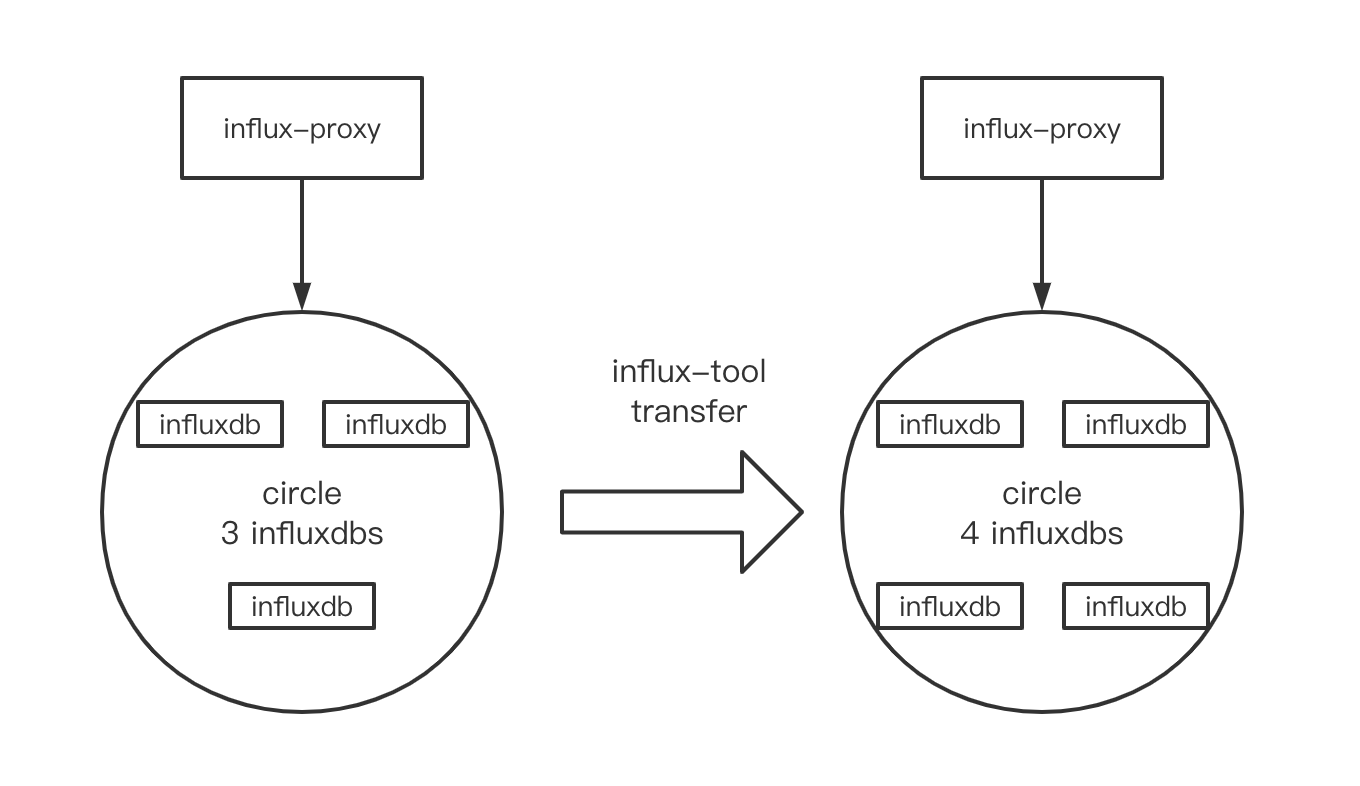influx-tool - Influx Tool for InfluxDB and Influx Proxy
$ influx-tool --help
influx tool for influxdb and influx-proxy
Usage:
influx-tool [command]
Available Commands:
cleanup Cleanup measurements with regexp
compact Compact the all shards fully
completion Generate the autocompletion script for the specified shell
deletetsm Delete a measurement from a raw tsm file
export Export tsm files into InfluxDB line protocol format
hashdist Hash distribution calculation
help Help about any command
import Import a previous export from file
transfer Transfer influxdb persist data on disk from one to another
Flags:
-h, --help help for influx-tool
-v, --version version for influx-tool
Use "influx-tool [command] --help" for more information about a command
$ influx-tool cleanup --help
Cleanup measurements with regexp
Usage:
influx-tool cleanup [flags]
Flags:
-H, --host string host to connect to (default "127.0.0.1")
-P, --port int port to connect to (default 8086)
-d, --database string database to connect to the server (required)
-u, --username string username to connect to the server
-p, --password string password to connect to the server
-s, --ssl use https for requests (default: false)
-r, --regexp string regular expression of measurements to clean (default "", all)
-m, --max-limit int max limit to show measurements (default 0, no limit)
-S, --show-num int measurement number to show when show measurements (default 10)
-D, --drop-num int measurement number to drop per worker (default 1)
-w, --worker int number of concurrent workers to cleanup (default 10)
-n, --progress int print progress after every <n> measurements cleanup (default 10)
-C, --cleanup confirm cleanup the measurements (be cautious before doing it, default: false)
-h, --help help for cleanup
$ influx-tool compact --help
Compact the all shards fully
Usage:
influx-tool compact [flags]
Flags:
-p, --path string path of shard to be compacted like /path/to/influxdb/data/db/rp (required)
-f, --force force compaction without prompting (default: false)
-w, --worker int number of concurrent workers to compact (default: 0, unlimited)
-h, --help help for compact
$ influx-tool deletetsm --help
Delete a measurement from a raw tsm file
Usage:
influx-tool deletetsm [flags] path...
Flags:
-m, --measurement string the name of the measurement to remove
-s, --sanitize remove all keys with non-printable unicode characters (default: false)
-v, --verbose enable verbose logging (default: false)
-h, --help help for deletetsm
$ influx-tool export --help
Export tsm files into InfluxDB line protocol format
Usage:
influx-tool export [flags]
Flags:
-D, --datadir string data storage path (required)
-W, --waldir string wal storage path (required)
-o, --out string '-' for standard out or the destination file to export to (default "./export")
-d, --database string database to export without _internal (default: all)
-r, --retention-policy string retention policy to export (require database)
-m, --measurement stringArray measurement to export, can be set multiple times (require database, default: all)
-M, --regexp-measurement stringArray regexp measurement to export, can be set multiple times (require database, default: all)
-S, --start string start time to export (RFC3339 format, optional)
-E, --end string end time to export (RFC3339 format, optional)
-l, --lponly only export line protocol (default: false)
-c, --compress compress the output (default: false)
-h, --help help for export
$ influx-tool hashdist --help
Hash distribution calculation
Usage:
influx-tool hashdist [flags]
Flags:
-v, --version string influxdb version: v1, v2 (default "v1")
-n, --node-total int total number of node in a circle (default 1)
-k, --hash-key string hash key for influx proxy: idx, exi or template containing %idx (v1 default "idx", v2 default "%idx")
-K, --shard-key string shard key for influx proxy, which containing %org, %bk, %db or %mm (v1 default "%db,%mm", v2 default "%org,%bk,%mm")
-o, --org string org name under influxdb v2, note that --file cannot be specified when --org specified
-b, --bucket string bucket name under influxdb v2, note that --file cannot be specified when --bucket specified
-d, --database string database name under influxdb v1, note that --file cannot be specified when --database specified
-m, --measurement string measurement name, note that --file cannot be specified when --measurement specified
-s, --separator string separator character to separate each line in the file (default ",")
-f, --file string path to the file to read, format of each line is like 'db,mm' separated by a separator
-D, --dist string '-' for standard out or the distribution file to write to when --file specified (default "./dist")
-h, --help help for hashdist
$ influx-tool import --help
Import a previous export from file
Usage:
influx-tool import [flags]
Flags:
-H, --host string host to connect to (default "127.0.0.1")
-P, --port int port to connect to (default 8086)
-u, --username string username to connect to the server
-p, --password string password to connect to the server
-s, --ssl use https for requests (default: false)
-f, --path string path to the file to import (required)
-c, --compressed set to true if the import file is compressed (default: false)
--pps int points per second the import will allow (default: 0, unlimited)
-h, --help help for import
$ influx-tool transfer --help
Transfer influxdb persist data on disk from one to another
Usage:
influx-tool transfer [flags]
Flags:
-s, --source-dir string source influxdb directory containing meta, data and wal (required)
-t, --target-dir string target influxdb directory containing meta, data and wal (required)
-d, --database string database name (required)
-r, --retention-policy string retention policy (default "autogen")
--duration duration retention policy duration (default: 0)
--shard-duration duration retention policy shard duration (default 168h0m0s)
-S, --start string start time to transfer (RFC3339 format, optional)
-E, --end string end time to transfer (RFC3339 format, optional)
-w, --worker int number of concurrent workers to transfer (default: 0, unlimited)
--skip-tsi skip building TSI index on disk (default: false)
-n, --node-total int total number of node in target circle (default 1)
-i, --node-index intset index of node in target circle delimited by comma, [0, node-total) (default: all)
-k, --hash-key string hash key for influx proxy: idx, exi or template containing %idx (default "idx")
-K, --shard-key string shard key for influx proxy, which containing %db or %mm (default "%db,%mm")
-h, --help help for transfer
If you are using Influx Proxy v2.4.7+, and you need to transfer InfluxDB data, such as scaling, rebalancing and recovering. This command is high-performance and doesn't need to start InfluxDB, and it's a direct transformation of disk data.
If the original Influx Proxy cluster has 3 InfluxDB instances, corresponding to the following 3 data persistence directories (the following directories are for reference only, and the actual directories shall prevail):
/data/source-1/influxdb
/data/source-2/influxdb
/data/source-3/influxdb
They need to be transferred to a new InfluxDB cluster. Assuming that one circle has 4 InfluxDB, the database name is db, the default retention policy is autogen,
all data need to be transferred,and we can use 8 worker threads, so the following commands should be executed:
./influx-tool transfer --source-dir /data/source-1/influxdb --target-dir /data/target/influxdb --database db --node-total 4 --worker 8
./influx-tool transfer --source-dir /data/source-2/influxdb --target-dir /data/target/influxdb --database db --node-total 4 --worker 8
./influx-tool transfer --source-dir /data/source-3/influxdb --target-dir /data/target/influxdb --database db --node-total 4 --worker 8
./influx-tool compact --path /data/target/influxdb-0/data/db/autogen --force --worker 8
./influx-tool compact --path /data/target/influxdb-1/data/db/autogen --force --worker 8
./influx-tool compact --path /data/target/influxdb-2/data/db/autogen --force --worker 8
./influx-tool compact --path /data/target/influxdb-3/data/db/autogen --force --worker 8The first 3 commands transfer the old 3 InfluxDB data to the /data/target/influxdb directory, and generate the following 4 new influxdb data directories,
(the directory name is {target-dir}-{serial number}, where the range of serial number is [0, {node-total}), so there are {node-total} directories in total),
the order of which is the same as the order of backends in new proxy.json:
/data/target/influxdb-0
/data/target/influxdb-1
/data/target/influxdb-2
/data/target/influxdb-3
The last 4 commands are to compact and optimize the transferred data, such as the optimization of duplicate data and error data. Of course, there will be no problems if they are not executed.