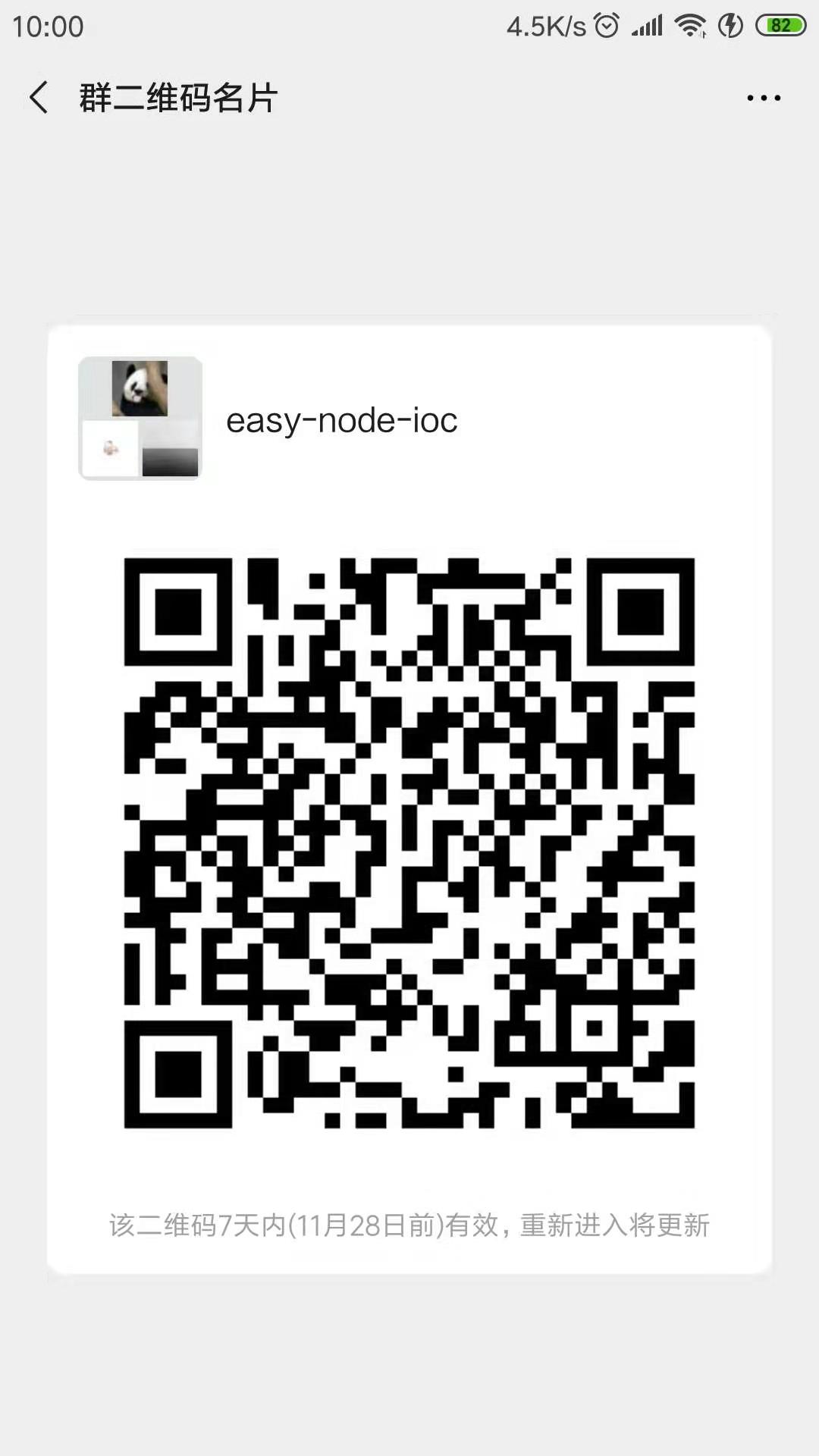用 Typescript 的装饰器实现依赖注入,就像我们使用 Spring MVC 框架一样,web 框架使用的是 Express。
npm i easy-node-ioc --save-devgit clone https://github.com/chenkang084/easy-node-ioc.git
npm i
NODE_ENV=development npx ts-node demo/App.ts执行完以上命令,将在命令行输出 Example app has started,代码项目已正常经启动起来了,尝试访问 http://localhost:9001/api/test/index ,页面将返回 OK。
import { Controller} from 'easy-node-ioc';
@Controller('/test')
class TestControl {
...
}import { Service } from 'easy-node-ioc';
@Service('')
class TestService {
...
}import { Autowired,Controller } from 'easy-node-ioc';
@Controller('/test')
class TestControl {
@Autowired
testService: TestService;
...
}import { Autowired,Controller,GET,RequestParam } from 'easy-node-ioc';
@Controller('/test')
class TestControl {
@Autowired
testService: TestService;
@Get('/index')
index(@RequestParam('age') age: number, req: Request, res: Response) {
console.log('index method');
this.dbService.queryDb();
res.status(200).send(this.testService.queryDb());
}
...
}import { Bootstrap, ComponentScan } from '../';
@ComponentScan(join(__dirname, './Controller.ts'))
@Bootstrap
class App {
constructor() {}
app = express();
main() {
const server = http.createServer(this.app);
server.listen(9001, function () {
console.log('Example app listening at http://%s:%s');
});
}
}第 5 步是非常关键的,ComponentScan 注解负责告诉easy-node-ioc去指定目录读取 js/ts 文件,在读取文件的过程中,根据 Decorator 定义,向容器中添加对应实例,在 Boostrap 方法里面根据文件依赖,去容器中获取已经实例化的对象(如果对象没有实例化,就立即实例化),等所有的依赖都注入完成,执行main方法。
npm test
本项目已经写了一些基础的 test case,可以在项目路径下的 tests 目录查看。
在.vscode目录的 launch.json 文件中,已经配置好了 debug 相关的代码,你可以直接在vscode中使用 F5 进行 debug,这样更方便你了解项目是如何实现的。
如果你对decorator比较感兴趣,可以查看相关资料,了解 decorator 如何使用。
我建立了一个微信群,如果你对这个小工具感兴趣,可以加群,或者如果你有什么问题,也可以进群交流。
用 uuid 作为 key,重新定义 iocContainer ,重新组织 key --> instance