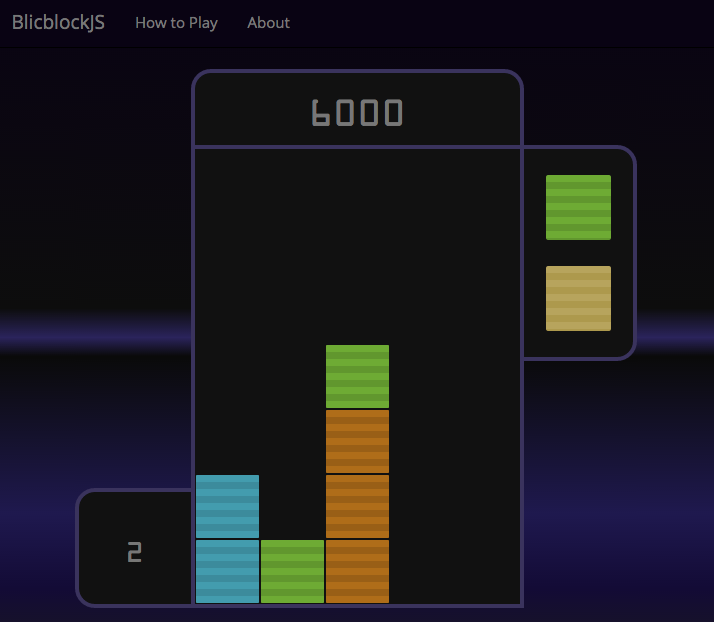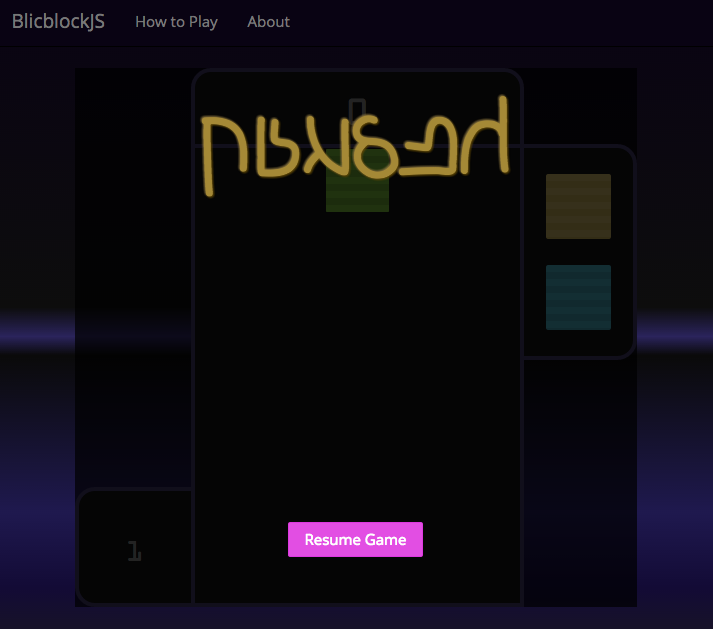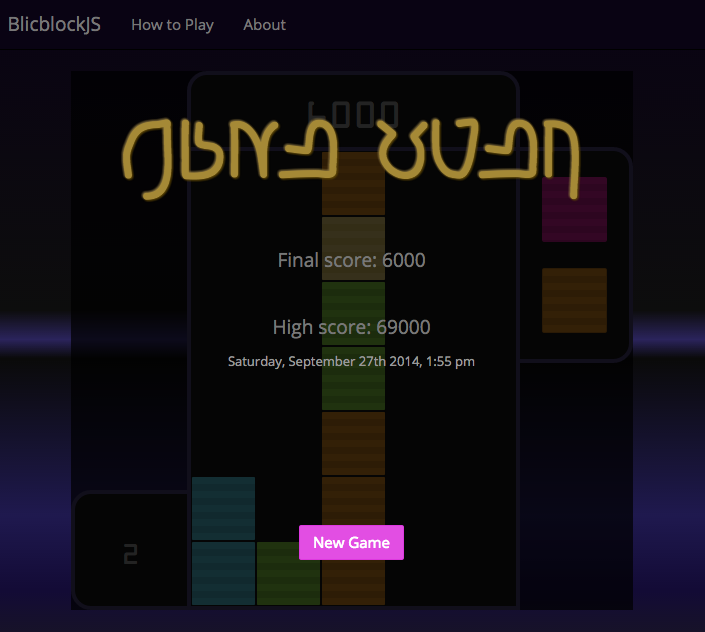Blicblock is a game your Sims in The Sims 4 can play on the computer. I thought it would be fun to recreate the game. Our Sims shouldn't have all the fun!
BlickblockJS is built using AngularJS, Bower, Yeoman, and Twitter Bootstrap.
- Looks like Tetris meets Bejeweled: colored blocks fall down. Combine them into a tetromino and the tetromino disappears.
- Disappearing tetrominos cause blocks on top of them to fall, which can cause cascades of disappearing tetrominos.
- If the screen fills up and no more blocks can fall, game over.
- Five blocks across, seven tall
- Colors: magenta, yellow, green, blue. Note: since the game board is five blocks wide, to make the game have any challenge at all, there need to be >5 colors of blocks.
- Preview of next two blocks shown
You need Ruby, RubyGems, Bundler, Node.js, and PostgreSQL.
-
bundle -
Create a
blicblockjsrole in PostgreSQL:% psql psql (9.2.1) Type "help" for help. sarah=# CREATE USER blicblockjs WITH PASSWORD 'password'; CREATE ROLE sarah=# ALTER USER blicblockjs WITH SUPERUSER; ALTER ROLEOr via command line:
createuser -P -s -e blicblockjs -
bundle exec rake db:create db:migrate db:seed -
cd client/ -
npm install -
npm install -g bower -
bower install -
npm install -g grunt-cli -
grunt serveto watch for file changes and to launch the Rails server.
RAILS_ENV=test bundle exec rake db:create db:migrateRAILS_ENV=test bundle exec rspec
cd client/npm installgrunt test
- Create a new Heroku app in your browser.
git remote add heroku [email protected]:yourherokuapp.githeroku buildpacks:add https://github.com/heroku/heroku-buildpack-ruby.gitgit push heroku masterheroku addons:add heroku-postgresqlheroku addons:add pgbackupsheroku run rake db:migrateheroku ps:scale web=1heroku config:add NODE_ENV=production
heroku pg:backups capture
curl -o latest.dump `heroku pg:backups public-url`
To load the dump file locally:
pg_restore --verbose --clean --no-acl --no-owner -h localhost -U blicblockjs -d blicblockjs_development latest.dump
- The Sims 4: Play "BlicBlock" On Your Browser - SimsVIP
- The Sims 4 RU - VK
- The Sims 4: Играем, как симы! - RoleSim
- Znacie grę BlicBlock z The Sims 4? - Sims True Life
- le jeu Sims - Blic Block - débarque chez vous! - SimCookie
- Blicblock, playable version of game depicted in The Sims 4 - RunJumpDev
- Play the game your sims playing - Speak No Evil Tumblr