| 样式说明 | Gif 图 |
|---|---|
| 默认样式 | 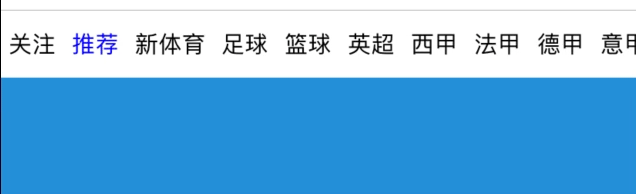 |
| 缩放样式 | 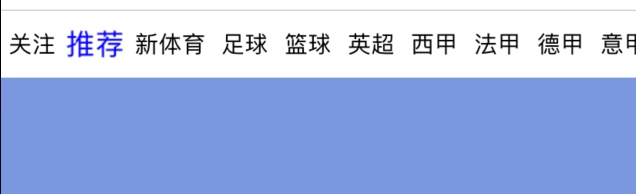 |
| 遮罩样式 | 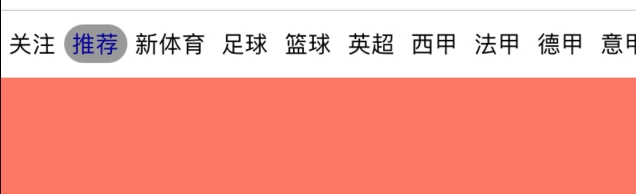 |
| 下划线样式 | 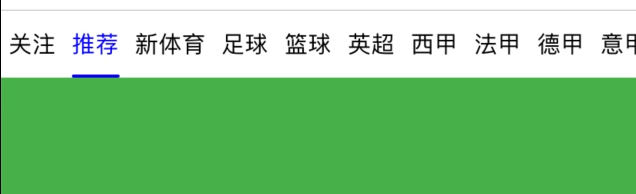 |
| 其他样式 | 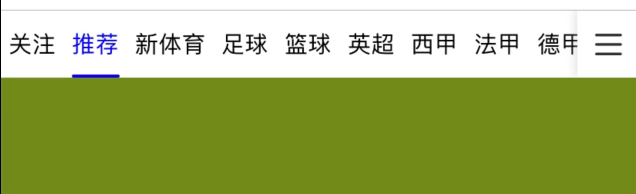 |
| 其他样式 | 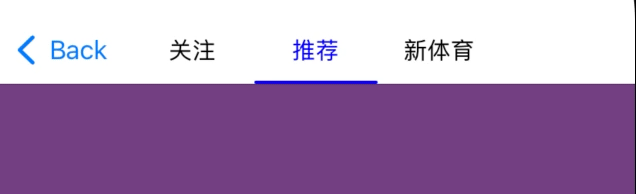 |
- 标题视图面向
pop开发,支持自定义多种属性 - 标题视图和列表页面无耦合关系,满足多种视觉需求效果
标题支持的选中样式
enum style {
/// 默认
case `default`
/// 缩放
case scale
/// 遮盖
case cover
/// 下划线
case underline
}标题支持的布局样式
enum layoutMode {
/// 自动(从左到右依次布局)
case automatic
/// 固定(大小固定 等分布局)
case fixed
}在标题属性对象 KeenTitleAttributes 中可查看支持定制的参数属性
/// 视图背景色 默认 clear
public var viewBackColor: UIColor = UIColor.clear
/// 样式 默认下划线
public var style: KeenTitleAttributes.style = .underline
/// 布局样式 默认自动
public var layout: KeenTitleAttributes.layoutMode = .automatic
/// 标题间隔 默认 5pt
public var titleSpacing: CGFloat = 5
/// 标题字体 默认系统常规 15pt
public var titleFont: UIFont = UIFont.systemFont(ofSize: 15, weight: .regular)
/// 标题 选中字体 默认系统常规 15pt
public var titleSelectedFont: UIFont = UIFont.systemFont(ofSize: 15, weight: .regular)
/// 标题颜色 默认 black
public var titleColor: UIColor = UIColor.black
/// 标题选中时颜色 默认 blue
public var titleSelectedColor: UIColor = UIColor.blue
/// 标题背景色 默认 white
public var titleBackColor: UIColor = UIColor.white
/// 标题选中时背景色 默认 white
public var titleSelectedBackColor: UIColor = UIColor.white
/// 缩放比例 默认 1.25
public var scale: CGFloat = 1.25
/// 下划线是否圆角 默认 true
public var isExistUnderlineRadius: Bool = true
/// 下划线高度 默认 2pt
public var underlineHeight: CGFloat = 2
/// 下划线内边距 默认 0 pt
public var underlinePadding: CGFloat = 0
/// 下划线背景色 默认 blue
public var underlineBackColor: UIColor = UIColor.blue
/// 遮罩是否圆角 默认 true
public var isExistCoverRadius: Bool = true
/// 遮罩高度 默认 25pt
public var coverHeight: CGFloat = 25
/// 遮罩外边距 默认 5pt
public var coverMargin: CGFloat = 5
/// 遮罩背景色 默认 black 透明 40%
public var coverBackColor: UIColor = UIColor.black.toColor(of: 0.4)var rect = CGRect(x: 0, y: .safeAreaNavBarHeight, width: .screenWidth, height: 44)
titleView = KeenTitleView(
frame: rect,
delegate: self,
default: 1
)
.addViewTo(view)let rect = CGRect(x: 0, y: titleView.bottom, width: .screenWidth, height: .screenHeight - titleView.bottom)
let pageView = KeenPageView(
frame: rect,
delegate: self,
default: 1
)
.addViewTo(view)/// 数据源 即有几个标题
/// - Parameter titleView: 对象
func numberOfTitles(in titleView: KeenTitleView) -> Array<String>
/// 标题属性 可选函数 不设置取默认值
/// - Parameter titleView: 对象
func attributesOfTitles(for titleView: KeenTitleView) -> KeenTitleAttributes
/// 点击标题事件
func titleView(_ titleView: KeenTitleView, didSelectedAt index: Int)/// 数据源 即有几个页面
/// - Parameter pageView: 对象
func numberOfPageView(in pageView: KeenPageView) -> Array<UIViewController>
/// 滚动事件
/// - Parameters:
/// - pageView: 对象
/// - previousIndex: 上一个页面位置
/// - currentIndex: 当前页面位置
/// - progress: 滚动的百分比
func pageView(_ pageView: KeenPageView, from previousIndex: Int, to currentIndex: Int, progress: CGFloat)
/// 结束滚动事件
/// - Parameters:
/// - pageView: 对象
/// - index: 结束时页面位置
func pageView(_ pageView: KeenPageView, didEndScrollAt index: Int)具体可下载查看源码实现
platform :ios, '9.0'
use_frameworks!
target 'TargetName' do
pod 'KeenPageView'
end
iOS版本要求9.0+Swift版本要求5.0+
QQ: 2209868966 邮箱: [email protected]
KeenPageView is available under the MIT license. See the LICENSE file for more info.





