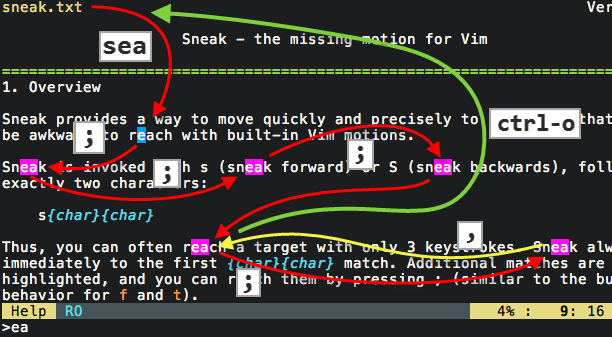Sneak is a minimalist, versatile Vim motion plugin that enables you to move to any location specified by two characters.
It works across multiple lines, with operators (including repeat .
and surround), with keymaps, in visual mode,
and in macros. Many small details have been carefully considered to minimize
friction between intent and action.
The plugin chooses sane defaults, which are easily changed via <Plug> mappings
(see :help sneak).
New Option: Use Sneak as an elegant, streamlined alternative to EasyMotion:
let g:sneak#streak = 1
Sneak is invoked with s followed by exactly two characters:
s{char}{char}
- Press
sabto move the cursor immediately to the next instance of the text "ab".- Additional matches, if any, are highlighted until the cursor is moved.
- Press
sor;to go to the next match. - Press
3sor3;to skip to the third match from the current position. - Press
ctrl-oor``to go back to the starting point.- This is a built-in Vim motion; Sneak adds to Vim's jumplist
only on
sinvocation—not repeats—so you can abandon a trail of;or,by a singlectrl-oor``.
- This is a built-in Vim motion; Sneak adds to Vim's jumplist
only on
- Press
s<Enter>at any time to repeat the last Sneak-search. - Press
Sto search backwards.
Sneak can be scoped to a column of width 2×[number] by prefixing s
with a number.
- Press
5sxyto go immediately to the next instance of "xy" within 5 columns of the cursor.- A highlight block indicates the vertical scope.
Sneak is invoked with operators
via z (because s is taken by surround.vim).
- Press
3dzqtto delete up to the third instance of "qt".- Press
.to repeat the3dzqtoperation. - Press
2.to repeat twice. - Press
d;to delete up to the next match. - Press
4d;to delete up to the fourth next match.
- Press
- Press
ysz))]to surround in brackets up to)).- Press
sor;to go to the next)).
- Press
- Press
gUz\}to upper-case the text from the cursor until the next instance of the literal text\}- Press
.to repeat thegUz\}operation.
- Press
l f t % 'm } ]m ]] M L /
^
|
sneak
Vim's built-in motions cover many special cases, but it's not always easy to move across
several lines to an arbitrary position: the f motion is restricted to
the current line, and the / search is clunky for medium-distance
motion.
Here's how Sneak differs from Vim's built-in / search and other plugins:
- minimum of 3 keystrokes
- Sneak supports multibyte language keymaps! (#47)
- move anywhere, even offscreen
- jump immediately to first match
- jump back to the point of
sinvocation viactrl-oor``- only the initial invocation adds to the jumplist, not repeat-motion
- repeat the motion
- does not break default behavior of
f t F T ; , - does not add noise to
/history - vertical scope with
[count]s{char}{char}restricts the search to 2×countsize - always literal:
s\*jumps to the literal\*
To install Sneak manually, just place the files directly in your .vim directory
(_vimfiles on Windows).
Or, use a plugin manager:
- Pathogen
cd ~/.vim/bundle && git clone git://github.com/justinmk/vim-sneak.git
- Vundle
- Add
Bundle 'justinmk/vim-sneak'to .vimrc - Run
:BundleInstall
- Add
- NeoBundle
- Add
NeoBundle 'justinmk/vim-sneak'to .vimrc - Run
:NeoBundleInstall
- Add
- vim-plug
- Add
Plug 'justinmk/vim-sneak'to .vimrc - Run
:PlugInstall
- Add
If you want to be able to repeat Sneak operations (like dzab) with dot .,
then repeat.vim is required. However, to repeat
Sneak motions via ; and , you don't need to install anything except Sneak.
/ab<cr>requires 33% more keystrokes thansabfandtexist for a similar reason- common operations should use as few keystrokes as possible
- Sneak doesn't clutter your search history
- Sneak is always literal (no need to escape special characters)
- Sneak has smarter, subtler highlighting
This is why Vim has motions.
- Sneak is fifty times (50×) more precise than
fort - Sneak moves vertically
- Sneak remembers the initial position in the Vim jumplist
- This allows you to explore a trail of matches via
;, then return to the initial position viactrl-oor``
- This allows you to explore a trail of matches via
- Sneak highlights matches only in the direction of your search
You can specify any mapping for Sneak (see :help sneak).
nmap f <Plug>Sneak_s
nmap F <Plug>Sneak_S
xmap f <Plug>Sneak_s
xmap F <Plug>Sneak_S
omap f <Plug>Sneak_s
omap F <Plug>Sneak_S
Sneak provides <Plug> convenience-mappings for "inclusive" (f)
and "exclusive" (t) 1-character-sneak.
These mappings do not invoke streak-mode, even if you have it enabled.
"replace 'f' with inclusive 1-char Sneak
nmap f <Plug>Sneak_f
nmap F <Plug>Sneak_F
xmap f <Plug>Sneak_f
xmap F <Plug>Sneak_F
omap f <Plug>Sneak_f
omap F <Plug>Sneak_F
"replace 't' with exclusive 1-char Sneak
nmap t <Plug>Sneak_t
nmap T <Plug>Sneak_T
xmap t <Plug>Sneak_t
xmap T <Plug>Sneak_T
omap t <Plug>Sneak_t
omap T <Plug>Sneak_T
Sneak is intended to replace the so-called f-enhancement plugins.
You can use both, but Sneak won't be able to "hook" into f, which means
; and , will always repeat the last Sneak.
Sneak is built to be well-behaved and annoyance-free. If you find a bug, please report it, and perhaps include the output of:
:call sneak#debug#report()
Sneak is tested on a 10-MB, 400k-lines, syntax-highlighted file with Vim 7.2.330, 7.3, 7.4.
Copyright © Justin M. Keyes. Distributed under the MIT license.