-
-
Notifications
You must be signed in to change notification settings - Fork 82
Usage
Charles Lechasseur edited this page Jul 5, 2020
·
4 revisions
Using Path Copy Copy is simple. In Windows Explorer, right-click on any file, folder or group of files and to show the contextual menu. In it, you will see two new items.

- Copy File/Folder Path will take the full path of the selected file or folder and copy it to the clipboard. If multiple files and/or folders are selected, their respective paths are copied on multiple lines.
- Path Copy opens a submenu.
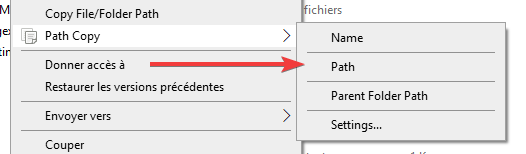
The submenu contains more commands. Each command is similar to the above, except that instead of copying the path to the clipboard as-is, it will pre-process it. For instance, the default command Name will copy just the file or folder name (not its entire path) to the clipboard. The Parent Folder Path will copy the full path of the selected item's parent folder.
The very last item in the submenu, Settings..., will open the Settings application that can be used to further customize Path Copy Copy, including adding more commands to the menu.
Back to Home