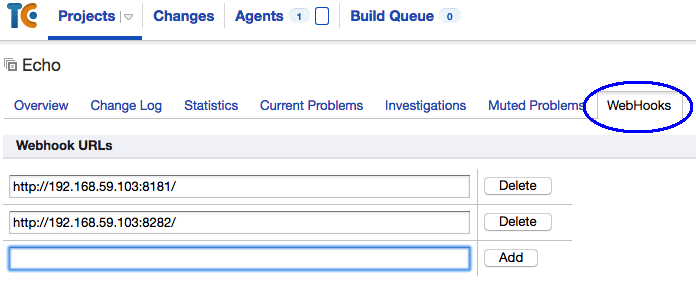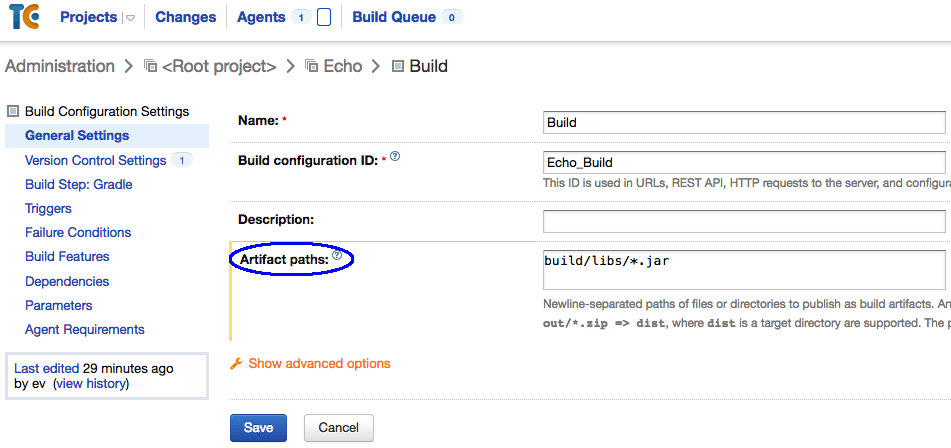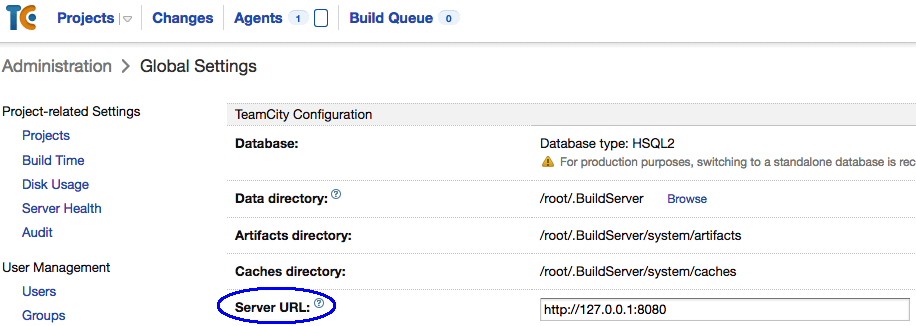A TeamCity plugin sending JSON payload to HTTP webhooks with build details when it finishes, similarly to Jenkins Notification Plugin.
Sample notification payload:
{
"name": "Echo :: Build",
"url": "http://127.0.0.1:8080/viewType.html?buildTypeId=Echo_Build",
"build": {
"full_url": "http://127.0.0.1:8080/viewLog.html?buildTypeId=Echo_Build&buildId=14",
"build_id": "7",
"status": "success",
"scm": {
"url": "https://github.com/evgeny-goldin/echo-service.git",
"branch": "origin/master",
"commit": "6bef6af1f43fb3e5e6d73f1e3332e82dae1f55d4"
},
"artifacts": {
"echo-service-0.0.1-SNAPSHOT.jar": {
"s3": "https://s3-eu-west-1.amazonaws.com/evgenyg-bakery/Echo::Build/7/echo-service-0.0.1-SNAPSHOT.jar",
"archive": "http://127.0.0.1:8080/repository/download/Echo_Build/7/echo-service-0.0.1-SNAPSHOT.jar"
}
}
}
}
The payload submitted includes the following information:
- Job's name and URL.
- Build's number, full URL, and status.
- SCM URL, branch and commit (tested only with Git repositories).
- Artifacts produced.
Download the latest plugin version from dl.bintray.com/cloudnative/teamcity/teamcity-webhooks/, copy "webhooks.zip" to "~/.BuildServer/plugins/" and restart TeamCity.
WebHooks are specified at the project level (not to be confused with build configuration). Click the project name and go to the "WebHooks" tab where URLs can be added or deleted, if you user have "Edit" permissions for the project (otherwise, you'll see WebHooks URLs but will not be able to edit them).
In order for the plugin to report on artifacts produced in a certain build configuration (not to be confused with project), they need to be defined in build configuration Settings => "General Settings" => "Artifact paths".
Also, TeamCity needs to have its URL configured in "Administration" => "Server Administration" => "Global Settings" => "Server URL".
Once WebHooks are set for a project, all its build configurations will POST a JSON payload when builds finish.
The plugin requires Java 6 to work. The plugin was tested with TeamCity 8.0 and 9.0.3. Therefore, it shouldn't break with other TeamCity 8.x/9.x versions.
If you're using TeamCity S3 plugin the plugin will also include artifacts S3 URLs. Note that your S3 bucket needs to allow anonymous downloads for artifacts to be downloaded.
mvn clean package
Here I assume "origin" refers to the github.com/cloudnative/teamcity-webhooks repo.
git checkout release
git merge master
git push origin release
This will trigger a release build at circleci.com/gh/cloudnative/teamcity-webhooks and upload the new version to dl.bintray.com/cloudnative/teamcity/teamcity-webhooks/. The release is made from the "master" branch, the actual content pushed to "release" doesn't really matter. DO NOT push to "master" while the release build is running, let it finish first. Then execute:
git checkout master
git pull origin master
.. and continue your work on a "master" branch, as before.