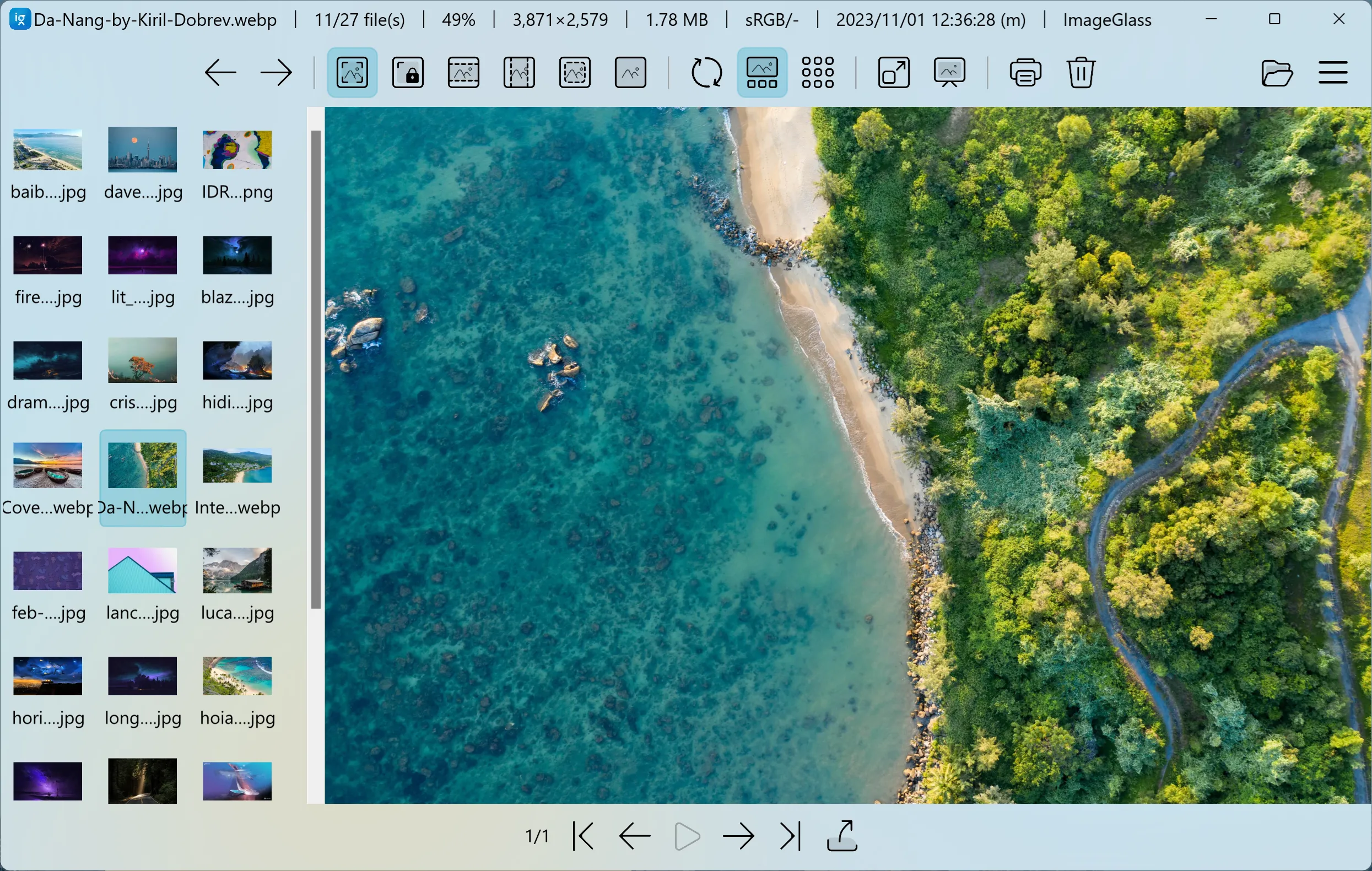ImageGlass 9.0.8.1208
Please support this project by making a donation or purchasing the Microsoft Store version:
🪁 System Requirements
- Windows 10/11 64-bit, version 2004 or later
- .NET Desktop Runtime 8 (64-bit)
- WebView2 Runtime 64-bit v119.0.2151 or later
📝 Changelog (since ImageGlass 8.10)
Please read the blogpost: https://imageglass.org/news/introducing-the-new-imageglass-version-9-88
📝 Changelog (since ImageGlass 9.0.7.1125):
🔮 Improvements:
- MSI installer:
- Added support for auto-detecting WebView2 Runtime and showing a message if user does not have it installed (#1722, #1724)
- Changed the WebView2 user data location from the app config folder to
%LocalAppData%\ImageGlass\<version>\Webview2_Data\ - Added WebView2 Runtime information in About dialog
- Added support for copying version information in About dialog (#1730)
- Improved image interpolation setting (#1716):
- Always uses
NearestNeighborwhen zoom factor is 100% - Updated the setting
When zoom ≤ 100%toWhen zoom < 100%
- Always uses
- Removed in-app message for all window modes (#1739)
- Added + and - numpad key together with =, - as default zooming hotkeys
- Added a message in app settings where user select
Current monitor profileoption for Color management to tell them ImageGlass does not auto-update monitor color profile when moving between monitors (#1709) - Removed the Save/Save As context button on the toolbar when users edit the image
- Updated the default toolbar buttons to make it similar to version 8 (#1648)
- Renamed
Page navigationtool toFrame navigationtool, and its menu name fromMnuPageNavtoMnuFrameNav - Added
.avifto theSingleFrameFormats(#1735) - Enabled "Maximize" button in Window Fit mode
🐛 Bugfixes:
- Fixed an issue where the functionality of Zoom In and Zoom Out button on toolbar was swapped (#1704)
- Fixed an issue where the style of Full Screen button on toolbar was not updated after exiting Full Screen mode (#1729)
- Fixed an issue where user could not increase the slideshow interval (#1728)
- Fixed an issue where user could not run ImageGlass as Administrator because WebView2 could not write data to the installed directory (#1725)
- Fixed an issue where scroll wheel didn't work if "Scroll inactive windows when I hover over them" is disabled in Windows settings (#1723)
- Fixed an issue where the image was blurry at 100% zoom (#1701, #1716, #1736, #1737)
- Fixed an issue where ImageGlass window was flickering when manually resizing Window Fit mode (#1720)
- Fixed an issue where user could not minimize ImageGlass window in Window Fit mode (#1741)
- Fixed an issue where ARM64 build did not work (#1717)
- Fixed an issue where user could not zoom the SVG image with WebView2 by mouse wheel due to JSON parsing error (#1743)
- Fixed an issue where frame size was not render correctly when viewing separately
- Fixed an issue where users could not save tool settings
- Fixed an issue where image was blinking when switching between images
- Fixed an issue where setting
EnableImageTransitiondid not apply for Slideshow mode - Fixed an issue where image file created by Save As function did not appear in the Gallery
🟣 Other updates for ImageGlass 9.0
- Published ImageGlass.Tools library v1.9070
- Published ExifGlass app v1.3
🟣 New contributor:
Full Changelog: 9.0.7.1125...9.0.8.1208