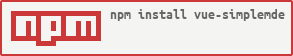Markdown Editor component for Vue.js
npm install vue-simplemde --save// import with ES6
import Vue from 'vue'
import VueSimplemde from 'vue-simplemde'
// require with Webpack/Node.js
var Vue = require('vue')
var VueSimplemde = require('vue-simplemde')
// use
Vue.use(VueSimplemde)// or use with component(ES6)
import { markdownEditor } from 'vue-simplemde'
export default {
components: {
markdownEditor
}
}<!-- 通过 v-model 控制 value -->
<markdown-editor v-model="content" ref="markdownEditor"></markdown-editor>
<!-- 通过事件控制 value -->
<markdown-editor :value="content" @input="handleInput"></markdown-editor>
<!-- 添加配置 -->
<markdown-editor :configs="configs"></markdown-editor>import { markdownEditor } from 'vue-simplemde'
// 基础用法
export default {
components: {
markdownEditor
},
data () {
return {
content: '',
configs: {
spellChecker: false // 禁用拼写检查
}
}
}
}
// 添加更多配置,获取编辑器对象,添加事件绑定,判断编辑器状态
export default {
components: {
markdownEditor
},
data () {
return {
content: '',
configs: {
status: false, // 禁用底部状态栏
initialValue: 'hellow', // 设置初始值
renderingConfig: {
codeSyntaxHighlighting: true, // 开启代码高亮
highlightingTheme: 'atom-one-light' // 自定义代码高亮主题,可选列表(https://github.com/isagalaev/highlight.js/tree/master/src/styles)
}
}
}
},
computed: {
simplemde () {
return this.$refs.markdownEditor.simplemde
}
},
mounted: {
console.log(this.simplemde)
this.simplemde.togglePreview()
// 'change'事件已经绑定,可以通过@input指定处理器
// 如果需要,你可以自行绑定这个列表中的其他事件: https://codemirror.net/doc/manual.html#events
this.simplemde.codemirror.on('beforeChange', (instance, changeObj) => {
// do some things
})
// 移除SimpleMDE,组件销毁时会自动调用
this.simplemde.toTextArea()
this.simplemde = null
// 一些有用的方法
this.simplemde.isPreviewActive() // returns boolean
this.simplemde.isSideBySideActive() // returns boolean
this.simplemde.isFullscreenActive() // returns boolean
this.simplemde.clearAutosavedValue() // no returned value
this.simplemde.markdown(this.content) // returns parsed html
},
methods: {
handleInput () {
// do some things
}
}
}Editor Theme (simplemde-theme-base)
e.g. 使用simplemde-theme-base主题
$ npm install --save simplemde-theme-base
<markdown-editor :custom-theme="true"></markdown-editor>import 'simplemde-theme-base/dist/simplemde-theme-base.min.css'e.g. 使用Github的markdown样式
$ npm install --save github-markdown-css
<markdown-editor preview-class="markdown-body"></markdown-editor>// 使用默认编辑器主题时
require.ensure([], () => require('github-markdown-css'), 'markdown-style')
// 使用自定义编辑器主题时
import 'github-markdown-css'vue-simplemde is open source and released under the MIT Licence.
Copyright (c) 2017 F-loat