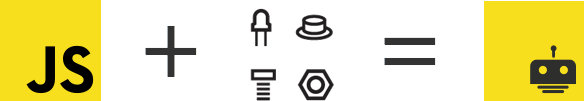🤖 This repo serves as resources for the Hardware && JS workshop given at SHA2017
- Arduino (for example Nano)
- A breadboard
- A set of jumper wires
- 1x red LED
- 1x 220Ω resistor
- 1x 10kΩ resistor
- 1x button
- Computer with:
- Node.js and npm
- Potentially the Arduino IDE to install the firmware
- Your favorite code editor
- The drivers to detect your Arduino (everything with a CH340G chip):
If you have a new Arduino you will need to install the Firmata firmware on the Arduino. Perform the instructions in this blog post to do so.
There are in total five examples in this repository that you can check out. In each of the folders you can find instructions on the hardware setup and how to run the code. But first make sure to perform the following instructions:
git clone [email protected]:dkundel/nodebots-workshop.git
cd nodebots-workshop
npm installMake sure you Arduino is plugged in. You might have to install a driver for your Arduino to be recognized. If your Arduino is a clone that uses the CH340G chip you can take the driver from this Sparkfun page.
These are the examples available:
| Name | What? | Command to run |
|---|---|---|
hello-world |
Makes the LED on the Arduino blink | npm run helloworld |
blink |
Makes an external LED blink | npm run blink |
button |
Lights up LED when a button is pressed | npm run button |
webserver |
Spins up a webserver, lights up an LED on every request and performs a POST request on button press | npm run webserver |
twitter |
Lights up the LED whenever someone tweets about #nodebots and tweets on button press |
npm run twitter |
- Nodebots website
- Johnny-Five website
- Getting started with nodebots
- How I hacked my coffee machine
- Tessel website
- Nodebot workshop npm module
MIT