-
Notifications
You must be signed in to change notification settings - Fork 24.4k
New issue
Have a question about this project? Sign up for a free GitHub account to open an issue and contact its maintainers and the community.
By clicking “Sign up for GitHub”, you agree to our terms of service and privacy statement. We’ll occasionally send you account related emails.
Already on GitHub? Sign in to your account
[0.54] TextInput.setNativeProps({text: ''}) no longer works #18272
Comments
|
It's not completed yet, but TextInput.clear() works again with this change (#18278). |
This comment has been minimized.
This comment has been minimized.
|
I ended up manually applying the patch
https://github.com/facebook/react-native/pull/18363/files locally on top of
0.55.2 just to keep making progress
…On Thu, Apr 12, 2018 at 7:06 AM, Aamir Hussain ***@***.***> wrote:
is there any update here.. as i have a serious dependency on this..
—
You are receiving this because you are subscribed to this thread.
Reply to this email directly, view it on GitHub
<#18272 (comment)>,
or mute the thread
<https://github.com/notifications/unsubscribe-auth/AAGrtHRe47QL-68-xHXYQnDFmH0NiL7rks5tn19dgaJpZM4Sij9J>
.
|
|
@kushal Have you found a way to patch locally without losing your patch whenever you run EDIT: This works beautifully! ds300/patch-package |
This comment has been minimized.
This comment has been minimized.
|
I am using v0.55.3 and I've encountered the same issue. |
|
v0.55.3 |
|
I had create new Text Input for fix this bug right now, everybody can use it before RN fix it. |
|
@minhchienwikipedia you are using |
|
@datvtwakumo Can you explain your issue? |
|
@minhchienwikipedia |
|
@sasayahiromu you are right |
|
hi, is there a plan fixing this in v 0.56? |
|
@jaimehing not at this time. Anything that is not fixed on |
|
Simply unfocusing the textInput solves the problem |
|
@x3388638's solution works well for me. |
We want to make the compose box uncontrolled. Instead of using the `value` property to change the message input's and topic input's text, we will call `setNativeProps` on a reference to the underlying control. Currently on iOS there is a React Native bug that affects uncontrolled inputs: facebook/react-native#18272 On the other hand, in order to fix zulip#2589 we're eager to switch to an uncontrolled input at least on Android, in order to avoid the (different) underlying React Native bug that causes that. So for now, as a suboptimal solution, we will support two versions of the component. For iOS it will remain unchanged, and we'll modify the Android version of the file in subsequent commits.
We want to make the compose box uncontrolled. Instead of using the `value` property to change the message input's and topic input's text, we will call `setNativeProps` on a reference to the underlying control. Currently on iOS there is a React Native bug that affects uncontrolled inputs: facebook/react-native#18272 On the other hand, in order to fix #2589 we're eager to switch to an uncontrolled input at least on Android, in order to avoid the (different) underlying React Native bug that causes that. So for now, as a suboptimal solution, we will support two versions of the component. For iOS it will remain unchanged, and we'll modify the Android version of the file in subsequent commits.
This comment has been minimized.
This comment has been minimized.
|
This works for me RN v0.55.3 With styled-components v3.2.6 |
We want to make the compose box uncontrolled. Instead of using the `value` property to change the message input's and topic input's text, we will call `setNativeProps` on a reference to the underlying control. Currently on iOS there is a React Native bug that affects uncontrolled inputs: facebook/react-native#18272 On the other hand, in order to fix zulip#2589 we're eager to switch to an uncontrolled input at least on Android, in order to avoid the (different) underlying React Native bug that causes that. So for now, as a suboptimal solution, we will support two versions of the component. For iOS it will remain unchanged, and we'll modify the Android version of the file in subsequent commits.
|
This fix worked for me on all versions of RN with 0.54 - 0.56 then you can use |
|
|
this hack works for me, please tried this :D |
Summary: Fix #18272. Calling textInputRef.setNativeProps({text: ''}) or textInputRef.clear() should clear the text input. - All tests of `yarn run test` are passed - Test with [the sample app](https://github.com/magicien/react-native-textinput-clear). - TextInput.clear() and TextInput.setNativeProps({ text: '***' }) worked - When clear() or setNativeProps() called, onChange/onChangeText wasn't called - Same behavior as react 0.53.0 - When non-string values are given to `setNativeProps({text: ___})`, its behavior is the same as react 0.53.0. - Value Type | Result ---------- | ------------ null | same as empty string '' undefined | nothing changes number | throw error function | throw error object | throw error - When clear() or setNativeProps() called, attributed text keeps the attributes - When `value` prop is set, the text can't be changed - `clear()` doesn't work from the second time - `setNativeProps({text '***'})` doesn't work from the second time - Even when `value` prop is set, you can change the text 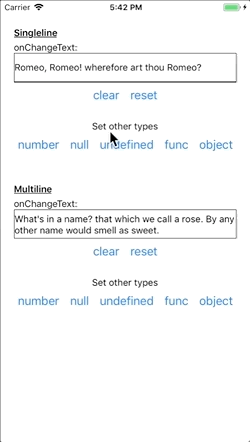 - `clear()` works every time - `setNativeProps({text '****'})` works every time 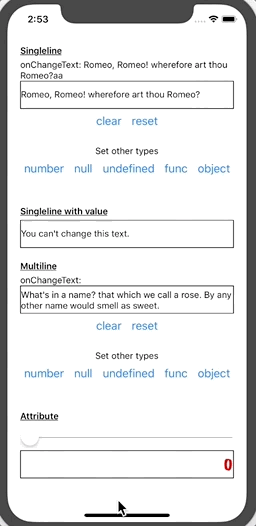 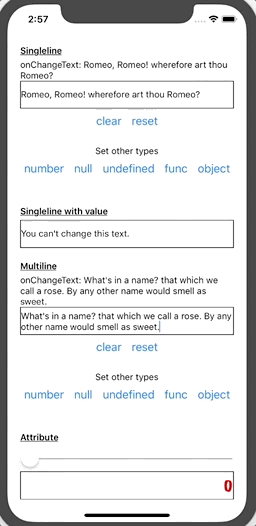 - The text keeps the attributes (font family, size, color, text align) 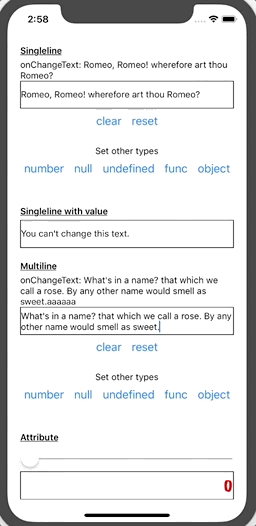 - If `value` prop is set, the text should not be changed 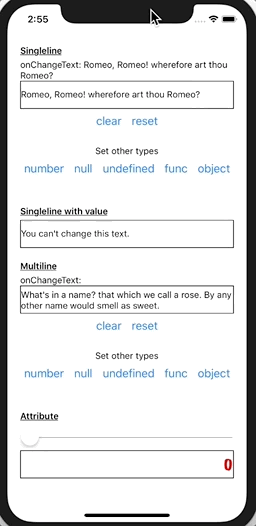 [IOS] [BUGFIX] [TextInput] - Fix TextInput.clear() and TextInput.setNativeProps({text: ''}) to work Pull Request resolved: #18278 Reviewed By: shergin Differential Revision: D9692561 Pulled By: hramos fbshipit-source-id: b7ce8f6740fdf666e71d6a85743331ca4805edcb
…book#18278) Summary: Fix facebook#18272. Calling textInputRef.setNativeProps({text: ''}) or textInputRef.clear() should clear the text input. - All tests of `yarn run test` are passed - Test with [the sample app](https://github.com/magicien/react-native-textinput-clear). - TextInput.clear() and TextInput.setNativeProps({ text: '***' }) worked - When clear() or setNativeProps() called, onChange/onChangeText wasn't called - Same behavior as react 0.53.0 - When non-string values are given to `setNativeProps({text: ___})`, its behavior is the same as react 0.53.0. - Value Type | Result ---------- | ------------ null | same as empty string '' undefined | nothing changes number | throw error function | throw error object | throw error - When clear() or setNativeProps() called, attributed text keeps the attributes - When `value` prop is set, the text can't be changed - `clear()` doesn't work from the second time - `setNativeProps({text '***'})` doesn't work from the second time - Even when `value` prop is set, you can change the text 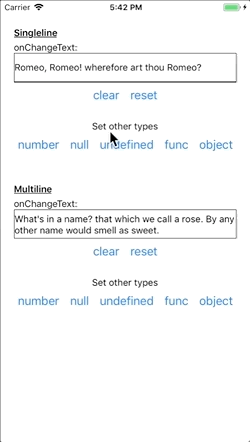 - `clear()` works every time - `setNativeProps({text '****'})` works every time 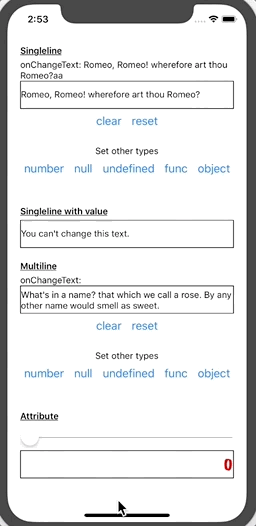 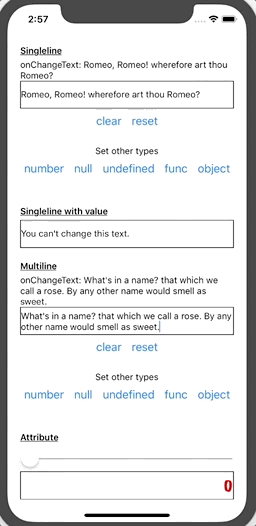 - The text keeps the attributes (font family, size, color, text align) 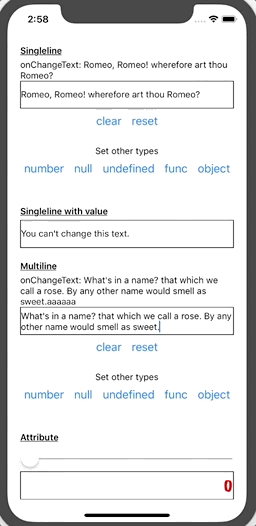 - If `value` prop is set, the text should not be changed 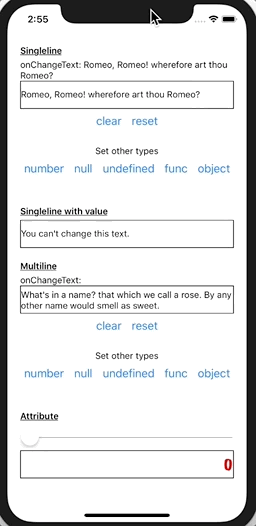 [IOS] [BUGFIX] [TextInput] - Fix TextInput.clear() and TextInput.setNativeProps({text: ''}) to work Pull Request resolved: facebook#18278 Reviewed By: shergin Differential Revision: D9692561 Pulled By: hramos fbshipit-source-id: b7ce8f6740fdf666e71d6a85743331ca4805edcb
…book#18278) Summary: Fix facebook#18272. Calling textInputRef.setNativeProps({text: ''}) or textInputRef.clear() should clear the text input. - All tests of `yarn run test` are passed - Test with [the sample app](https://github.com/magicien/react-native-textinput-clear). - TextInput.clear() and TextInput.setNativeProps({ text: '***' }) worked - When clear() or setNativeProps() called, onChange/onChangeText wasn't called - Same behavior as react 0.53.0 - When non-string values are given to `setNativeProps({text: ___})`, its behavior is the same as react 0.53.0. - Value Type | Result ---------- | ------------ null | same as empty string '' undefined | nothing changes number | throw error function | throw error object | throw error - When clear() or setNativeProps() called, attributed text keeps the attributes - When `value` prop is set, the text can't be changed - `clear()` doesn't work from the second time - `setNativeProps({text '***'})` doesn't work from the second time - Even when `value` prop is set, you can change the text 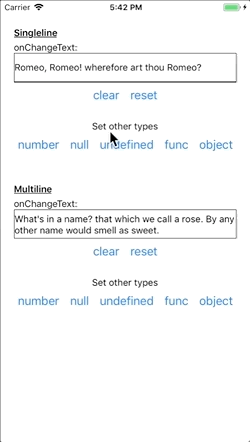 - `clear()` works every time - `setNativeProps({text '****'})` works every time 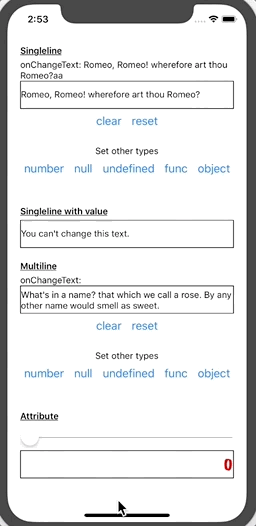 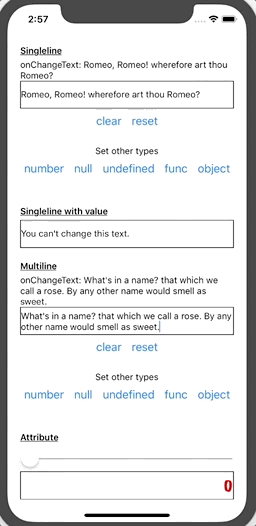 - The text keeps the attributes (font family, size, color, text align) 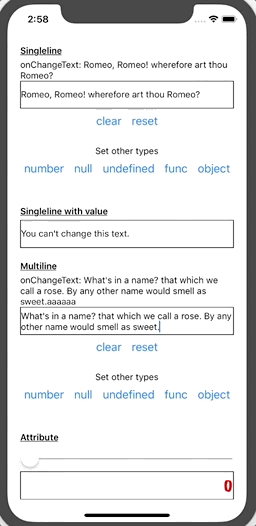 - If `value` prop is set, the text should not be changed 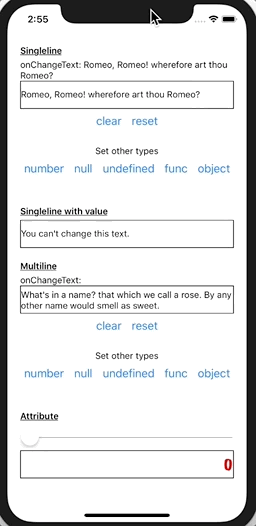 [IOS] [BUGFIX] [TextInput] - Fix TextInput.clear() and TextInput.setNativeProps({text: ''}) to work Pull Request resolved: facebook#18278 Reviewed By: shergin Differential Revision: D9692561 Pulled By: hramos fbshipit-source-id: b7ce8f6740fdf666e71d6a85743331ca4805edcb
…book#18278) Summary: Fix facebook#18272. Calling textInputRef.setNativeProps({text: ''}) or textInputRef.clear() should clear the text input. - All tests of `yarn run test` are passed - Test with [the sample app](https://github.com/magicien/react-native-textinput-clear). - TextInput.clear() and TextInput.setNativeProps({ text: '***' }) worked - When clear() or setNativeProps() called, onChange/onChangeText wasn't called - Same behavior as react 0.53.0 - When non-string values are given to `setNativeProps({text: ___})`, its behavior is the same as react 0.53.0. - Value Type | Result ---------- | ------------ null | same as empty string '' undefined | nothing changes number | throw error function | throw error object | throw error - When clear() or setNativeProps() called, attributed text keeps the attributes - When `value` prop is set, the text can't be changed - `clear()` doesn't work from the second time - `setNativeProps({text '***'})` doesn't work from the second time - Even when `value` prop is set, you can change the text 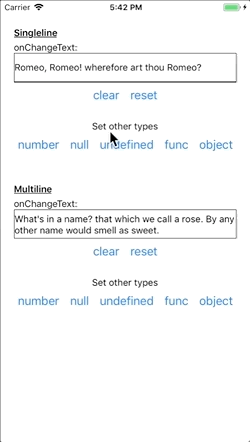 - `clear()` works every time - `setNativeProps({text '****'})` works every time 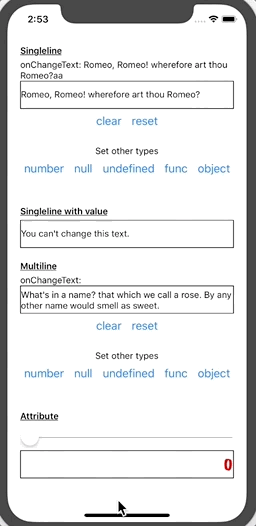 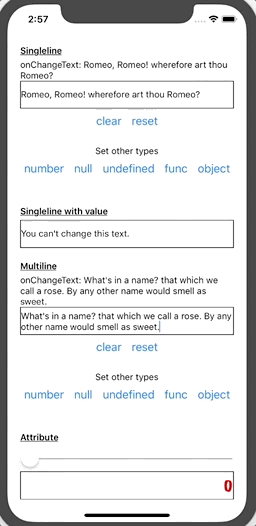 - The text keeps the attributes (font family, size, color, text align) 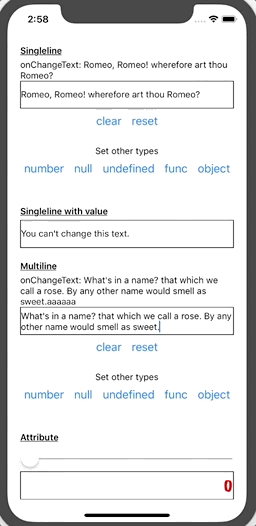 - If `value` prop is set, the text should not be changed 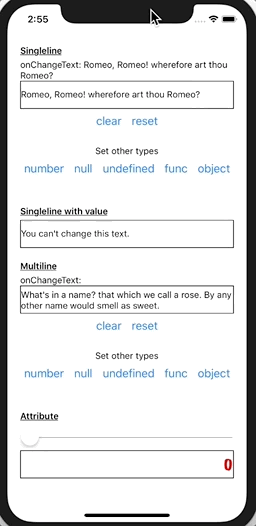 [IOS] [BUGFIX] [TextInput] - Fix TextInput.clear() and TextInput.setNativeProps({text: ''}) to work Pull Request resolved: facebook#18278 Reviewed By: shergin Differential Revision: D9692561 Pulled By: hramos fbshipit-source-id: b7ce8f6740fdf666e71d6a85743331ca4805edcb
…book#18278) Summary: Fix facebook#18272. Calling textInputRef.setNativeProps({text: ''}) or textInputRef.clear() should clear the text input. - All tests of `yarn run test` are passed - Test with [the sample app](https://github.com/magicien/react-native-textinput-clear). - TextInput.clear() and TextInput.setNativeProps({ text: '***' }) worked - When clear() or setNativeProps() called, onChange/onChangeText wasn't called - Same behavior as react 0.53.0 - When non-string values are given to `setNativeProps({text: ___})`, its behavior is the same as react 0.53.0. - Value Type | Result ---------- | ------------ null | same as empty string '' undefined | nothing changes number | throw error function | throw error object | throw error - When clear() or setNativeProps() called, attributed text keeps the attributes - When `value` prop is set, the text can't be changed - `clear()` doesn't work from the second time - `setNativeProps({text '***'})` doesn't work from the second time - Even when `value` prop is set, you can change the text 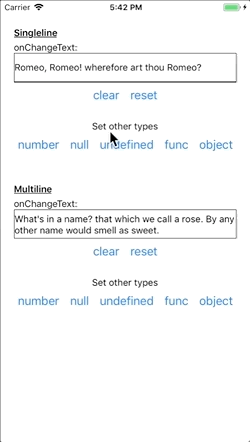 - `clear()` works every time - `setNativeProps({text '****'})` works every time 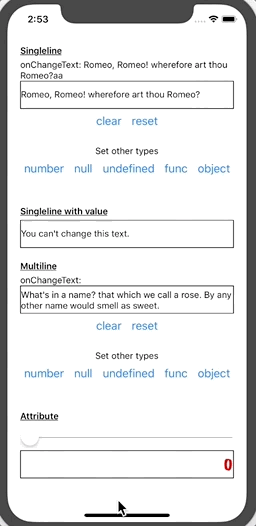 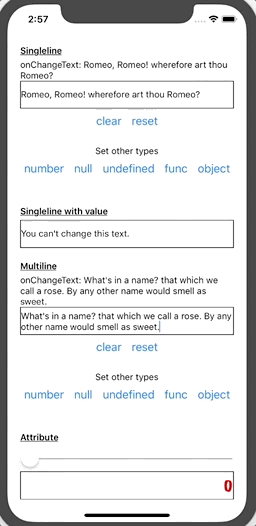 - The text keeps the attributes (font family, size, color, text align) 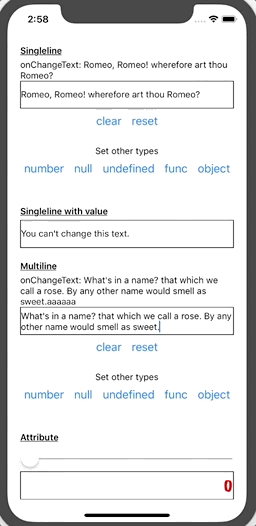 - If `value` prop is set, the text should not be changed 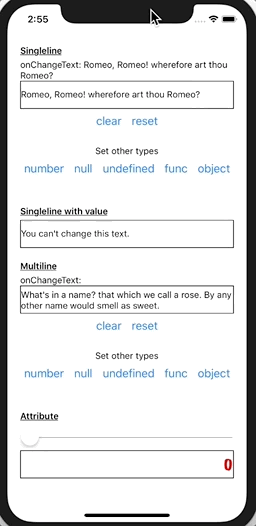 [IOS] [BUGFIX] [TextInput] - Fix TextInput.clear() and TextInput.setNativeProps({text: ''}) to work Pull Request resolved: facebook#18278 Reviewed By: shergin Differential Revision: D9692561 Pulled By: hramos fbshipit-source-id: b7ce8f6740fdf666e71d6a85743331ca4805edcb
Environment
Expected Behavior
Calling
textInputRef.setNativeProps({text: ''})ortextInputRef.clear()clears the text input – this was working in previous versions (before the<Text>rewrite in0.54).Actual Behavior
Calling
textInputRef.setNativeProps({text: ''})ortextInputRef.clear()does nothing.Steps to Reproduce
Repro here: https://github.com/Leeds-eBooks/react-native-0.54-text-input-clear-repro
The text was updated successfully, but these errors were encountered: