-
Notifications
You must be signed in to change notification settings - Fork 24.4k
New issue
Have a question about this project? Sign up for a free GitHub account to open an issue and contact its maintainers and the community.
By clicking “Sign up for GitHub”, you agree to our terms of service and privacy statement. We’ll occasionally send you account related emails.
Already on GitHub? Sign in to your account
HTTP Fetch fails with "TypeError: Network request failed" => Resolved #32931
Comments
|
It looks like the underlying okhttp library has quite good error detection and reporting. Somehow though, either the react-native networking layer, or the whatwg-fetch doesn't capture that! |
|
It is an habit in this repo to ignore important issues (not only this one) for a very long time. |
|
I have same issue and solve by doing this, you can try |
|
Thank you @hoaxvo16 but I already posted the solution in this thread. |
|
@raffaeler yeah i know, took me over 3 hours to solve this, good thing is you learned something new :D |
|
My issue was fixed when I restarted the emulator |
|
I am still having the same issue! im trying to connect my react native app to django. i am using JWT. im trying to send a post method to my api but I get "TypeError: Network request failed" => Resolved every time i press the sign in button. i am using a real android device. im new to react so it is been very hard to solve this problem! can anybody help me pls? i already try all methods above but none seem to work |
|
I have this problem connecting with my hosted API (with a valid SSL certificate from Let's Encrypt) on Android Level 21 (Android 5), 22 (Android 5.1), 23 (Android 6) and 24 (Android 7). After trying both variant 1 and 2 without success, I gave up and removed support for these Android versions (represent like 5% of market share to this day). No idea what's happening, the error doesn't help 😞 |
|
@nelsonprsousa if the certificate on the API side is publicly verifiable, you should not have this issue at all.
|
Here's my API (checking on Desktop Chrome): I am assuming it is publicly verifiable. However, on those Android versions (from API 22 to API 24), I have the "Network request failed" error. I noticed that trying to directly open the website on Chrome on those old Android versions brings this error, it should be related: Certificate viewer: So yeah, something weird on old Android version validating certificates?! |
|
@nelsonprsousa if this behavior happens only on older Android version, it is possible that the CA used by letsencrypt was not already available on those versions. |
yeap.. I was reading on Google and there are some problems with letsencrypt and old Android versions that I don't fully understood. Do you think that the solution you gave of bundling the certificate will solve this problem (already tried without success), or it is something else and I just hijacked this discussion? 😅 |
Android ships a number of CAs that can only be updated with official security patches. If your CA was not shipped or updated at that time, of course it can't work.
Bundling the certificate is a good solution whenever you need to use Android in an enterprise environment that works with a private CA. |
I'll try to find a solution for this specific problem elsewhere. Thank you for your support 🙏 |
|
this work for me |
|
I am also facing same issue. my endpoint is https and not http. My other internet requests are working like those with Amplify |
|
@MuhammadAbdullah54321 this issue is strictly related to fetching with HTTPS where the server is using a private or self-signed certificate. It is very bad that meta is not even answering or even checking the issues. This should be clarified and be part of the official documentation. |
|
Check if your SSL is properly configured here. |
This does not make any sense. The point of this entire thread is to use a non public CA as stated in the initial post, which is extremly common in any enterprise scenario. The link you posted is a service that can only verify public websites. Also, I strongly reccomend to verify TLS (SSL does not exist anymore) using openssl utilities which are the most updated. |
|
@raffaeler |
|
The backend is ASP.NET Core but this doesn't make any difference. Any fetch on HTTPS involving a private CA would trigger the same issue. |
|
I realized I was using the http version of the endpoint so then I switched it to https and it worked. |
I'm too using .net core facing the same issue, did you find any solution for it ? |
Yes, I wrote "Resolved" in the title for a reason :-) Anyway I am totally scared of Meta not taking in account the community about this. It's a real shame. |
|
Lemme just jump in that I'm always an advocate for bubbling as much error info up the stack as possible. There are those of us who go to great lengths, perhaps even cursed lengths, to make use of the info that is available from web |
Exactly! And let me say that there is a huge difference between creating a library for internal or public use. BTW this happens too often in many frameworks when you get errors like "file not found" without the name, etc. etc. |
|
Still to this day, the error messages for fetch network errors are super super vague. Is this going to get fixed? |
|
@GNUGradyn You can use rn-fetch-blob fetch method instead of normal fetch |
|
POSIBLE SOLUTION I faced the same problem (iOS working & Android failure) and in the end it turned out to be a problem because the domain to which the request was made contained an underscore (_) character. Removing the underscore by a dash solved the problem. Previos domain Working domain If you are using a domain other than localhost and use special characters it is possible that it may fail because of this. I will update my comment if I find any additional information. I hope it helps 🙏🏻 |
|
what do yo suggest for people using Expo, as there is no direct android folder of manifest file. |
|
@GreatGodson I'm not very familiar with Expo.
|
|
Does your server contains full cert chain rather than only single certification? |
@dev-jwel |
|
It's simply sad that this catastrophic DX failure in RN has been around essentially since the beginning, yet there still is no clear roadmap for fixing it (or simply propagating the underlying errors to make it actually debuggable). It's barely even being acknowledged, yet is one of the most asked-about problems with RN. Thanks a ton @raffaeler for doing God's work documenting issues like this, RN would more or less be dead without community members like you. |
|
is there an alternative library we can use in place of fetch? Ie axios or just the plain xhr? Something that sidesteps this whole issue entirely? |
|
I also have same problem (I am struggling so much for this🥺) any can help me please🙏,
but when i run the application and when i input the details is showing this on console error: I check the all the possible ways on the internet |
|
@thecodemonster1 try using the native logger (e.g. Logcat for Android) to capture more detailed information about why the call fails. The Metro console will not show you this. |
…rror TypeError: Network request failed e investigando por la red he visto una posible solución: facebook/react-native#32931
|
for me, replacing localhost or my local ip with 10.0.2.2 worked |
|
@NicolasD27 do you realize that nobody can have any clue of what 10.0.2.2 represents in your network and that this issue should work regardless the IP assigned by the DHCP? |
|
Has anyone tried using From what I can tell, all use of And the pertinent bits:
On e.g. iOS, the I think this is the most detailed info available on the JS side of the bridge |
|
We ended up simplifying a bit by just patching react-native & whatwg-fetch to add a These are the patch files: react-native+0.74.3.patch We use patch-package to apply them |
|
Here is another solution. |
|
same issue here , when I replace ip address instead of the localhost, it works only for emulator. With the expo go , its not working. |
|
@raffaeler I am having this issue right now on Expo tho, is there a solution for the manages workflow? |
|
I faced this error due to the backend being http/1.1. After the backend updated to http/2.x, the error was resolved. |
I figured out my own issue, i had to manually set the const formData = new FormData();
formData.append("file", {
type: asset.mimeType,
uri: asset.uri,
name: asset.fileName,
} as any); |
|
It has been 2 years, and this issue is still not resolved or explained. How crazy is that ? |
|
I am having this issue as well, RN please do your job, this request is perfectly fine and working in postman. Works fine on macOS on simulator, I have had an unbelievable amount of issues trying to build RN apps on windows, what's the deal? |
Same problem here just the error no more details... |
|
Try opening the |
Could you please elaborate how this could help? |
I guess its anecdotal to the specific error. Ive removed that part from my answer. However, I did find the solution by debugging through Android Studio, which provides an actual JVM exception. I googled my exception and found the solution, which was the encoding header. |
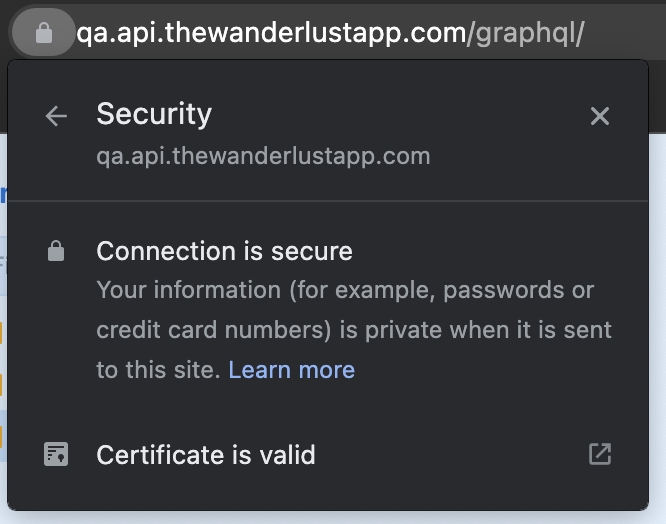


Description
There are 83 issues opened and unanswered about network requests failing with this generic error.
The main causes of the pain are:
Problem description
Using
fetchto get/post on a HTTPS web server which is using a valid and trusted but not public CA.Sample code in react native:
Solution
Due to Android restrictions, a
network_security_configconfiguration must be added to the application. It is an xml file that can be added by following these steps:android/app/src/main/AndroidManifest.xmlandroid:networkSecurityConfig="@xml/network_security_config"to the<application />tagandroid/app/src/main/res/xmland inside a file callednetwork_security_config.xmlandroid/app/src/main/res/rawVariant 1: using the certificates added manually to Android.
In this case the CA must be visible in the User Certificates in the Android Settings. Try using them by opening a website that uses those certificates in Chrome to verify they are valid and correctly installed.
Content of the
network_security_config.xmlThe
<certificates src="user"/>is the one giving access to the certificates installed manually.Variant 2: using a certificate bundled with the app
You should export (using ssl) a pem certificate containing just the public key, naming it "ca" (no extension). Copy the certificate in the
rawfolderImportant note (added on June 22, 2022)
The local traffic (with the packager) must be unencrypted. For this reason the
<domain-config />must contain theclearTrafficPermitted=true.It is also important adding the ip addresses used from react-native when debugging otherwise the application will crash because of the
android:networkSecurityConfig="@xml/network_security_config"attribute. If you see the app crashing, take not of the ip used internally from react native and add it/them to this list. For example:Requested fix: please never throw exceptions with a generic message, they are only a huge pain.
Version
0.67.0
Output of
npx react-native infoinfo Fetching system and libraries information...
System:
OS: Windows 10 10.0.19044
CPU: (8) x64 Intel(R) Core(TM) i7-6700 CPU @ 3.40GHz
Memory: 8.20 GB / 31.93 GB
Binaries:
Node: 16.13.0 - C:\Program Files\nodejs\node.EXE
Yarn: 1.22.4 - C:\Program Files (x86)\Yarn\bin\yarn.CMD
npm: 8.1.3 - C:\Program Files\nodejs\npm.CMD
Watchman: Not Found
SDKs:
Android SDK:
API Levels: 19, 23, 25, 26, 27, 28, 29, 30
Build Tools: 19.1.0, 21.1.2, 22.0.1, 23.0.1, 23.0.3, 26.0.2, 27.0.0, 28.0.0, 28.0.3, 29.0.2, 30.0.2
System Images: android-27 | Google APIs Intel x86 Atom, android-27 | Google Play Intel x86 Atom
Android NDK: 22.1.7171670
Windows SDK:
AllowDevelopmentWithoutDevLicense: Enabled
AllowAllTrustedApps: Enabled
Versions: 10.0.10586.0, 10.0.14393.0, 10.0.15063.0, 10.0.16299.0, 10.0.17134.0, 10.0.17763.0, 10.0.18362.0, 10.0.19041.0
IDEs:
Android Studio: Version 2020.3.0.0 AI-203.7717.56.2031.7935034
Visual Studio: 17.1.32104.313 (Visual Studio Enterprise 2022), 16.11.32002.261 (Visual Studio Enterprise 2019)
Languages:
Java: 1.8.0_302
npmPackages:
@react-native-community/cli: Not Found
react: 17.0.2 => 17.0.2
react-native: 0.66.4 => 0.66.4
react-native-windows: Not Found
npmGlobalPackages:
react-native: Not Found
Steps to reproduce
Use the above code to make an HTTPS request to a website protected with certificates that are not public.
They will not succeed with a generic exception (as for the issue title)
Repeat the request to a public website and it will succeed.
The issue is the exception being too generic.
Snack, code example, screenshot, or link to a repository
No response
The text was updated successfully, but these errors were encountered: