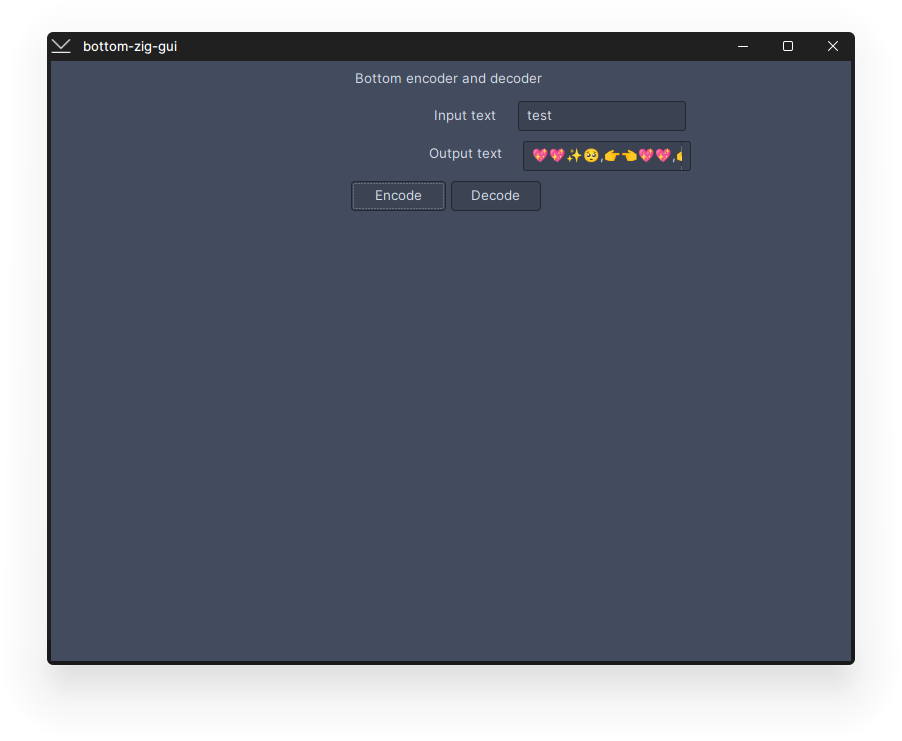As of now, Capy is NOT ready for use in production as I'm still making breaking changes
Capy is a graphical user interface library for Zig. It is mainly intended for creating applications using native controls from the operating system. Capy is a declarative UI library aiming to be easy to write for and versatile.
It has been made with the goal to empower standalone UI applications, integration in games or any other rendering process is a non-goal.
A simple application using capy:
const capy = @import("capy");
const std = @import("std");
pub fn main() !void {
try capy.backend.init();
var window = try capy.Window.init();
try window.set(
capy.Column(.{ .spacing = 10 }, .{ // have 10px spacing between each column's element
capy.Row(.{ .spacing = 5 }, .{ // have 5px spacing between each row's element
capy.Button(.{ .label = "Save", .onclick = buttonClicked }),
capy.Button(.{ .label = "Run", .onclick = buttonClicked })
}),
// Expanded means the widget will take all the space it can
// in the parent container
capy.Expanded(
capy.TextArea(.{ .text = "Hello World!" })
)
})
);
window.resize(800, 600);
window.show();
capy.runEventLoop();
}
fn buttonClicked(button: *capy.Button_Impl) !void {
std.log.info("You clicked button with text {s}", .{button.getLabel()});
}It is easy to add something like a button or a text area. The example can already be used to notice a widget's parameters are usually enclosed in anonymous
structs (.{ .label = "Save" }). You can also see that simply wrapping a widget with capy.Expanded( ... ) will tell it to take all the space it can.
If you're starting a new project, simply clone capy-template and follow build instructions
Otherwise if you're adding capy to an already existing project:
Before proceeding, you must first install the zigmod package manager. Then, in the folder of your project, you can execute the following commands:
zigmod initIn your build.zig, add:
diff --git a/usr/bin/ziglang/lib/zig/init-exe/build.zig b/build.zig
index 29b50b5..ccbb74b 100644
--- a/usr/bin/ziglang/lib/zig/init-exe/build.zig
+++ b/build.zig
@@ -1,6 +1,7 @@
const std = @import("std");
+const deps = @import("deps.zig");
-pub fn build(b: *std.build.Builder) void {
+pub fn build(b: *std.build.Builder) !void {
// Standard target options allows the person running `zig build` to choose
// what target to build for. Here we do not override the defaults, which
// means any target is allowed, and the default is native. Other options
@@ -11,7 +12,9 @@ pub fn build(b: *std.build.Builder) void {
// between Debug, ReleaseSafe, ReleaseFast, and ReleaseSmall.
const mode = b.standardReleaseOptions();
- const exe = b.addExecutable("$", "src/main.zig");
+ const exe = b.addExecutable("capy-template", "src/main.zig");
+ const pathToCapy = ".zigmod/deps/git/github.com/zenith391/capy/";
exe.setTarget(target);
exe.setBuildMode(mode);
+ try deps.imports.capy.install(exe, pathToCapy);
exe.install();And in your zigmod.yml file, add:
diff --git a/default_zigmod.yml b/zigmod.yml
index e39f6f1..4774adb 100644
--- a/default_zigmod.yml
+++ b/zigmod.yml
@@ -2,4 +2,6 @@ id: Random ID
name: Your app name
license: Your license
description: A description.
+build_dependencies:
+ - src: git https://github.com/zenith391/capy
root_depedencies:Finally, run
zigmod fetchFor more information, please look in the wiki
A platform is considered supported only if it can be built from every other OS.
✅ Windows x86_64
✅ Windows i386
✅ Linux x86_64
✅ Linux i386
✅ Linux aarch64 (PinePhone, PineBook...)
✅ FreeBSD x86_64
✅ WebAssembly
🏃 macOS M1
🏃 macOS x86_64
- ✅ Working and can be cross-compile from all platforms supported by Zig
- 🏃 Planned
Note: As there's no "official" GUI library for Linux, GTK 3 has been chosen as it is the one that works and can be configured on the most distros. It's also the reason Libadwaita won't be adopted, as it's meant for GNOME and GNOME only by disallowing styling and integration with other DEs.