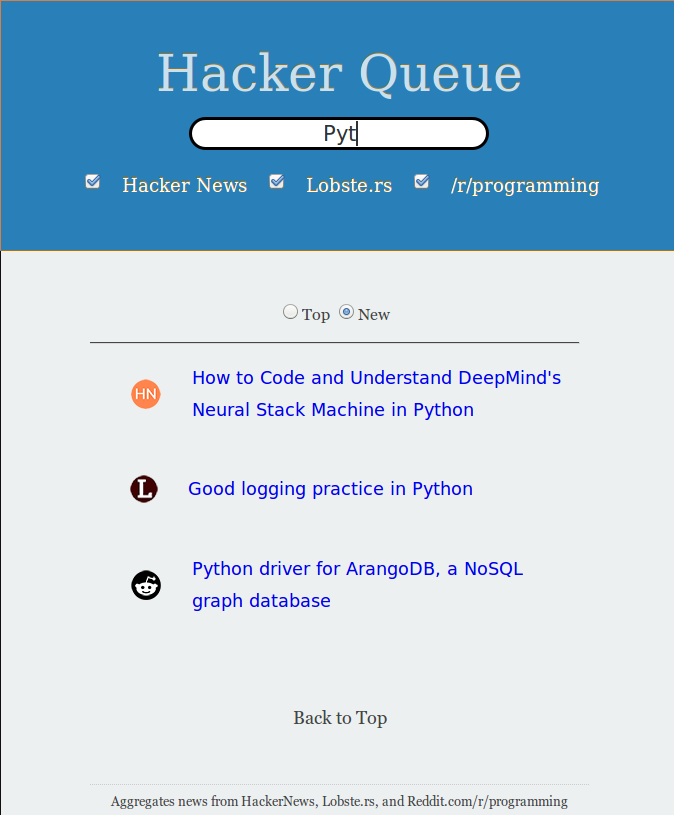Your favorite tech sites compiled down to topics you find interesting.
Scrapes HackerNews, Lobste.rs, and /r/programming and then compiles them into a searchable and viewable source.
Q. Why did we create this?
A. HackerQueue was created because it gets annoying to go to more than one site for news, especially when you like to read a lot.
Q. Why does HackerQueue only display these three sites?
A. HackerQueue is currently purposed for news about Computer Science, Computer Engineering, Networking, and their cultures. The direction I wish for it to take may change in the future though.
Q. Will HackerQueue ever support posts?
A. If enough users are accumulated.
Q. What if I want more sites to be added?
A. Please create an issue report and mark it as an enhancement. I will look into it. If the site is related to Comp Sci/Comp Eng/ Networking or their cultures I will probably add it when I get free time.
Q. What is the purpose of the Database?
A. This is purely experimental right now, you could possible run analytics queries on it if you want.
| Call | Site |
|---|---|
| /ycomb | HackerNews |
| /lobster | Lobste.rs |
| /rp | /r/programming |
| Call | Site |
|---|---|
| /ynew | HackerNews/New |
| /lnew | Lobste.rs/New |
| /rnew | /r/programming/New |
var foo = [
{
"site" : "HN",
"title": "Elvish – An experimental Unix shell in Go",
"url": "https://github.com/xiaq/elvish",
"comments": 26,
"comments_link": "https://news.ycombinator.com/item?id=8090534",
"points": 1337
}
]
You'll need to run a local instance of PostgreSQL server. Windows users can follow this guide - http://www.postgresqltutorial.com/install-postgresql/
- Create the table(s) defined in
db/schema/.- Copy the command and run it in your PostgreSQL server (possible using psql shell, comes with your installation)
- Make sure you have an env variable
DATABASE_URL=postgres://<user>:<password>@<host>:<port>/<database>. If using docker-compose don't worry about the port.
- Clone the project
- Install the dependencies
$ npm install - Make sure the PostgreSQL server is configured properly
- Has a table as defined in
db/schema/ - You have the following environment variable configured -
DATABASE_URL=postgres://<user>:<password>@<host>:<port>/<database> - Has a table as defined in
- Make sure the PostgreSQL server is running and listening on the port specified.
- Run HackerQueue
$ node app.js - Visit the following URL in the browser
To use a custom port set the environment variable
http://localhost:3000PORTthe the required value.
$ docker build -t hackerqueue:latest .
$ docker run -p [desired out port]:3000 -d hackerqueue:latest
$ docker-compose up --build
If you like this project please consider donating BTC 14wcBFByfvf3PAnXD6wW7Ytsif21ftGa5U