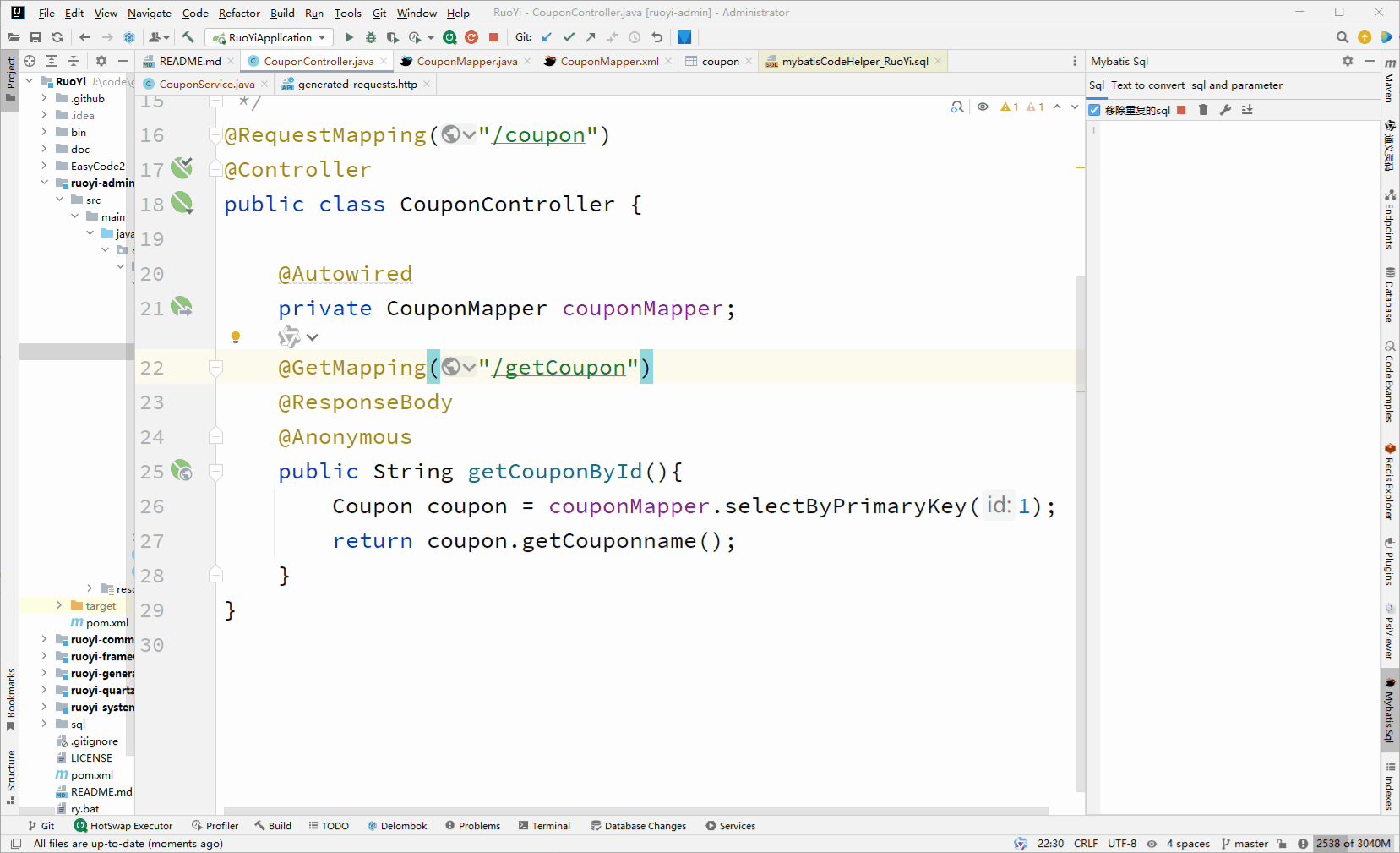- Visit HotSwapHelper Releases and download the JDK corresponding to your version.
- After downloading, extract the files and configure IntelliJ IDEA to use the corresponding JDK.
- Once HotSwapHelper is installed, two icons will appear next to the Debug button in IDEA. Click "Debug with HotSwap" to perform hot swap.
- Check the logs for the appearance of
org.hotswap.agent.HotswapAgent. If it appears, the agent has been successfully loaded. - After change code, need recompile the file or build the project(Ctrl+Shift+F9 or Ctrl+F9), then it will automatically hot swap.
DO not use rebuild module or rebuild project it will reload all classes and slow. only rebuild file or build module or build project.
- make sure intellij setting `Build, Execution, Deployment/Debugger/HotSwap/Reload class after compilation is Always.
Spring Boot, Spring MVC, Hibernate, MyBatis, MyBatis-Plus, Log4j, etc. For more information, visit the HotSwapAgent GitHub page.
Edit Configuration -> Shorten Command Line -> Jar manifest
| Project Name | URL | Supported Features | Additional Notes |
|---|---|---|---|
| RuoYi | https://github.com/yangzongzhuan/RuoYi | Supports MyBatis XML hot-swapping and Java hot-swapping | |
| Jeecg | https://github.com/jeecgboot/JeecgBoot | Supports MyBatis XML hot-swapping and Java hot-swapping |
The jdk provided by HotSwapHelper Releases has package dcevm with hotswap folder into it, so you don't need to install dcevm separately. If you don't like it, you can always install by yourself from doc:HotSwapAgent GitHub page.
- "Build, Execution, Deployment" → "Debugger" → "Async Stack Traces" and uncheck the "Instrumenting agent".
Just issue on github or contact me following:
You can contact me by joining the QQ group: HotSwapHelper Plugin User Group
Or send an email to: [email protected]
Current there is no jdk for mac aarch64 m serials java8. macAdoptJdk-1.8-x64 will need emulation, the speed is slow. or use jbr11-aarch version most case will work with no problem.