-
Notifications
You must be signed in to change notification settings - Fork 2
Multi Containers
Multi containers play all of their contents simultaneously. We typically use these for layered sounds like ambiances or songs with instruments that come in and out.
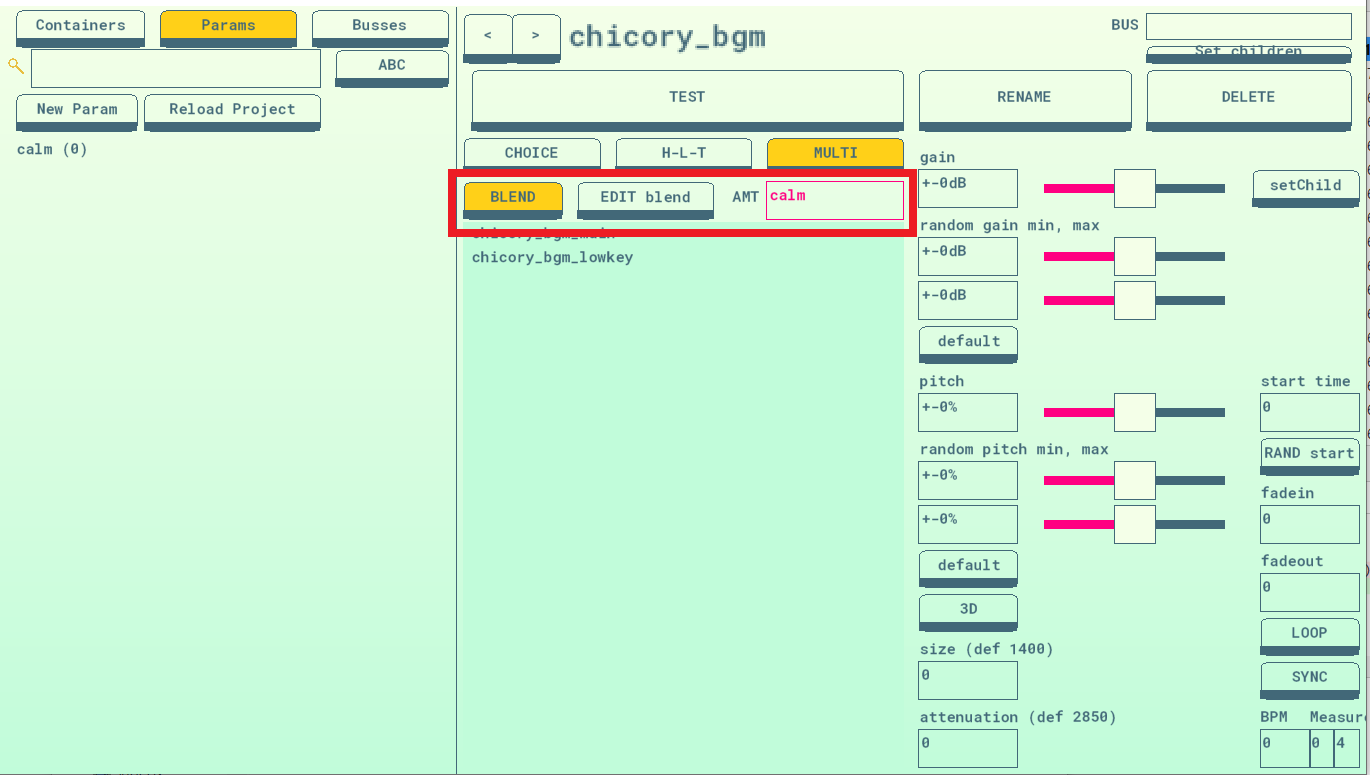 By default, all items play at the same time at the same volume. But by toggling on BLEND, you can add logic to change how different layers blend into one another.
By default, all items play at the same time at the same volume. But by toggling on BLEND, you can add logic to change how different layers blend into one another.
99% of the time, your blend will be driven by a Parameter. Drag and drop your chosen parameter into the AMT box to attach it to the blend, then click EDIT BLEND to edit how the container changes based on the parameter.
In this example, there is a bgm_main container and a bgm_lowkey container, and as the parameter calm goes from 0 to 100, the bgm_main container fades out and he bgm_lowkey container fades in.
This is the window that will come up when you hit EDIT BLEND. You can click and drag on the colored shapes to change how they relate to the parameter. The taller the shape, the louder the associated item is. While testing the sound, you can click and drag left and right on the parameter name below the graph to change the parameter and hear how the sound changes in response. If you make changes to the graph, you’ll need to stop and re-start the sound to hear the change.
Blends can contain any number of sounds, though the graph can get very crowded when you have more than 6 or so.
