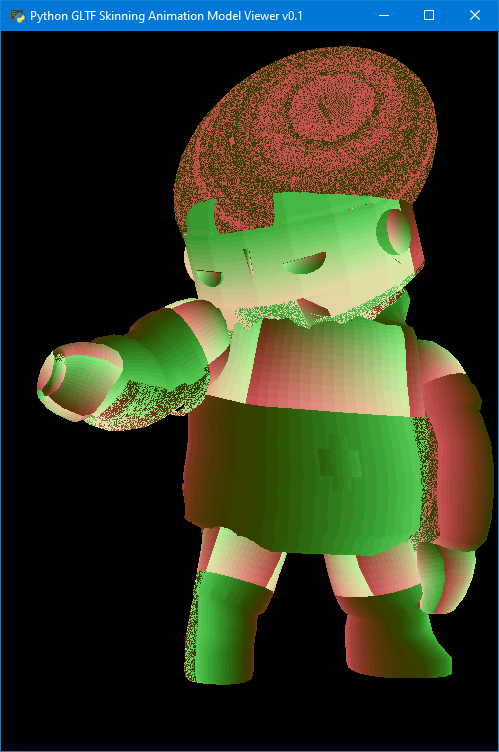A super-simple, ugly looking, CPU-side skinning implementation in Python. It uses pygltflib to load files, moderngl to render, and numpy+numba for skinning. For some reason numba wanted scipy for the numpy dot product. To installed required packages:
pip install -r /path/to/requirements.txtTo run:
python gltf-skin-anim-viewer.pyIn skin_animator.py you'll find how to implement it CPU-side. Leaving the GPU implementation as an exercise to the reader.
The basics of it is to sort the nodes in parent-first order, which happens in the loader. Then you're free to apply each parent's transform the all the kids:
node.transform = np.dot(parent_node.transform, node.transform)Each time you animate a step, you'll need to get the bone transformation for each bone. And yeah, "bone" and "joint" means the same thing in this nomenclature...
joint_matrix = np.dot(node.transform, inverse_bind_matrix.reshape((4,4)).T)Then you just apply each animated bone with some weights to the vertices.
I highly recommend a blog post from the game developer lisyarus, where he take you through the ropes.
— Yuck! Did you model that?
— Absolutely not.
MIT