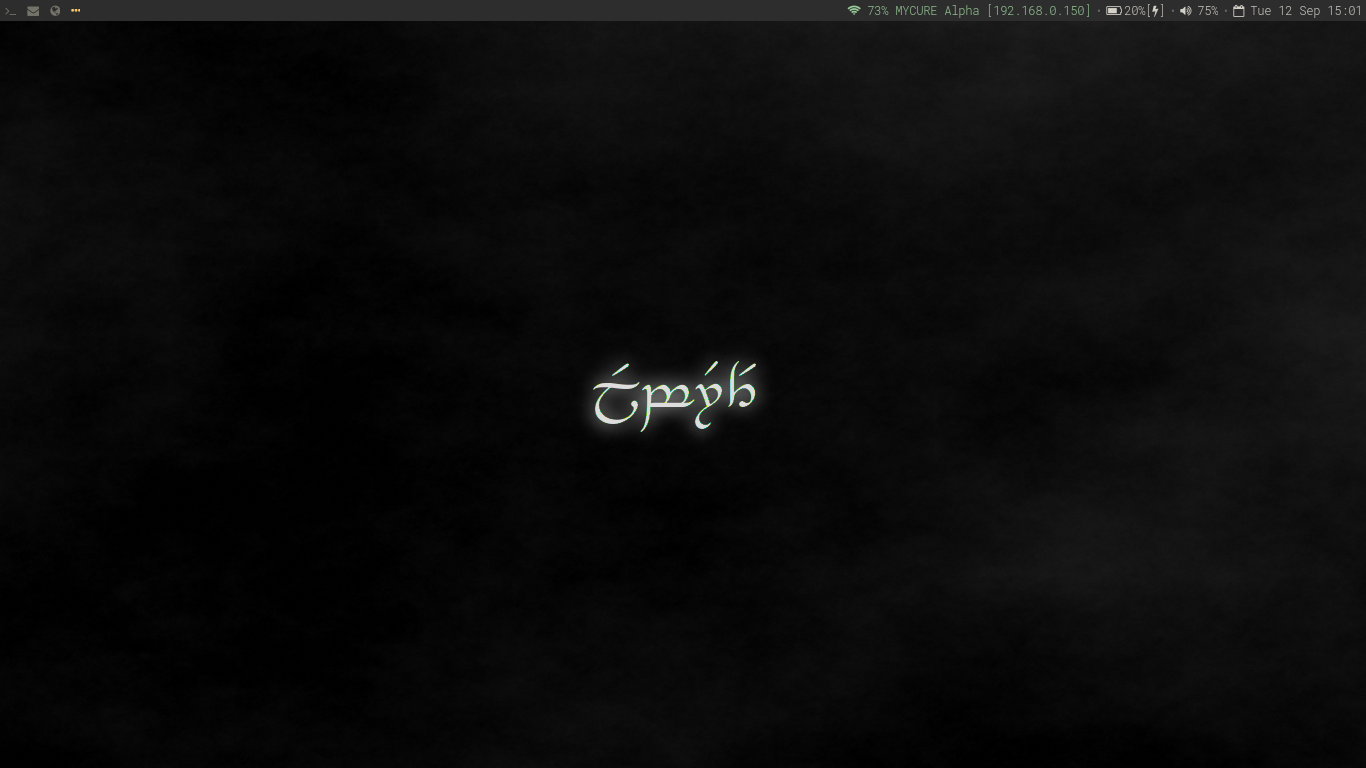These are my personal dotfiles. They suit me very well, and I take care of them (for the most part), but I can't really guarantee that they will fit someone else.
To anyone else reading this, you are free to steal a snippet or two if you like something; I leave it to your good judgment. Caveat emptor.
These are the miscellaneous dotfiles for most of the themed elements in my desktop (i3, rofi, etc).
My zsh, tmux, and vim configs aren't here. Those configs are much more than just styling, so they have their own repos. If you want to check them out, see the following repos:
I'm also starting out with Emacs. (Update: This was more than a year ago. I guess I'll just accept that I'm forever "starting out with Emacs"!)
My Emacs config isn't as rich as the above, but it's still hosted on its own repo:
The dotfiles are for the following:
- bash
- bat
- cli-visualizer
- cmus
- dunst
- feh
- git
- GTK 2.0
- GTK 3.0
- hg
- i3
- i3status
- mutt
- nethack
- newsboat
- rofi
- rtv
- rxvt-unicode
- tig
- xbindkeys
- xinit
- Xmodmap
- Xresources
- zathura
There's an install script, but I don't recommend it. Except for me, of course.
If you're me, run ./install from project root to get set up.
If you're not me, better to just grab bits and pieces, then place in their
proper locations (cfg/ follows $HOME directory structure).
If anyone else sees this and wants to use it, go ahead.
This project is open source, licensed under MIT.
Do you remember this project being Unlicensed? Read more about the license change here.
Hack session (working on Lisp koans with Vim and SBCL):

Emacs (working on the same Lisp koans project):

Org session (Vimwiki top left, Todo.txt bottom left, Mutt top right, shell
access bottom right):
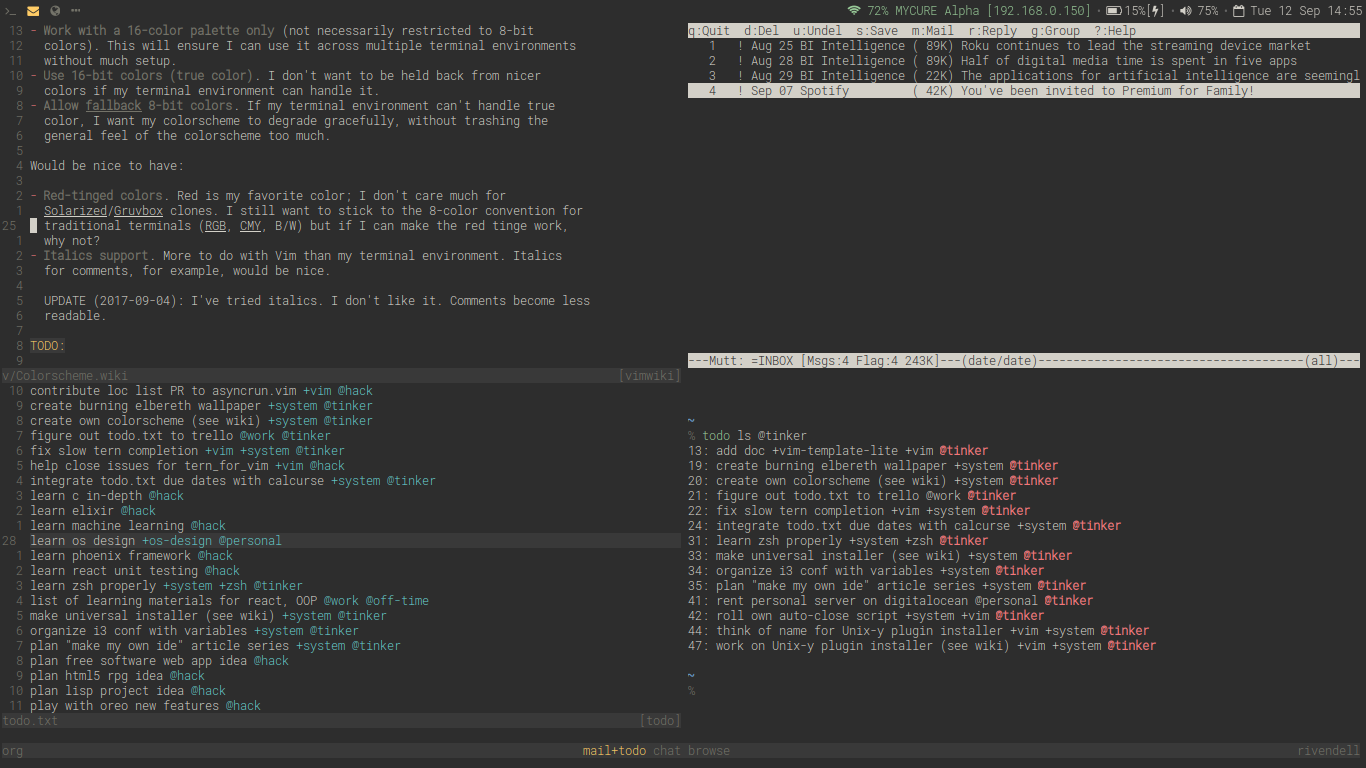
My Todo.txt helper script (adding a todo):

My Todo.txt helper script (marking a todo as done with FZF):

Entertainment session (playing music with cmus and cli-visualizer):
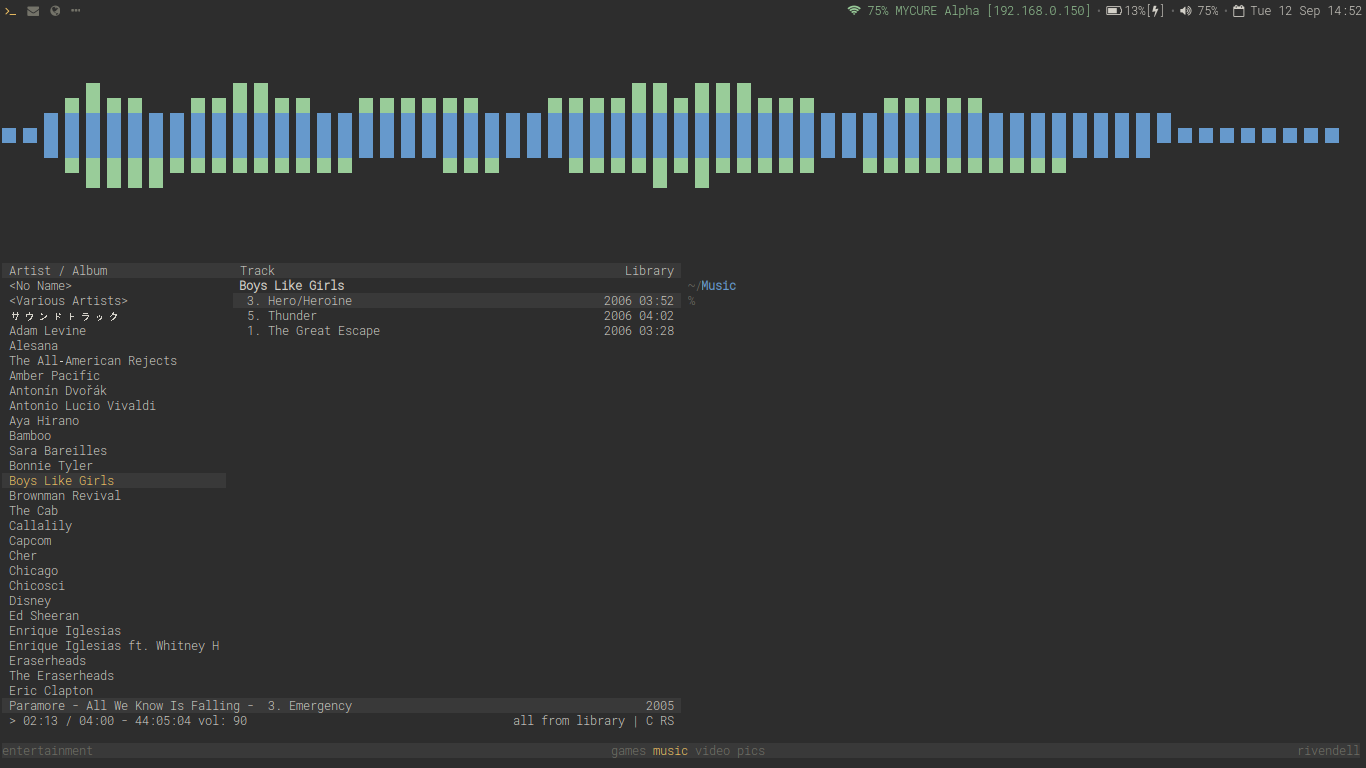
Games workspace (playing Nethack on cool-retro-term):