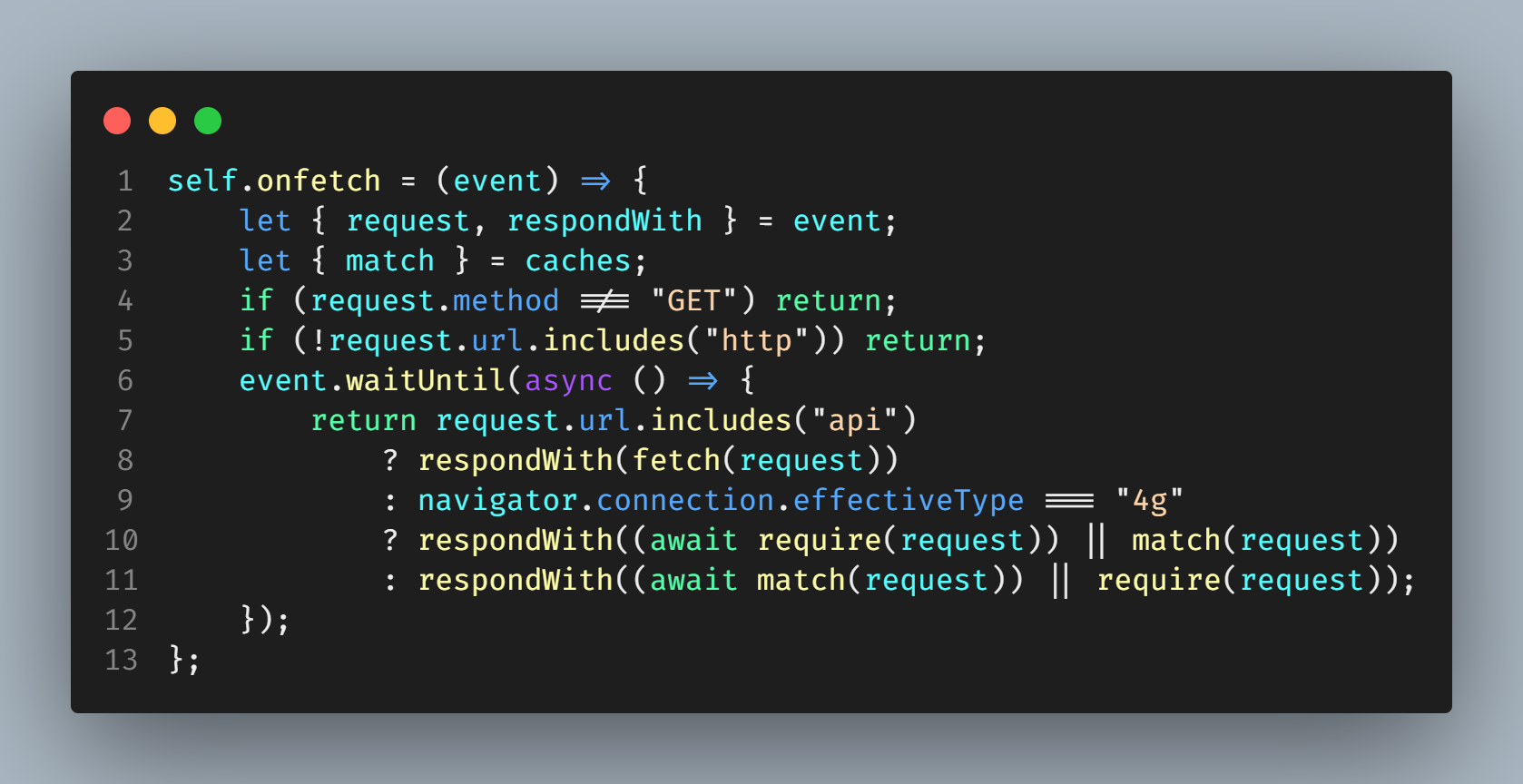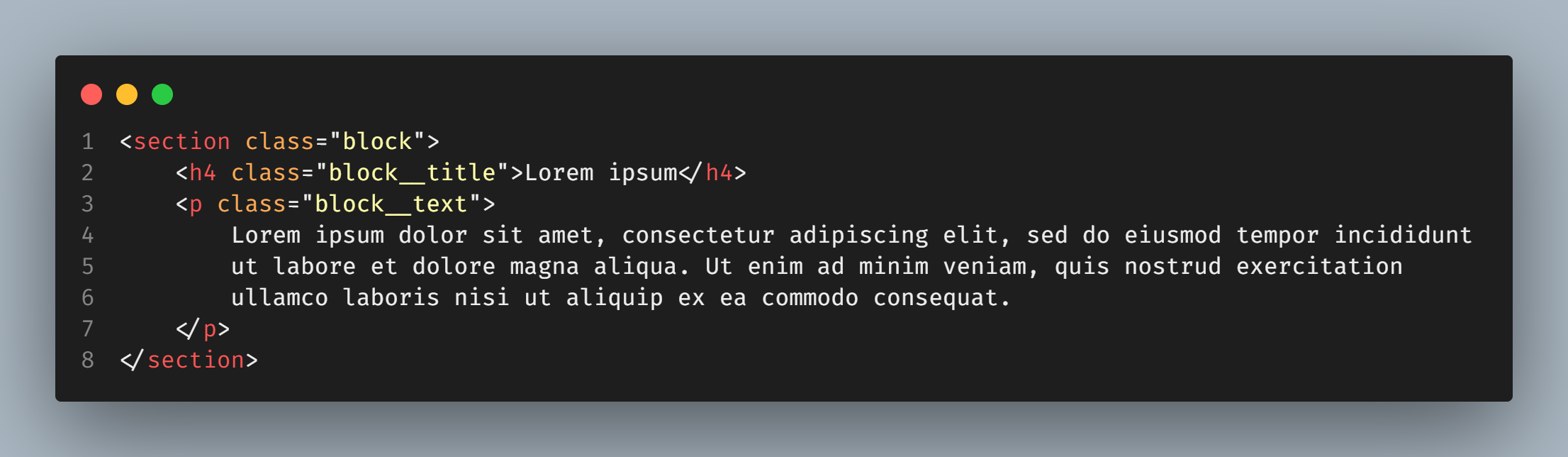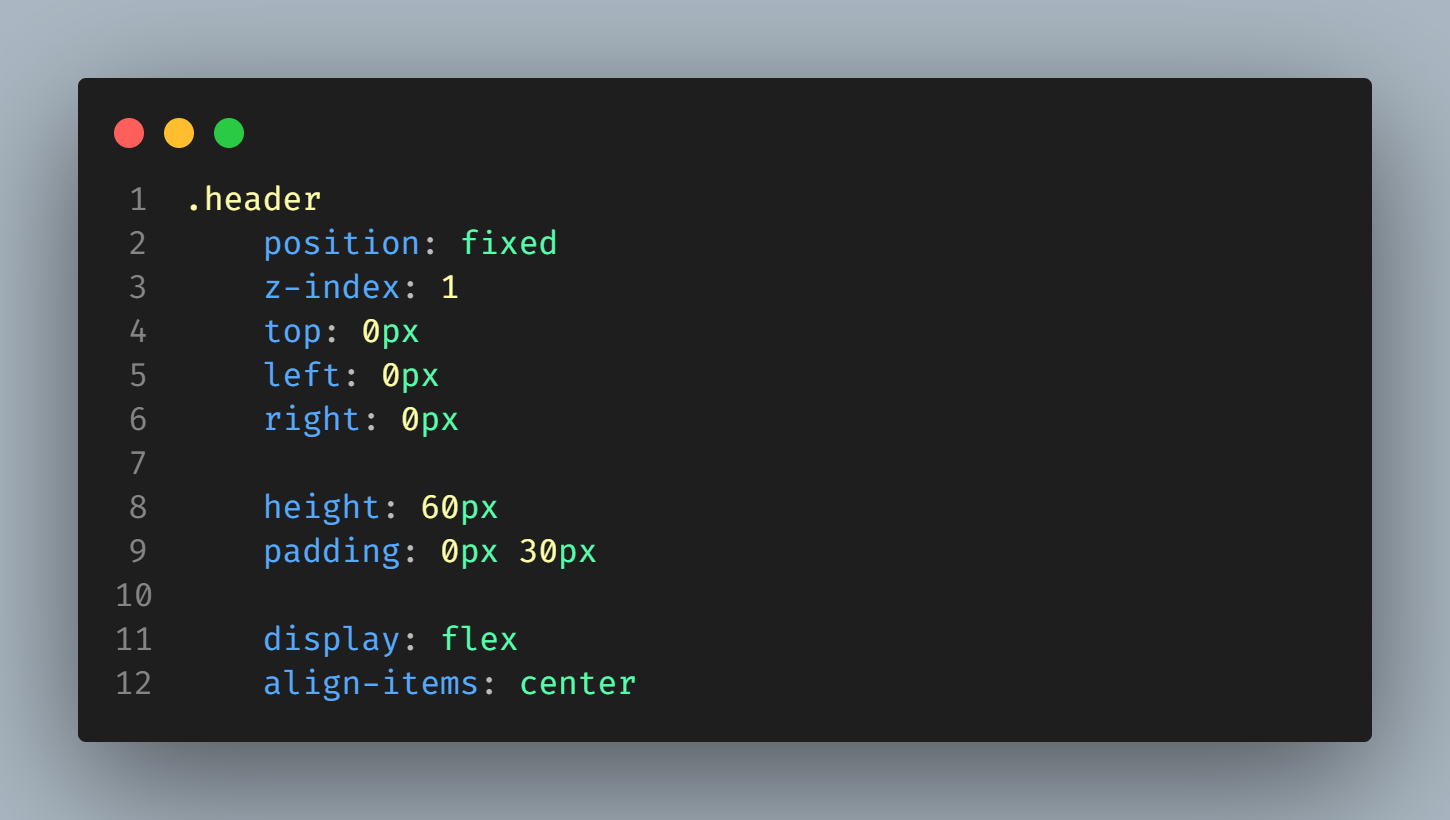// TODOhighlighting//#regionhighlighting//#endregionhighlighting
- Install the icon theme from the Marketplace
- Open the command palette (Ctrl/Cmd + Shift + P) and search for
Preferences: Color Theme - Select
Corallike
Or install via CLI:
code --install-extension JoaquinMartinez.corallike