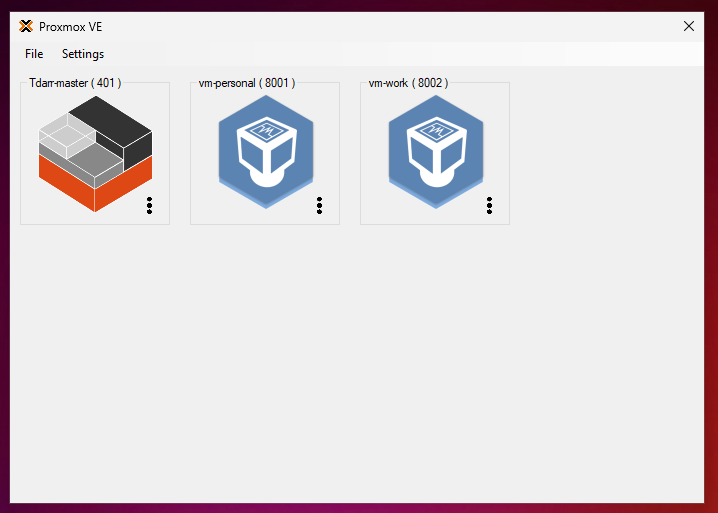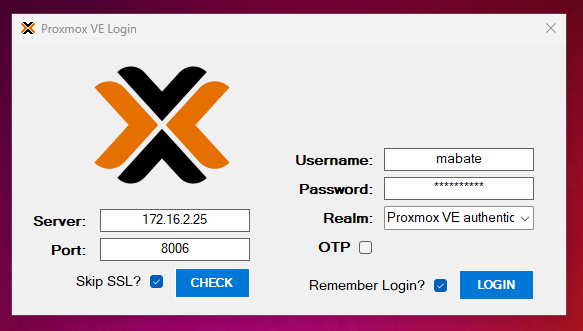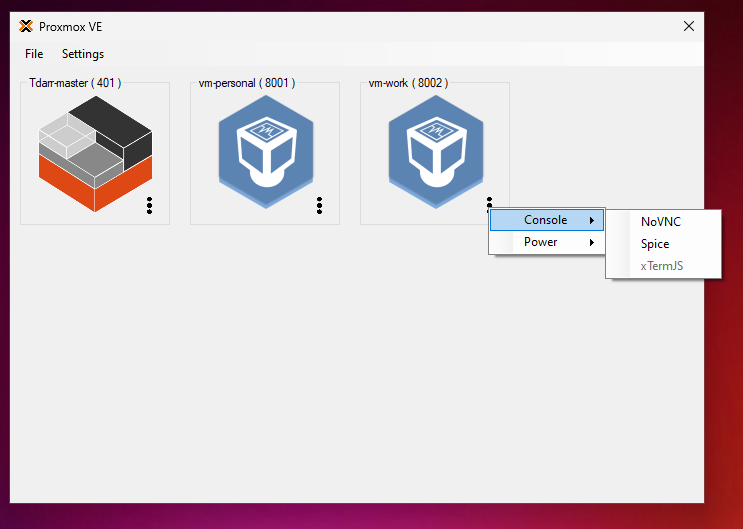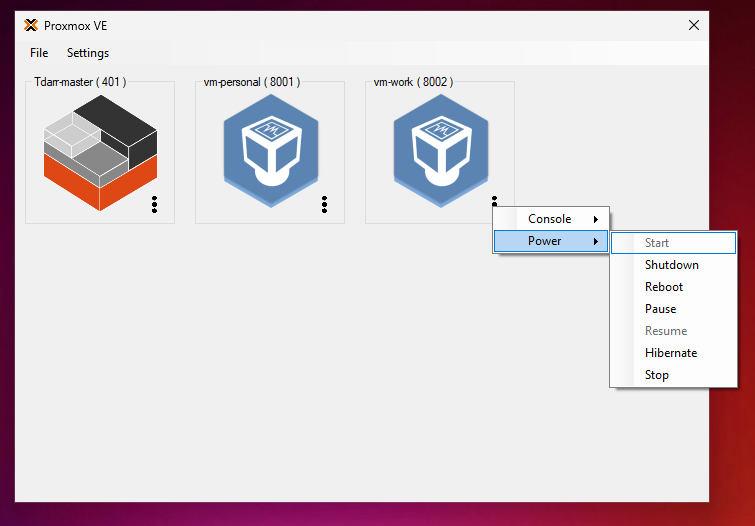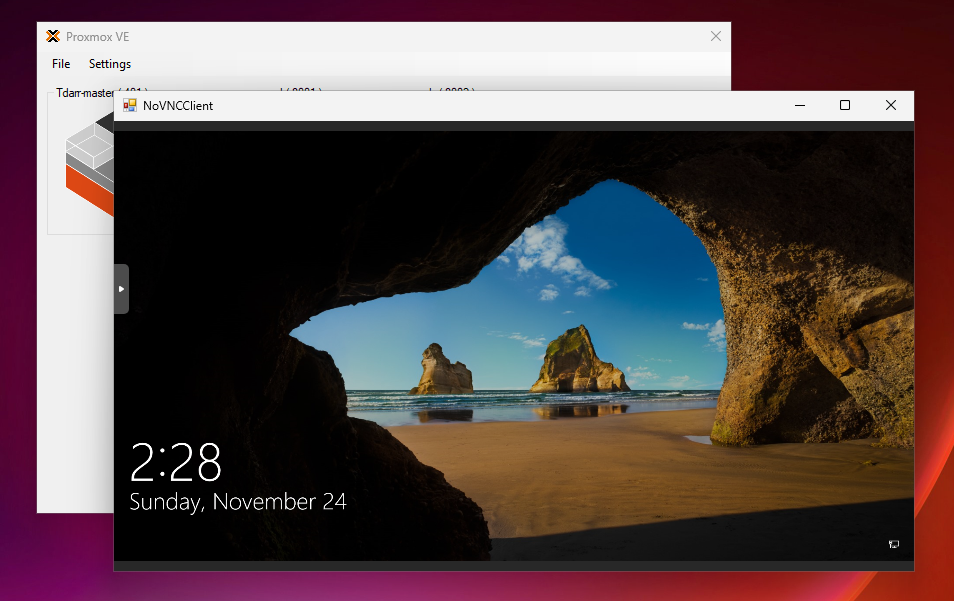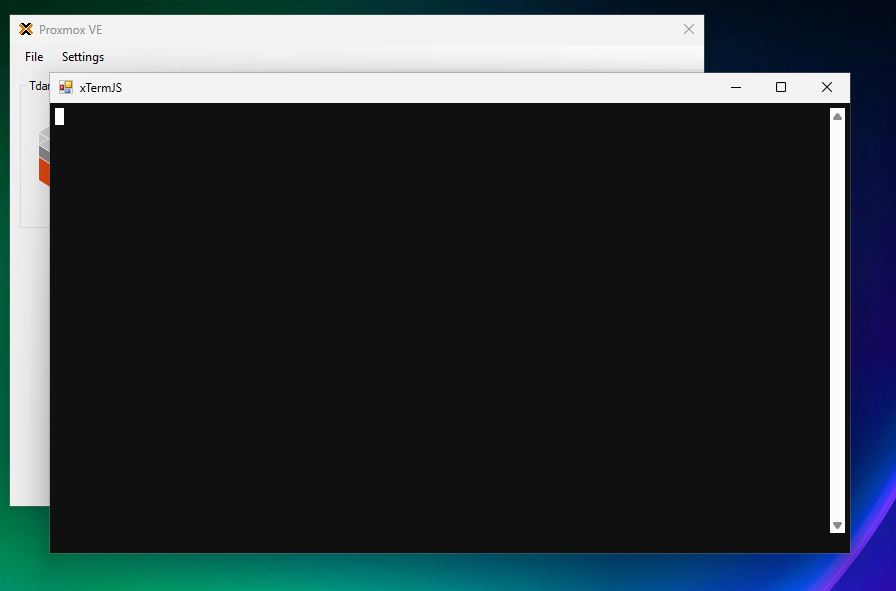A Windows Desktop Client for Proxmox VE.
It's purpose is as designed. A way to remote virtual machines in my homelab without having to log in to Proxmox WebGUI. The intent was to quickly remote my virtual machines without the need to login and navigate the full Proxmox GUI. The other solution out there only supported SPICE and I have containers and Non-Spice virtual machines I want to access at the Console level.
- Dot Net 4.8.1 or Newer
- Virt-viewer && UsbDk (https://www.spice-space.org/download.html).
- WebView2 Runtime (https://developer.microsoft.com/en-us/microsoft-edge/webview2/?ch=1&form=MA13LH)
- Plain & TOTP Login
- Remote (NoVNC/SPICE/xtermJS)
- Click Tile to Launch (Attempts in Order: SPICE/xTermJS/NoVNC)
- Power Controls (Move improvements in later release)
- VM Panel refreshes every 60 seconds, 5 seconds after a power state request.
- Ability to provide alternate SPICE Proxy Information
- VM.Audit
- VM.Console
- VM.PowerMgmt
- Check out Issue section.
- Status Icon (Online/Offline), Currently Menu disabled if offline.