-
Notifications
You must be signed in to change notification settings - Fork 4
Camera Manipulation
You can rotate the camera around the 3D Model by using the following mouse and keyboard combinations to rotate, pan and zoom.
First place your mouse cursor over the rendered preview image.

Rotation: To rotate the camera around the object in an ArcBall implementation.
Click and hold the left mouse button and then move your mouse up/down to pitch around the model (rotation around the X-Axis). Right/left mouse movement will yaw around the model (rotation around the Y-Axis).
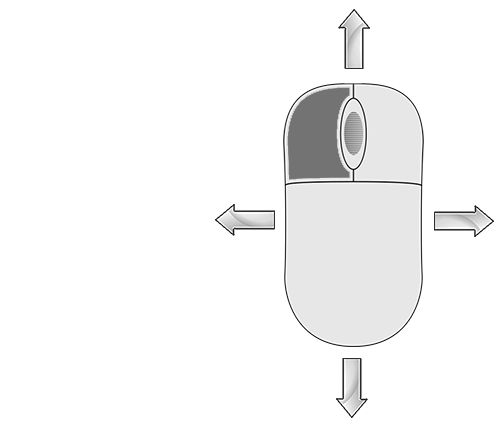
Panning: To pan the camera right/left and up/down hold the Ctrl (Control) key on the keyboard and press the left mouse button. Moving the mouse now pans the camera in the X/Y Screen space.
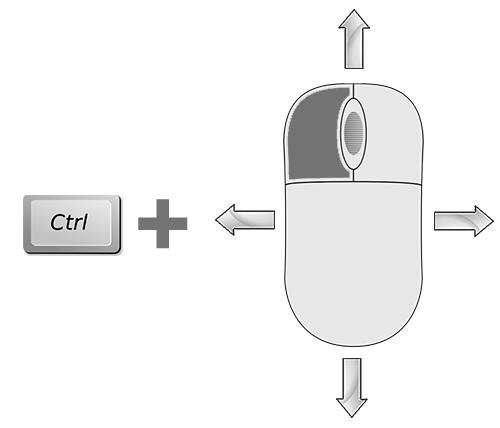
Zooming: This is a little trickier but was used in case there is no mouse-wheel on the mouse. To Zoom, simply hold the Shift key on the keyboard and press the left mouse button. Moving up and down will zoom the camer into the image.
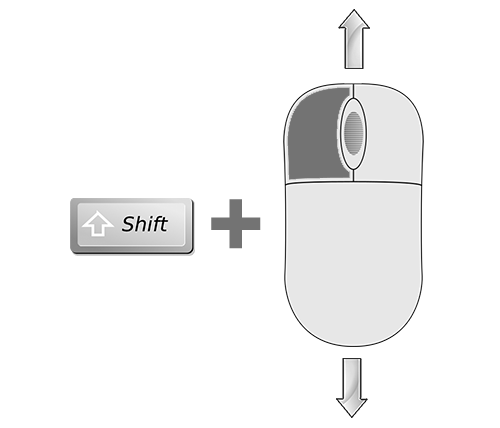
 Copyright © 2019 Stellar Giant, Inc.
Copyright © 2019 Stellar Giant, Inc.
