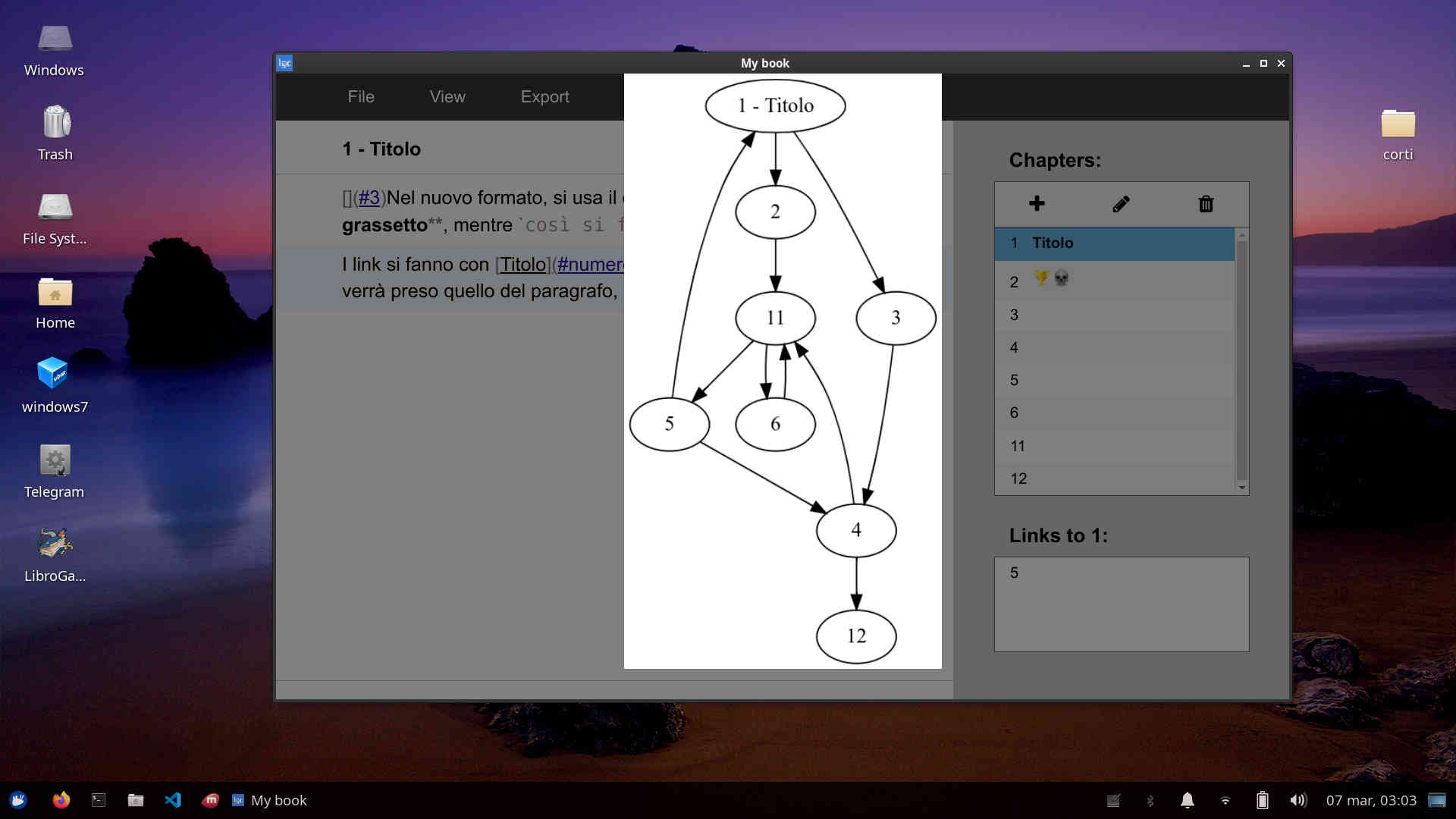A web editor for gamebook writing. Try last version here: https://magebook.github.io
This file is intended for developer who wants to contribute to Magebook. If you are an user or a write, check the official guide instead.
If you are looking for the API or the command line converter, check the API documentation.
Make sure to have git and Node.js installed on your system.
First of all, clone the project from github:
git clone https://github.com/librogamesland/magebook.git
cd magebook # move inside the directorySetup dependencies.
Optional: keep in mind that we use google chrome to test components. You may skip chrome download and use your local chrome by exporting the following env vars:
export PUPPETEER_SKIP_CHROMIUM_DOWNLOAD=true
export PUPPETEER_EXECUTABLE_PATH=/usr/bin/google-chrome(replace /usr/bin/google-chrome with your local path, on linux you may find it with whereis google-chrome)
Finally, install dependencies with:
npm i
Now you may run:
npm run dev # start magebook locally with live reload on save
npm run build # prepare for deployment
npm run preview # check if the built version works as expected
npm run docs # start docs server
npm run test # run tests (you need to export PUPPETEER_EXECUTABLE_PATH again)As explained here: https://medium.com/@prathampoddar01/deploying-a-vite-app-with-firebase-a-beginners-overview-c4064959353a
npm install -g firebase-tools
firebase login
firebase init hosting
# And after npm run build
cd editor
firebase deploy