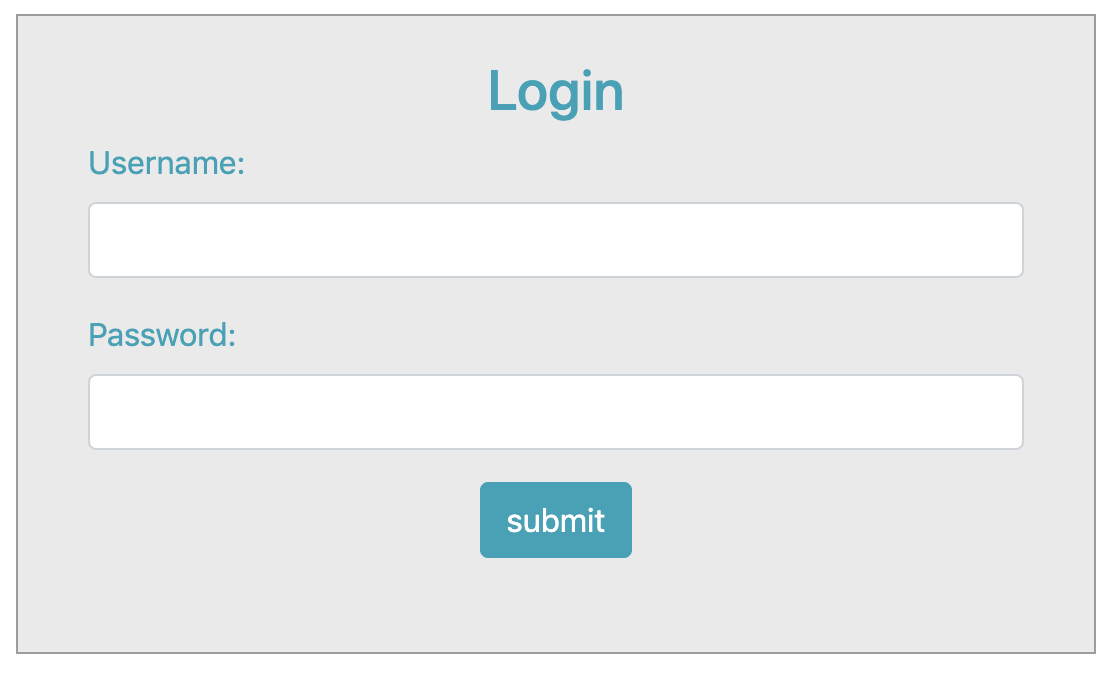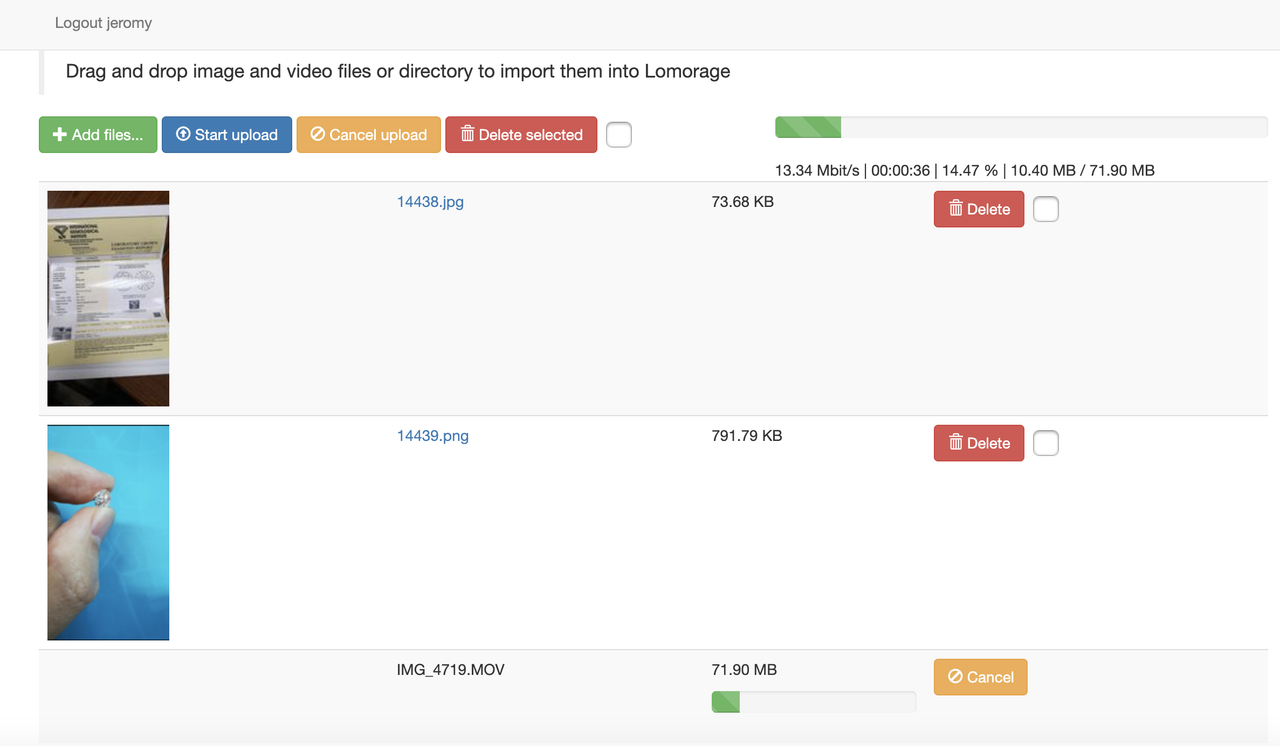Lomorage Web Application
Not a fully Web Lomorage client yet, currently it only supports uploading image and video files.
Download the binary and specify the address of lomo-backend service via --baseurl parameter, and then open browser to access lomo-web. For example if the Lomorage Service (lomod) is running at "192.168.1.12:8000", and you can either run lomo-web at different device with Lomorage Service or run lomo-web at the same device with Lomorage Service.
./lomo-web --baseurl http://192.168.1.12:8000
If running lomo-web at the same device with Lomorage Service, you can skip --baseurl and lomo-web will use the IP address on this device and default Lomorage service (lomod) port 8000.
./lomo-web
Then you can open broswer and access "http://[ip-of-lomo-web]", the default port is 80 and you can change that by using "--port" parameter when running "lomo-web".
Download the binary at https://github.com/lomorage/lomo-web/releases, now support MacOS and Raspberry Pi.
-
Install golang
git clone https://github.com/udhos/update-golang cd update-golang sudo ./update-golang.sh -
Install dependencies
go install github.com/GeertJohan/go.rice@latest go install github.com/GeertJohan/go.rice/rice@latest -
Build
./build.sh