-
-
Notifications
You must be signed in to change notification settings - Fork 5.6k
New issue
Have a question about this project? Sign up for a free GitHub account to open an issue and contact its maintainers and the community.
By clicking “Sign up for GitHub”, you agree to our terms of service and privacy statement. We’ll occasionally send you account related emails.
Already on GitHub? Sign in to your account
Invalid Date displayed on UI #2318
Comments
|
It seems to be a frontend issue of dayjs.
|
|
Hi, sure, it really seems to be an frontend issue. I use Chromium (from the default Arch Linux repository): My desktop environment is i3 on X11 with de_DE locales. There are no errors or warnings in the browser console. I also tests with all plugins disabled in an "Inkognito"-Chromium with the same result. Do you need more information to debug this? |
|
Tested on Ubuntu's Chromium, it is OK. Can you also try in a new Chromium profile or incognito mode. Make sure it is not affected by any Chrome extensions. I can't test on Arch Linux yet, because I found that the arch linux installation is too complicated for me and I don't have much time to read them. Are there any one-click-install for noob to boot it up quickly? |
|
Thanks for your time and effort
Yeah I know Arch is a bit "complicated" to install and configure, but I switched from gentoo a few years ago, so this is all relative ;). If you want to try an Arch based distribution with more plug and play setup try Manjaro Linux, should be up and running in no time ;). https://download.manjaro.org/kde/21.3.7/manjaro-kde-21.3.7-220816-linux515.iso I testes it even further But I tried google-chrome and firefox and both are fine, so it really seems to be the Arch Linux build of Chromium. I just started up a Manjaro VM to check if the behavior exists there too. I will report back as soon as I have the results. |
|
Ok, I just checked with Manjaro and I get the same behavior as on my System. This was a clean Manjaro VM with German locales and Europ/Berlin timezone. |
|
Can confirm this happening on my install of Manjaro with Chromium as well. |
|
Spent some time on it and my conclusion is it is a bug of Chromium of Arch Linux. The problem is It returns: When it pass to new Date() Still can't spot the diff? Let's check in hex: Omg, what is Since it is OK on Windows and Ubuntu, I think it is only affected Arch Linux's Chromium. You should report to them. |
|
The person who decided to create so many space characters and the no-width character should be put in jail honestly. It is not the first time that create a trouble for me and it is not the last time too I believe. |
|
Wao thanks for that, I will report Upstream and to the Arch devs. |
|
Not sure this is relevant so I'm sorry if this is not related, but FYI: reproducible on Node.js v18.12.1. |
Firefox 107.0.1 (64 bits) on Windows cannot reproduce. I guess it may be caused by a Linux library or compiler on Linux. But yeah, I have no idea where I should report to. |
Thanks for the hint! I guess the environment with this problem (including you and me) have ICU 72.1 installed and browsers are using it. |
|
@lo48576 Thanks for your info.
https://icu.unicode.org/download/72 Turn out, it is a feature, not a bug, lol Let see if dayjs is going to fix it, if not, I will handle it in Uptime Kuma. Reopen it first. |
|
I just decided to fix it in Uptime Kuma first by copying the timezone plugin from dayjs. |

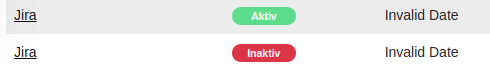
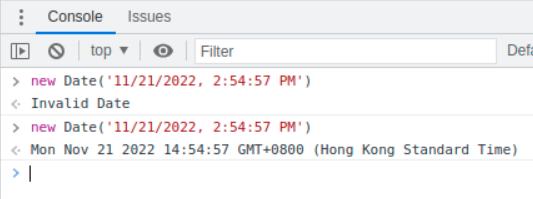


🛡️ Security Policy
Description
I just noticed that I have this display errors in the UI:
I tried to look into the DB but the datestamps look alright:
Kind regards,
Alex
👟 Reproduction steps
Just started with docker-compose without any specialties.
👀 Expected behavior
The UI should show the correct timestamps
😓 Actual Behavior
All timestamps show Invalid Date
🐻 Uptime-Kuma Version
1.18.5
💻 Operating System and Arch
Ubuntu 20.04
🌐 Browser
Chromium
🐋 Docker Version
Docker version 20.10.20, build 9fdeb9c
🟩 NodeJS Version
No response
📝 Relevant log output
No response
The text was updated successfully, but these errors were encountered: