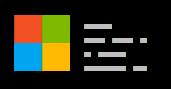1.2.0
Winfetch is now cleaner, faster, and smaller.
Changelog
[+]Add support for PowerShell 5 (@TheIncorrigible1)[!]Rewrite internals, Winfetch is now faster[+]Make Winfetch output redirectable[+]Add contributing guide[!]Add support for new configuration style (@TheIncorrigible1)[!]Cleaned logic and added consistent style (@TheIncorrigible1)[!]Dependenciescurland PowerShell 6 no longer needed
Support for PowerShell 5
Thanks to (@TheIncorrigible1), support for PowerShell 5 was added and #3 was closed. You can now run Winfetch on older machines without PowerShell 6.
Internal rewrite
Again, thanks to (@TheIncorrigible1), major parts of Winfetch were rewritten, making v1.2.0 slightly faster (see benchmarks).
Also, the part of Winfetch that displays information was rewritten from scratch, and is now about 30 lines shorter.
Redirectable output
You can now redirect Winfetch output to a file, like so:
$ winfetch >> file
... and view the file in the terminal with cat:
$ cat file
Color, style, images, etc. will all be preserved intact in the file and can be viewed without problems.
You can now save Winfetch output in a file and cat the file when needed instead of re-running Winfetch.
New configuration
Configuration was rewritten in v1.2.0, and is slightly more intuitive.
You might want to manually delete your configuration file and run winfetch -genconf to re-generate the configuration.
Other minor changes
You can now run man (scoop which winfetch) to view help.
Alternatively, you can just run the following:
$ winfetch -help
Benchmarks
Benchmark #1: ./winfetch-old.ps1
Time (mean ± σ): 3.994 s ± 0.040 s [User: 0.0 ms, System: 13.6 ms]
Range (min … max): 3.950 s … 4.070 s 10 runs
Benchmark #2: ./winfetch-new.ps1
Time (mean ± σ): 3.610 s ± 0.046 s [User: 33.8 ms, System: 85.5 ms]
Range (min … max): 3.561 s … 3.718 s 10 runs
Summary
'./winfetch-new.ps1' ran
1.11 ± 0.02 times faster than './winfetch-old.ps1'
The Winfetch source is also 3KB smaller, as well as almost 150 loc shorter.