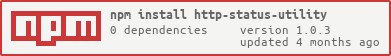This lightweight JavaScript library provides utility functions to work with HTTP status codes. It includes functions to get the status message from a given status code and vice versa. The library is easy to use and can be integrated into your projects effortlessly.
To use this library, you can install it via npm:
$ npm install http-status-utilityconst { StatusCode, getStatus, getCode } = require('http-status-utility');
// Get the status message from a status code
const statusMessage = getStatus(200);
console.log(statusMessage); // Output: "OK"
// Get the status code from a status message
const statusCode = getCode("Not Found");
console.log(statusCode); // Output: 404- getStatus(code)
code (Number): HTTP status code. Returns: (String) The corresponding status message.
- getCode(status)
status (String): HTTP status message. Returns: (Number) The corresponding status code.
const { StatusCode, getStatus, getCode } = require('http-status-utility');
const statusMessage = getStatus(404);
console.log(statusMessage); // Output: "Not Found"
const statusCode = getCode("OK");
console.log(statusCode); // Output: 200const { StatusCode, getStatus, getCode } = require('http-status-utility');
const statusMessage = getStatus(500);
console.log(statusMessage); // Output: "Internal Server Error"
const statusCode = getCode("Bad Request");
console.log(statusCode); // Output: 400The StatusCode module provides a collection of HTTP status codes along with their associated descriptions. These codes are grouped into different categories, such as Client Errors, Informational, Redirection, Server Errors, and Success.
To use this module in your JavaScript/Node.js application, first, import it as follows:
const { StatusCode } = require('http-status-utility');const { StatusCode } = require('http-status-utility');
const status = StatusCode.SuccessOK;
console.log(status); // Output: 200Feel free to customize this library according to your project requirements. Enjoy using it!